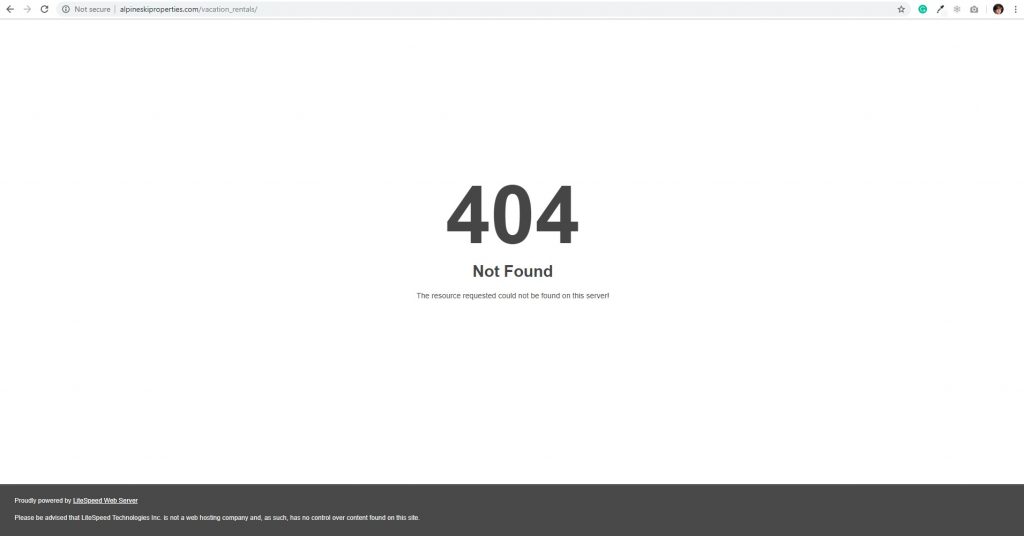NOTE: This only applies if the homepage is showing up as normal!
Ever had a customer call or email in a panic saying that their site is broken but when you pull it up the homepage is fine? It’s only when you start clicking around in curiosity that you realize that all internal pages appear to be broken.
This image stares at you despite being a lifeless two-dimensional visual and your stomach drops. You wonder how you can push this for the development team to look at ASAP. You worry about how much time the fix will take. The stomach upset gets worse as you click around to other links from the homepage hoping that at least some of the internal links are working.
Well, worry not! This has a possible fix that can be done by anyone who has admin access (usually CSMs and CS folks as well as DEV).
The process is very simple:
- Login to the back-end of the website
- Navigate to the “Settings” section
- Click on “Permalinks”
NOTE: Do not be concerned about the notice at the top of the page. It is okay to do this update, as we will not be changing any setup of this section. - Scroll down to the bottom of the page and ONLY click on “Save Changes”. Make sure not to navigate away from the page until it is done. It should be relatively quick.
- Navigate back to the front-end homepage and test the links.
If this update does not fix the issue, then put a task in Zoho for DEV.
If it does fix the issue, take a deep breath and let yourself relish in fixing the issue for a moment. Then, let the customer know the site is back in working order to share that feeling of relief.