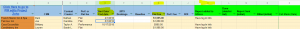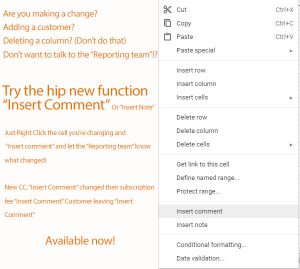Adding new customers
Under your names tab enter a new row and fill in all information possible. Be sure to list whether or not we have their Booking log in information under column K “Report added to GDocs”
Removing/Transfering customers
If we need to remove a customer under their start date (column E) enter their last date with us with END ex. 12/25/19 END
For Transfers update the CSM name and leave a comment tagging me