Only the Administrator(s) of the WordPress Site have access to add new users.
To add new users:
- Go to Users > Add New
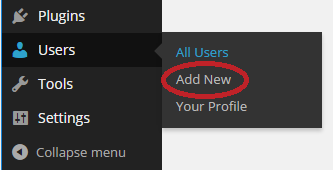
- Fill in the new user’s information and create a random password
- Be sure to check the box to Send Password? so that the new user will have a copy of the password
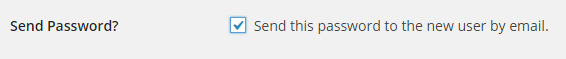
- Select the appropriate role for this user. Q4Launch employees should have an Administrator role
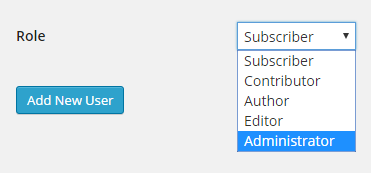
- Click Add New User
