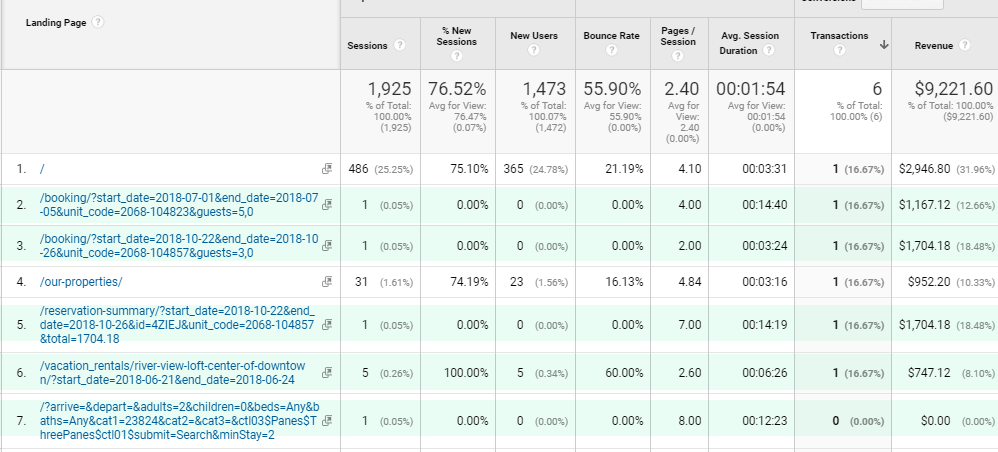Problem
If you are seeing odd “landing pages” in Google Analytics – with URLs that look like search results – chances are good that your Session Timeout is set too short.
Google defines a “session” as:
A group of user interactions with your website that take place within a given time frame. For example a single session can contain multiple page views, events, social interactions, and ecommerce transactions. GA’s default “session timeout” is 30 minutes.
Consider this
How long do you think it takes for someone to decide they want to purchase a vacation reservation – more or less than 30 minutes? Almost certainly more. But, if the analytics session times-out, and later the user revisits the the open tab or browser window with the search result – that action is now considered a new session and that page is attributed as the “landing page”.
Looks odd in Analytics, but now makes sense as to why it is there.
Session Settings
According to this article – “The best way to keep destination pages out of your organic landing page data in Google Analytics is to increase the session timeout limit.”
Again, Google’s default “session timeout” is 30 minutes.
Looking at this GA as example – the Session Timeout is still set at the default: 30 minutes.
30 minutes is simply not enough time for most users to make a very expensive decision, so it’s best to increase the Session Timeout to something more appropriate.
Moving Forward
If we notice we still need the session to last longer than 4 hours (highly likely) it may be time to talk to Google to see if the paid version extends the session longer:
https://www.google.com/analytics/analytics/compare/
…or to look into other paid Analytics solutions.