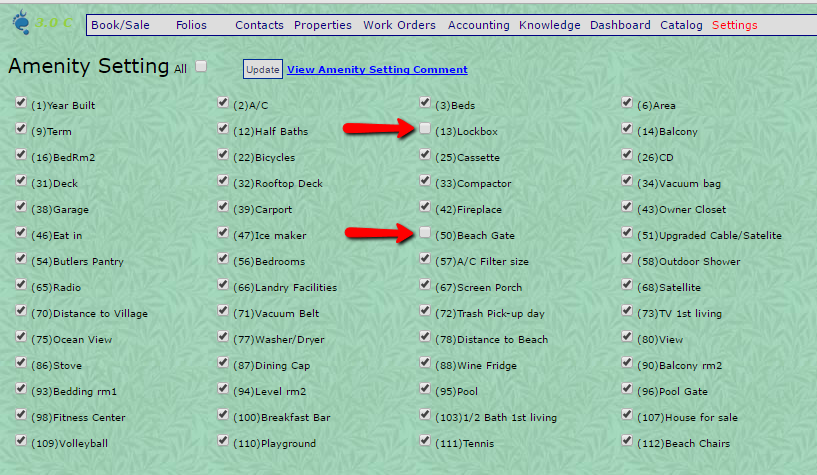This article will discuss how you can disable the sharing of property page amenities via the API with Partners and your Website.
Log into Barefoot and go to Settings–>Amenity Setting
- To send amenities to Partners or your Website check the checkbox next to the given amenity.
- For amenities, you wish not to share/display with partners and your website, uncheck the box.
- When changes are complete click update.
- To view a log of changes click View Amenity Setting Comment.
Checked = The amenity is in the API feed and available for use by your web developer or partner.
Unchecked = The amenity and its data is not included in the Barefoot API, and can not be accessed by your web developer or partner.
***Note***
-
There is a system configuration available to permanently uncheck amenities so that no user can accidentally toggle the amenity to checked. Please contact Barefoot support if you would like this applied to amenities.
-
By default any new amenity created by a user would be unchecked in the Amenity settings page.