- Under the “WordFence” menu item in the admin sidebar select the “Firewall” submenu option.
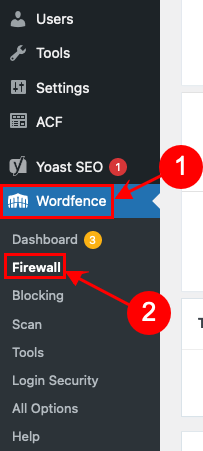
- Select the “Blocking” tab at the top of the page.
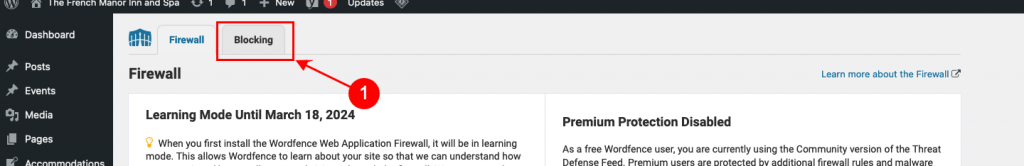
- Select the “Custom Pattern” option.
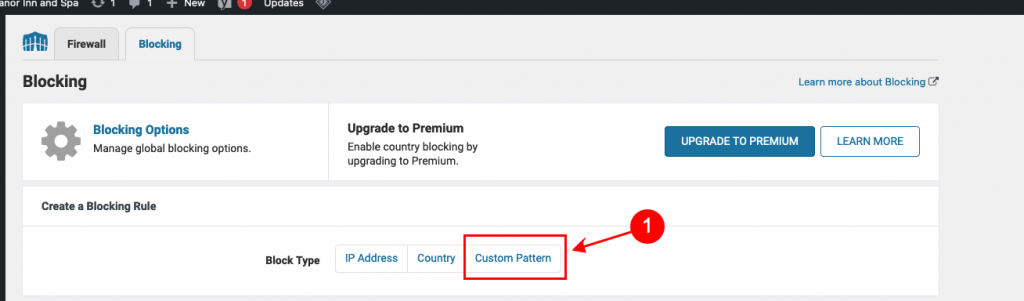
- Enter a “Referrer” with a “*” at the beginning and end (e.g. *badsite.example.com*) and a “Block Reason” (e.g. “Flagged by Google”). Then click the “Block Visitors Matching this Pattern” button.
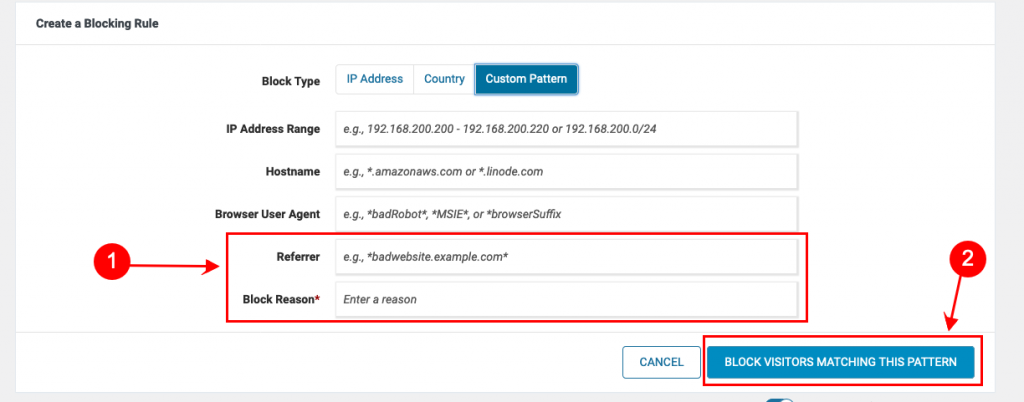
- Repeat for each flagged domain.

