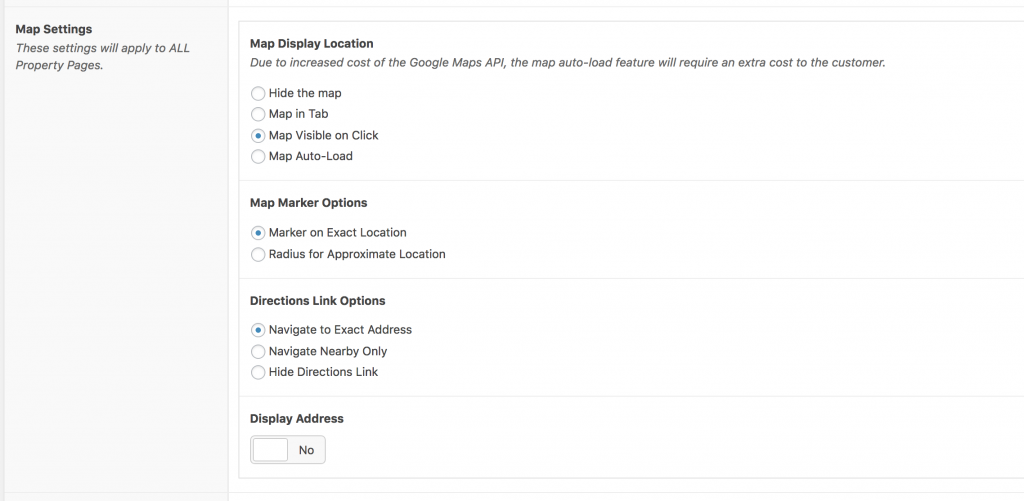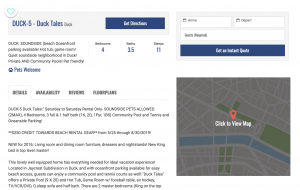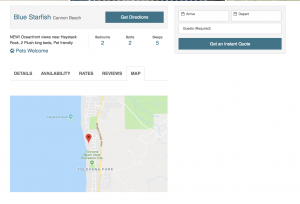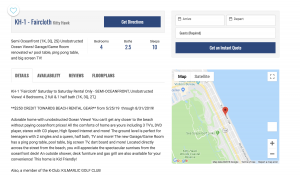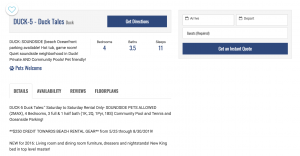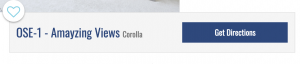In order to reduce cost for Google Maps new pricing, which brought the number of free map loads down significantly.
As of Q4VR Plugin version 2.13 there are new map display options in the Q4VR Settings under Preferences.
- Map in Tab
- Map Visible on Click
- Map Auto-Load
The new default for is “Click to View Map”. This will only load the map once a user has clicked on the map.
Map Default Settings
- Map Display Location: Map Visible on Click
- Map Marker Options: Marker on Exact Location
- Directions Link Options: Navigate to Exact Address
- Display Address: No
The default settings are “Navigate to Exact Address” for the Directions link and “Marker on Exact Location” in the map options. This reflects how the plugin has been setup up to this point.
Here are examples of each option:
Map Display Location:
Map Marker Options:
Direction Link Options:
- Navigate to Exact Address: http://www.google.com/maps/place/45.813066,-123.961841
- Navigate to Nearby Only: http://www.google.com/maps/place/45.81,-123.96
- Hide Link Directions: Removes the Get Directions button.
Display Address:
Don’t forget to click Update to save your changes!