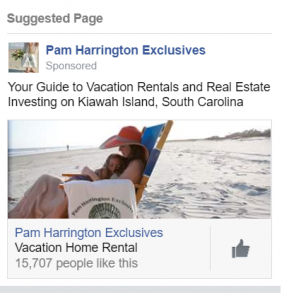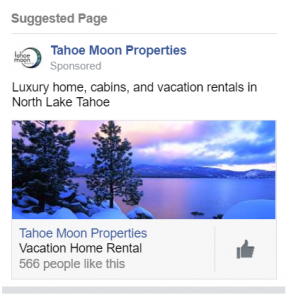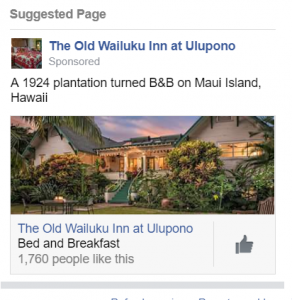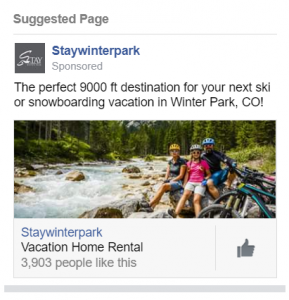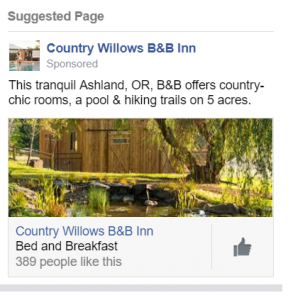-
Goals:
- Low CPC
- Increasing fans within target demographics of customer
- Efficiency
-
Before you start
- 6 images of property
- Ideal:
- Experiential photos (put viewer of image in place of experiencing property)
- Empty Adirondack chairs
- Room photos
- Food photos
- Balconies
- Views
- Make sure focal point of image is at center (top and bottom gets cut off)
- Good and bad examples at end of page
- Do not use:
- images with text that covers more than 20% of the image
- stock images (or at least avoid them as much as possible)
- Experiential photos (put viewer of image in place of experiencing property)
- If not ideal:
- Get 6 images up anyway
- Facebook will A/B test based on image and select the winner in terms of CPC
- Plan to switch-out images that are underperforming in terms of cost per click
- Stock images of views perform better than bad images of rooms, though professional pictures of the property perform better than all
- Ideal:
- Facebook Admin Access
- Google Analytics Access
- 6 images of property
- Open:
- Google Analytics
- Go to: Audience>Geo>Location (Set date picker for 1 year. (June 1, 2019, to June 1, 2020.)
- Select Country with highest amount of traffic (usually USA for us)
- Under Primary Dimension, select Metro
- Review top metro areas, select comparable DMAs in Facebook
- If possible, prioritize targeting metro areas that have previous eCommerce conversions
- If no eCommerce tracking, prioritize (in order of preference)
- tracked goal conversions (ex: Vacation Guide)
- good behavior (low bounce rate, high time on site, high number of pages viewed)
- geographic proximity to customer’s location
- traffic amounts
- Do a final check for just city, in case there are international markets we should target based on previous performance
- Facebook Ads/Ads Manager
- Click “Create” on left side of the page.
- Select ENGAGEMENT for the type of campaign you want and then scroll down and select PAGE LIKES, set ad budget of $1 per day (or whatever the budget is.) Now, select A/B Test.
- Name the campaign “Ad Set Name” (ie: Blackburn Inn LIKES Campaign). Select the correct customer FB Page.
- Create a New Audience:
Choose age range and gender- Recommended: over 22, to avoid breaking Facebook’s rule against targeting underage recipients with alcohol-related ads (including boosted posts in the future)
- In majority cases, women respond much more strongly to our ads, especially for B&Bs, though better to A/B test to be sure
- Select DMAs in Facebook comparable to top metro areas of customer in Google Analytics
- If no previous data, guesstimate based on:
- Major American demographic locations (top cities)
- Metro areas within driving distance (6 hours, or 360 miles)
- Metro areas within an hour plane ride, if necessary
- If no previous data, guesstimate based on:
- Detailed Targeting:
Select fans of other pages (or behavior profiles) based on target demographics of customer- Examples for basic travel
- Adventure travel
- Travel magazines
- Travel + Leisure
- Southern Living
- Food & Wine (if they have a nice on-site restaurant)
- Used a travel app
- Past month
- Past two weeks
- OTAs
- Booking.com
- Hotels.com
- TripAdvisor
- Fans of town, city, or geographic area of customer
- Fans of major tourist destinations and attractions near customer
- Examples of wedding venues
- Recently engaged
- Friends of recently engaged
- Examples for basic travel
- Copy
- There’s a brief section above each image to place text
- Don’t use the name of the business, it will appear above and below the ad, and that space is too valuable to repeat text
- Highlight:
- Major features
- Action words
- Escape
- Luxury
- Use Coschedule
- Location (ad will be targeting people across the country)
- Google the description of the actual business to see what is used to describe there if you need a pointer or two
- There’s a brief section above each image to place text
- Google Analytics
Review and Analyze
- After a month of Facebook automatically testing each sample ad (A/B tests are based on different images only), review results (Update 6/8/20: Facebook makes you pay $1-2 per campaign to A/B test. Run a test for 7 days on 4 different ads and use the remaining funds to pay for the winning campaign for the rest of the month.)
- Switch-out images that performed the worst in terms of cost per like
- Review results again a month later
- The best-performing images in terms of cost per like or click are likely compelling enough to warrant incorporating into campaigns consistently on behalf of your customers. Use them in places like:
- header images of homepages
- social media posts
- owner-posted images to social media and review platforms
Examples
Winning ads based on Facebook’s A/B test based on average cost per click, plus average cost per click
Bad Examples
Based on high cost per click
Don’t forget to annotate in Analytics.
Facebook Resources:
Viewing Results: https://www.facebook.com/business/help/249469901849237?id=2223788217707136
Tracking: https://www.facebook.com/business/help/572620173249294?id=2223788217707136
How to set it up video: https://www.youtube.com/watch?v=ucgkUADmt9s