Wouldn’t it be nice to easily include featured VR properties within a post when writing about a specific area or topic? Now you can via a simple snippet of code called a “shortcode”.
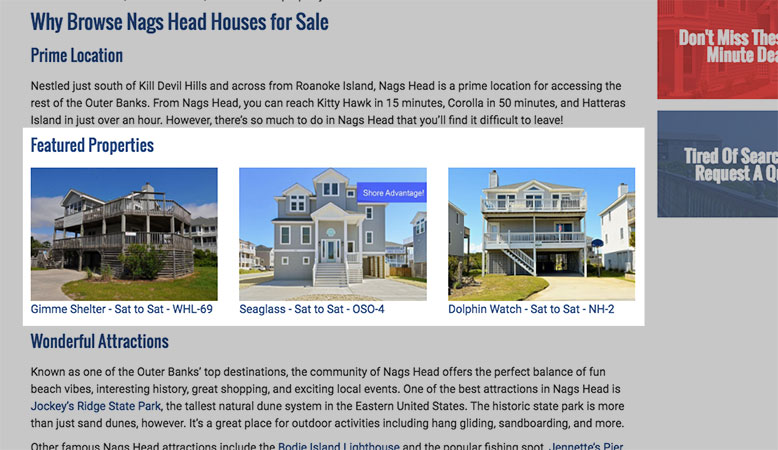
How To Include Featured PropertIes Using A Shortcode
Specifics
You can include as many properties as you like, but the layout works best with 3 properties as seen above.
Include 3 random properties within your post
[q4vr-properties pids=""]*notice pids=””
Include specific properties within your post
[q4vr-properties pids="7159,7158,7157"]*notice pids=”7159,7158,7157″
**numbers are the Post IDs for the individual properties you want to display.
The easiest way to find the Post ID for a property is to:
- Dashboard > Vacation Rentals
- hover over and copy the EDIT link for the property you want the id for
- the number next to “post=” is the post ID you want to use in the shortcode
Here is an example of the link you see when you hover over a Vacation Rental name:
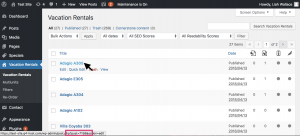
If you delete a property or if you need to resync your properties because the name or post id changes, you will need to update your Post ID in the shortcode. If the post ID entered on a blog post is linked to a trashed, non-VR, or nonexistent post, it will not display a property for that ID.

