There are two settings in Yoast that, by default, are not set to what we want. These settings create excess “junk” pages and tells Google to index them via the sitemap, which can harm the site’s overall rankings.
Fixing the settings is extremely simple, takes approximately 30 seconds per customer from start-to-finish, and should be done ASAP.
Instructions:
- Log in to your customer’s website
- In the left-hand menu, click on SEO > Search Appearance
- Select the Archives tab.
- Under “Author archives settings” set “Author archives” to “Disabled” and click “Save”
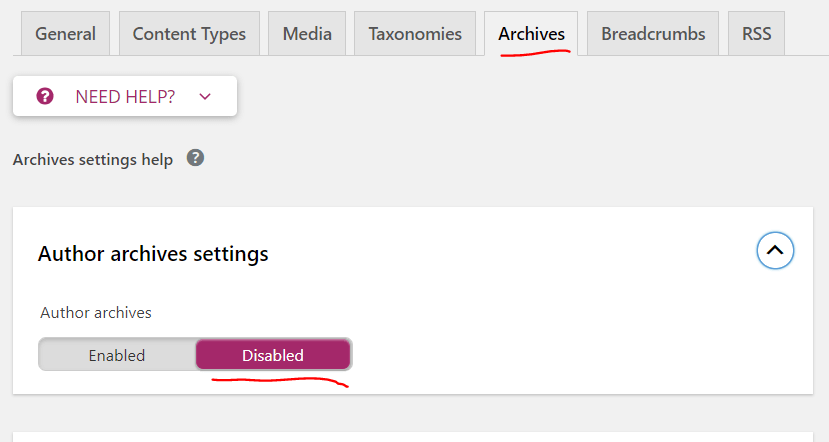
- Next, click the “Media” tab
- Under “Media & attachment URLs” click YES under “Redirect attachment URLs to the attachment itself?”
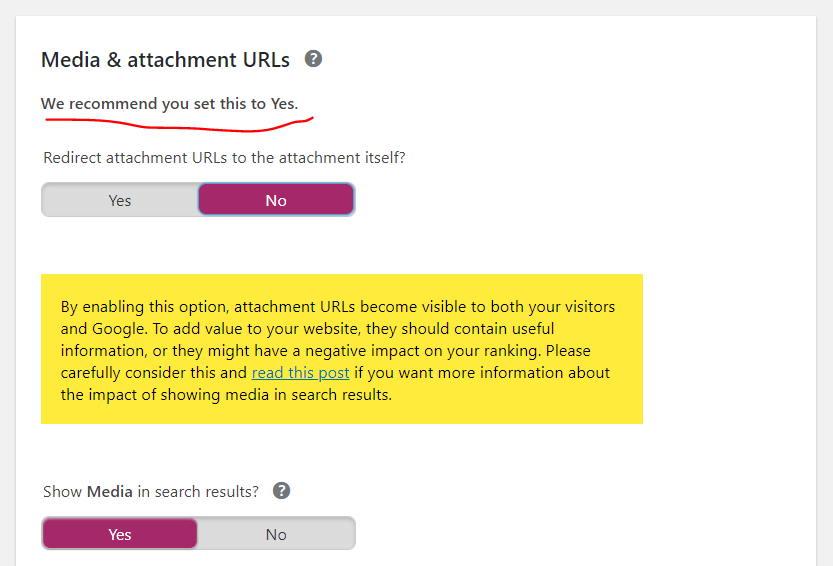
- Click “Save changes”
- Add the following annotation to Google analytics: Updated Yoast settings to exclude Author and Media Attachment sections from Sitemap/search.
If you would like more information on why setting Media & attachment URLs to “Yes” is important, read Yoast’s post on the bug: https://yoast.com/media-attachment-urls/

