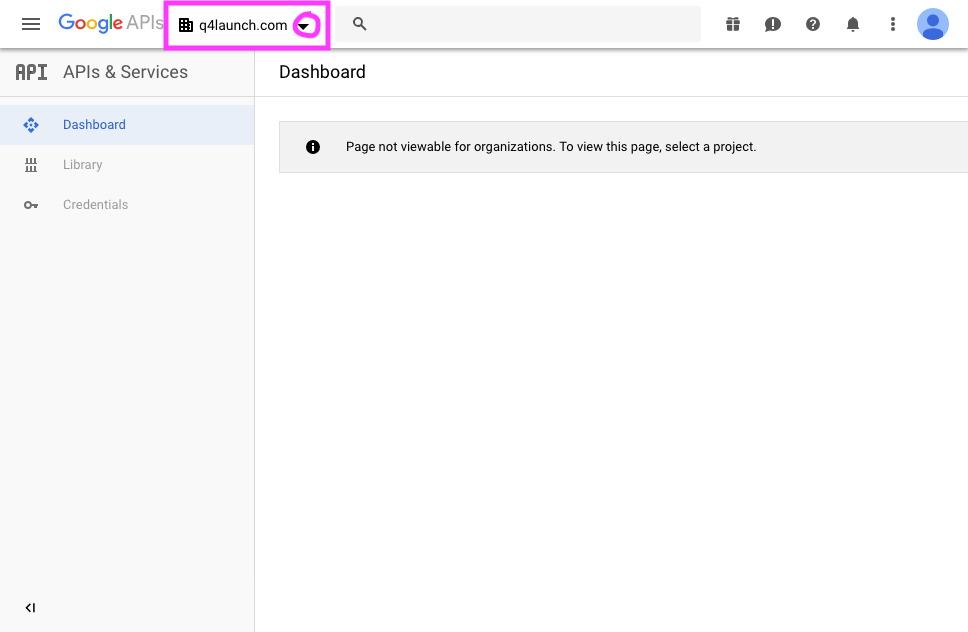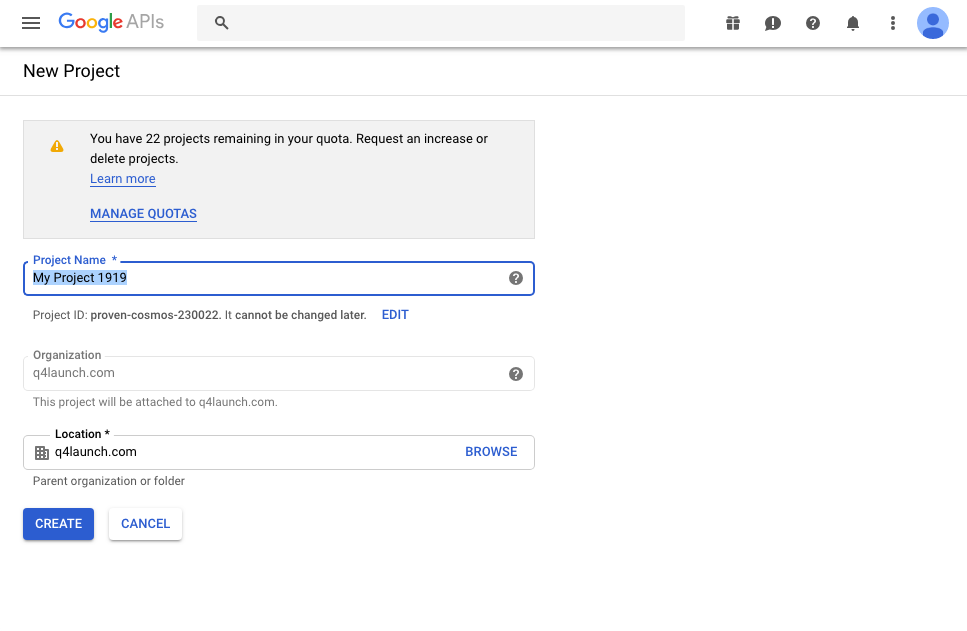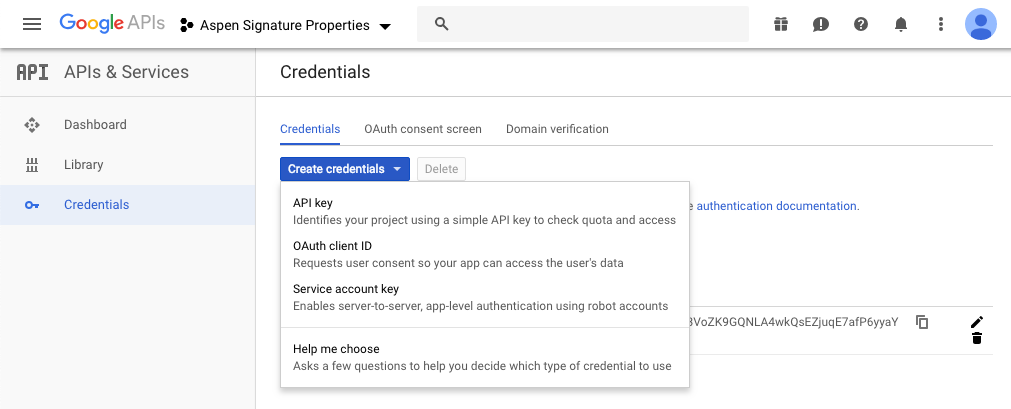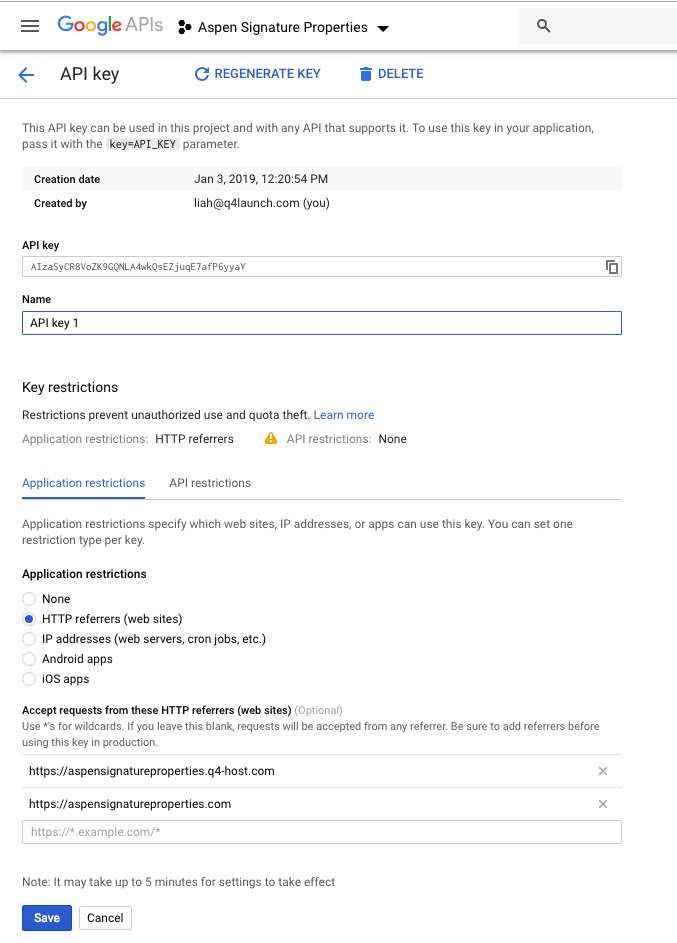Since Google Maps is charging for API calls, we have to set up a new Project, API Key, and Billing Account for each VR customer.
Navigate to the Q4Launch Google API Developer Console: https://console.developers.google.com/projectselector2/apis/dashboard?folder&organizationId=965581191440&supportedpurview=project&project
- Click on the arrow next to q4launch.com in the header
- Select New Project
- Enter a Project Name. Click Create.
- Once your project gets created, select it from the drop down list in the header (same place you went to create a new project).
- Click on “Enable APIs and Services”
- Find and enable Maps JavaScript API and Geocoding API.
- Click on the Credentials Option on the left sidebar
- Click the Create Credentials button and select API key from the drop down
- It will create the API key. Copy that, and put it in the Google Map Key field in the Q4VR Plugin.
- Click on the API key to key up key restrictions.
- Add your customer’s site (dev and live) to the allowed URLs.
- Contact Rich to set up the Billing Account.