Q4FW Release: 2.4.0 – Stormy Woodpecker
Add a Booking Widget to the homepage hero area with multiple background slide images.
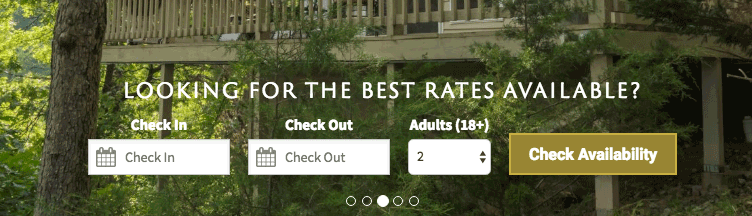
Please note that when enabling this featured on sites created before this release you will need the dev team. Adjustments will need to be made to the original theme or none of your changes will show.
Enabling this featured will disable any other hero image text overlays and the ability to link the hero images. This is intentional and cannot be overridden.
If your site is a VR with the Q4VR plugin then you do not need this. The booking widget is handled by the plugin.
- Enable booking widget overlay by selecting “Appearance > Customize” from the WordPress admin sidebar menu.
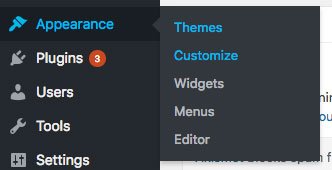
- In the customizer menu select “Q4FW Site Options > Reservations, etc”. Click the checkbox next to “Non-VR Booking Widget”
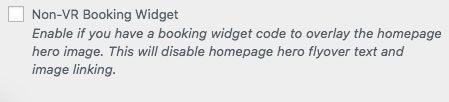
- A “Booking Widget Code” text input box will appear below. Copy & paste the code you received from booking engine into this box and click the publish button at the top of the page.
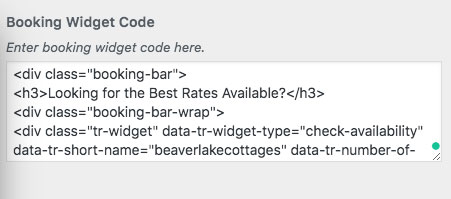
- If the widget needs additional styling please create a task for the dev team. If the widget needs to be hidden until this styling is done simply uncheck the box next to “Non-VR Booking Widget”. This will disable the wiget but preserve the code you pasted in.
Alternative Stlying Options:
https://support.thinkreservations.com/support/solutions/articles/48000511643-check-availability-widget

