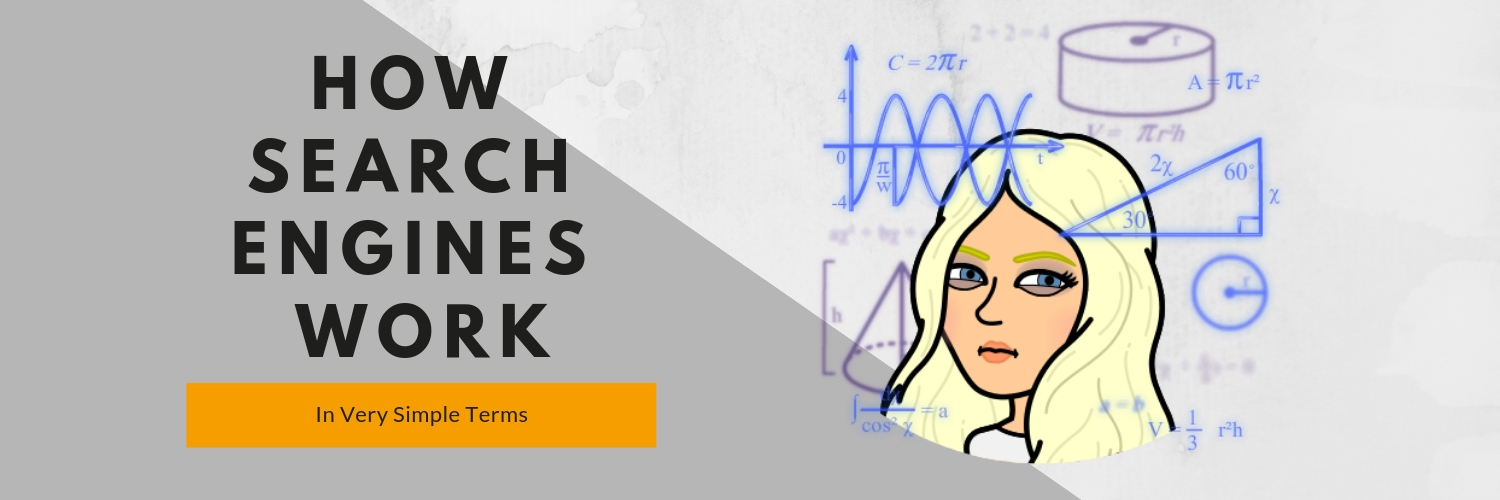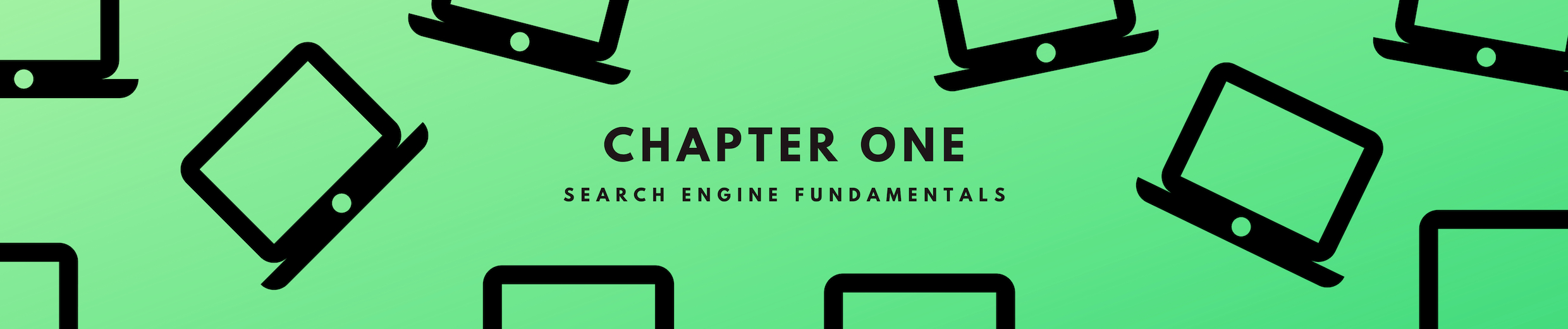
This is not the ultimate guide on everything you need to know about SEO (try Moz’s Beginner’s Guide to SEO). Why not? Because those already exist. Also, they can be overwhelming. You have a simple question about meta descriptions and end up on an HTML guide for developers. No one has time for that!
So what is this? It’s a guide that talks about the components of SEO that relate specifically to the hospitality marketing industry (because that’s what we do here). So, grab a comfy spot on a bean and stay a while!
The internet is simply just a huge collection of pages connected by links. Software systems called search engines constantly navigate these billions of pages and store a copy of the information they find in their index. That way, when a searcher wants to find something specific on the interwebz, the search engines have access to everything and can deliver the best results in an instant.
Google is the most widely used search engine, dominating a crazy 92.21% of search engine market share in December 2018. So, Google is our main focus.
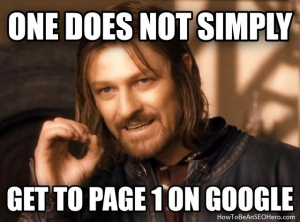
When you search a keyword phrase, Google quickly goes through the billions of pages in its index and generates a list of every page that is related.
This is where ranking comes into play. Google uses a complicated algorithm to look at the pages it just pulled from the index and rank them based on relevancy. There are hundreds of factors that influence relevancy ranging from the content on the page to the speed at which the page loads.
The goal of SEO is to influence those relevancy scores.
We want Google to find our pages the most relevant and rank them higher than the other options in the index.
More specifically, we want our content to land on the first page of Google. That’s where most searchers look for answers. In fact, 75% of clicks go to the first page of search results.
A search engine results page (SERP) is where all of the answers to search queries live. Each SERP has a few elements that you’re almost always guaranteed to see along with several other special features that show up depending on the search. Understanding and optimizing for these features can help to increase visibility, authority, and sales.
The Standard Layout
At the top of a standard SERP, you’ll see paid results. Up to four ads can show at the top of the page. You can tell that a listing is paid (rather than organic) by the little “Ad” box next to the page URL.
For more competitive terms, you may also see paid results at the bottom of the page.
Next, you will see the ten standard blue links. These are the organic search results that you’re targeting with your SEO efforts. They’re present on nearly every search.
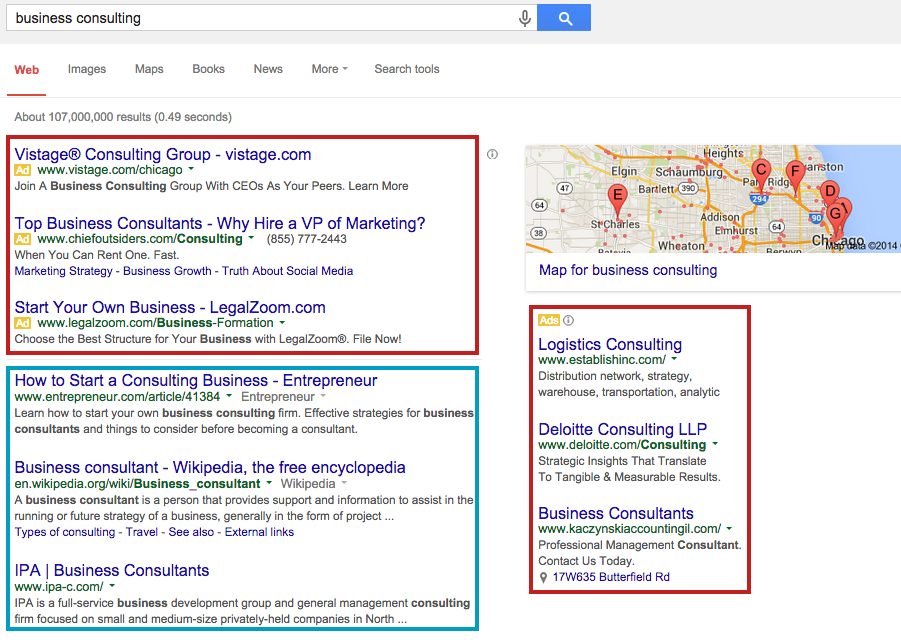
Special Search Results
Beyond the standard organic and paid listings, Google might include one or more special features in the search results. Special features differ depending on the phrase being searched. They can show up above or somewhere in between the standard organic results.
Let’s explore the most popular special features on Google.
The Featured Snippet
A featured snippet provides a quick answer right on the search engine results page.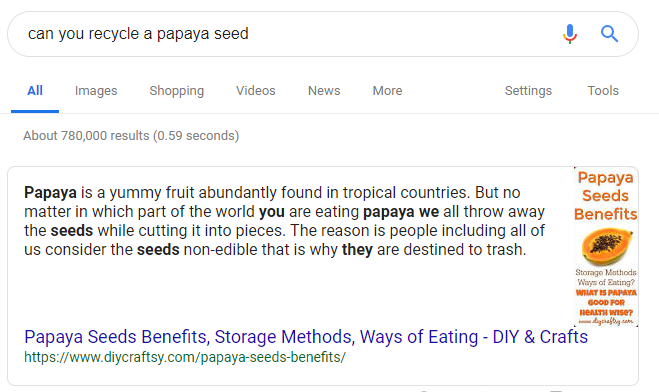
It’s called a featured snippet because unlike regular organic listings, the page’s description, or “snippet,” comes first. The usual format is reversed.
Featured snippets appear above the standard organic results and all other SERP features. Originally, when a webpage was in a featured snippet position, the page also appeared as a regular organic search result listing on page one of the search results page.
Now, pages that occupy a featured snippet position will no longer be repeated as an organic listing on page one.
See the tweet below on the matter directly from Google’s Danny Sullivan:
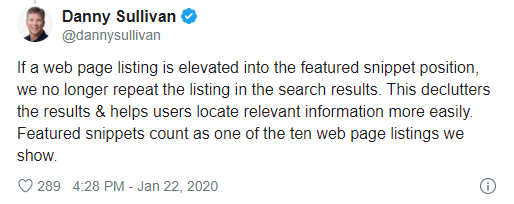
As Sullivan states, featured snippets count as one of the ten organic web page listings on page one. So, if you come across a featured snippet at the top of the SERP, it’s counted as the #1 organic search result.
In other words, a web page only gets one chance to appear on page one.
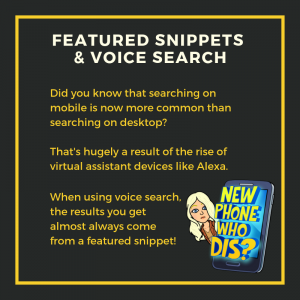
When can you expect to see a featured snippet? According to Google, “We display featured snippets in search when we believe this format will help people more easily discover what they’re seeking, both from the description and when they click on the link to read the page itself. It’s especially helpful for those on mobile or searching by voice.”
There are three kinds of featured snippets, based on the type of query and the format of the answer:
- Paragraph Snippets (the most common) – an answer given in a text-format
- List Snippets – an answer given in the form of a list
- Table Snippets – an answer given in a table
Local Pack
If a search phrase has local intent or includes a geographical name (such as “poke bowl near me” or “best bagel in NYC”), Google will display a local pack.
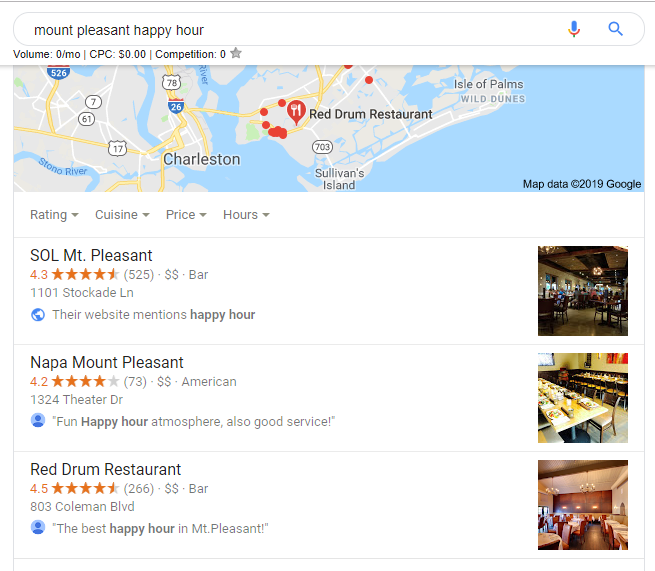
The local pack appears at the top of the SERP, above the standard organic results. On mobile, the local pack takes up significant screen space.
The local pack includes a map and three locations. In addition to the name of each location, the local pack may include business addresses, phone numbers, star ratings, hours, short descriptions, images, website links, and other details.
Sitelinks
If a user searches for an exact business name or domain where Google can clearly determine that there’s definite brand intent, a typical organic result might be enhanced with additional links. Up to 10 extra site links might be displayed in the SERP.
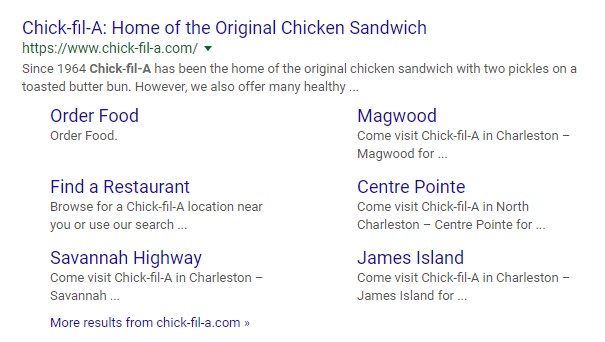
If all ten site links are listed, they’ll show up in two columns, effectively taking up the first five organic search results.
Knowledge Panels
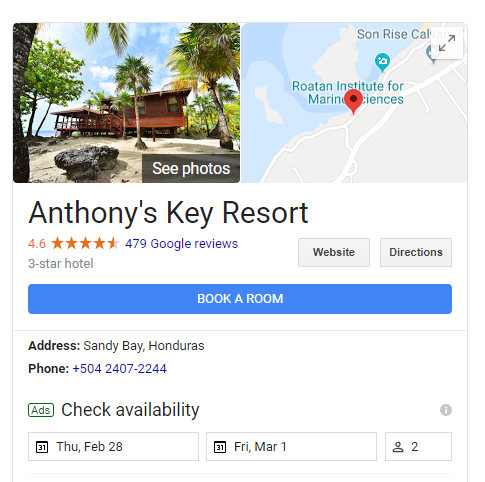
In our world, Knowledge Panels are most relevant when a user does a branded search for one of our clients. For a branded client search, such as “Anthony’s Key Resort,” a knowledge panel will typically show up on the right side of the SERP (on desktop) or at the top of the organic results below Ads (on mobile).
Knowledge panels are not guaranteed, but if there’s enough information available about your business, Google will most likely display it. Most of this information is pulled from Google My Business, so it’s critical to have an optimized GMB listing.
Knowledge Panels also show up when you search for specific people, places, events, movies, shows, books, albums, etc.
People Also Ask (Related Questions)
If the phrase you’re searching tends to lead to additional questions or searches, Google could include related questions in the SERP.
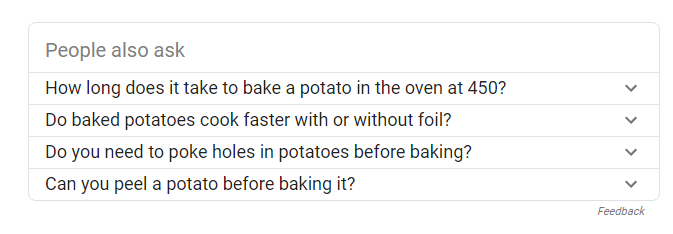
Labeled “People Also Ask,” this feature shows a drop-down accordion box that expands with an answer when you click on a question. As you click on questions, more questions will be added to the bottom of the box.
Note: Answers to these questions look similar to a featured snippet. In fact, the answers displayed are also the featured snippets that display for each individual question.
Videos (Featured Clips)
Featured snippets aren’t only for written content, they can show up for videos as well.
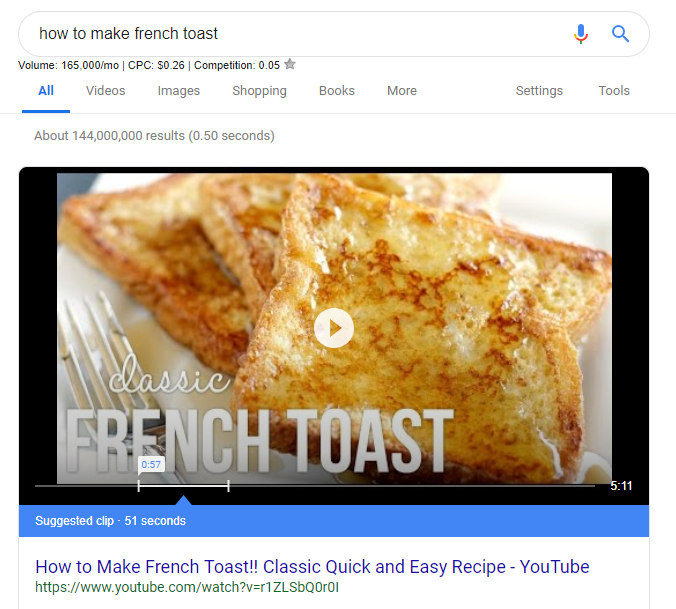
When can you expect to see videos in search results?
Featured clips tend to show up for “how to” searches that are highly visual. A lot of times users are looking for step-by-step instructions.
YouTube videos are most likely to get displayed, but other hosts can be featured as well.
Something interesting about featured video snippets or “featured clips” is that the clip will auto start at the exact section of the video that answers the query.
Images
If Google determines that visual content would be a valuable answer to the query, an image pack might be displayed.
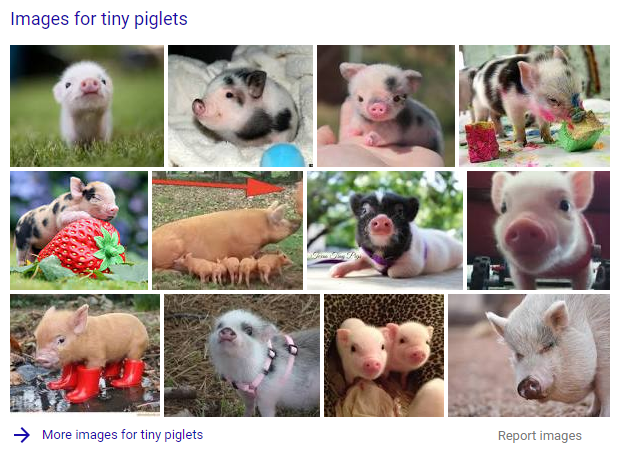
Image packs can appear at any position on the SERP. They show a horizontal row(s) of images that click through to a Google image search.
Reviews
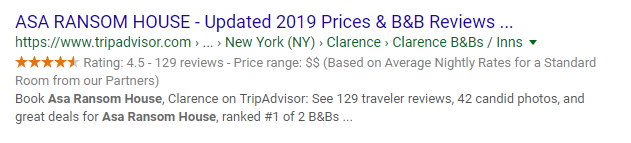
Reviews supplement standard organic listings with yellow star ratings under the URL. They can appear for any search query if results have reviewable content and the right markup.
Instant Answer (Answer Box)
The answer box shows up when Google can give a short and definitive answer to a question like “how many ounces are in a pint.” The goal is to provide quick answers to basic questions.
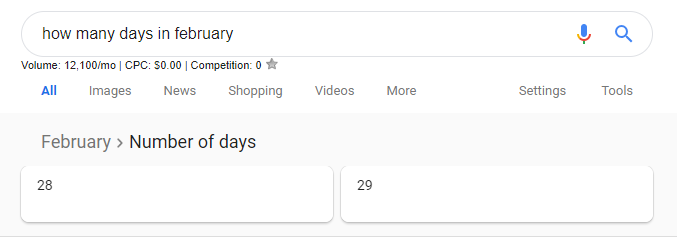
The information in an Instant Answer is taken from the Knowledge Graph — Google’s database that gathers information from a variety of trustworthy sources. In this case, Google doesn’t usually link to external websites.
There are tons of different types of Instant Answers for specific questions about people, events, scientific facts, sports, transportation timetables, etc.
Instant Answers are very helpful for users, but we can’t target them with our search efforts.
Shopping Ads
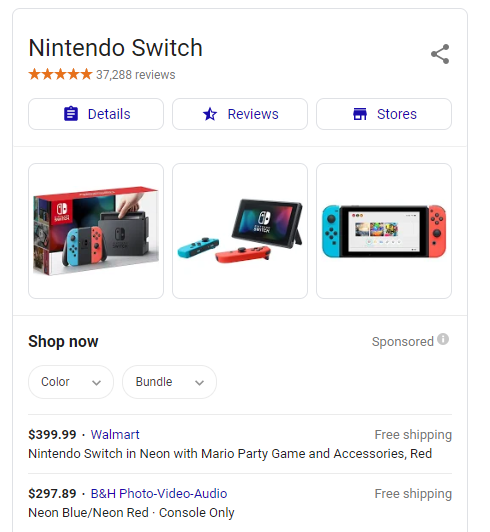
Shopping Ads is a special block of Adwords that’s designed to sell products directly from the SERP.
Shopping Ads or Product Listing Ads (PLAs) show up for queries with product names. They are paid results.
Typically they’re displayed in a carousel format across the top of the SERP above regular Adwords or to the right of the standard results. They include clickable images, price information, and star ratings.
News Box
If you’re searching something that’s newsworthy or relevant to current events, you might see a news box in the search results labeled “in the news” or “top stories.”
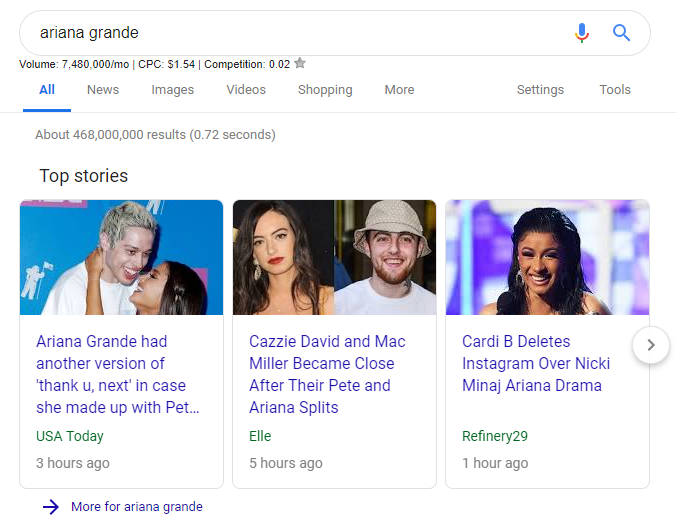
These results are pulled from Google News and include links to articles, time stamps, and publisher names. News boxes typically show up in the top half of the SERP, but sometimes appear in the middle, the bottom, or beyond the first page.
For small websites and publishers, it’s unfortunately very hard to get into Google News.
Tweets
Sometimes, tweets are displayed directly in the SERP, mixed in with standard organic results.
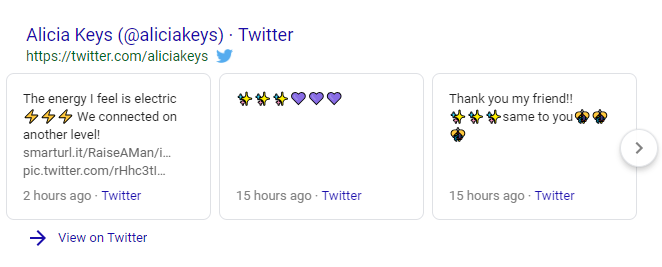
These are often recent and trending tweets from both verified and unverified accounts.
We can’t optimize to show up here. It’s fine, we don’t want to do Twitter anyway.
Double-Snippet SERPs
Something crazy has been happening lately. Google is showing some double featured snippets!
Example: for the search “garden needs full sun?” Google displays this:
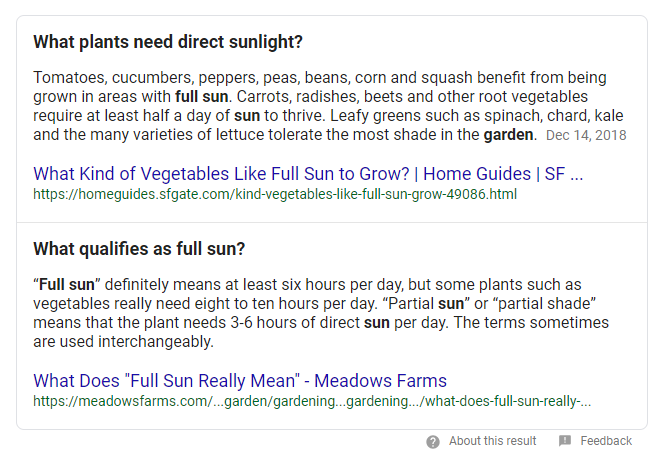
You can learn more about double snippets here.
Now that we know all of the different types of special features let’s talk about how to rank for them. There’s no way to guarantee that your content will show up in a special feature, but there are several ways to improve your chances.
Why Do We Want to Rank for Special Features?
Optimizing your content with SERP features in mind can significantly boost your site’s click-through rate and traffic.
Data to support the claim:
- According to Hubspot, featured snippets get 2x higher click-through rate than the average organic listing. That’s a big difference!
- Ben Goodsell reports that the click-through rate (CTR) on a featured page increased from two percent to eight percent once it’s placed in an answer box, with revenue from organic traffic increasing by 677%. (source: Moz)
- Eric Enge highlights a 20–30% increase in traffic for ConfluentForms.com while they held the featured snippet for the query. (source: Moz)
The Featured Snippet
Start by executing our current SEO strategy really well.
According to Ahrefs, more than 99% of featured pages come from one of the top 10 results on Google.
So you need to be on the first page.
But good news! You don’t have to be number one. Getstat claims that 70% of snippets came from sites outside of the first organic position.
Getting on page one is most of the battle, and we are already pretty darn good at that.
The next step is to structure your content in a way that Google could easily use it in a featured snippet.
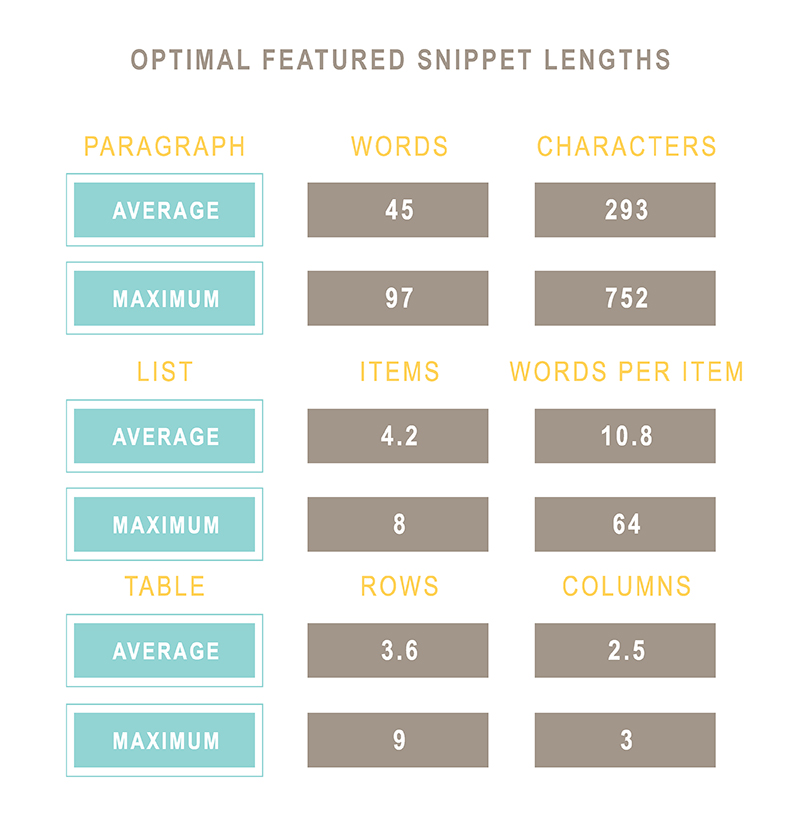
Think back to the three styles of featured snippets — paragraphs, lists, and tables. You want to format your content with those in mind.
To rank for the paragraph-style featured snippet:
- Ask the question in your post (this could be a heading or subheading)
- Immediately follow the question with a one-paragraph answer (aim for 45-95 words)
- Elaborate further in the post
To rank for lists and tables:
- Organize your content in a list format (aim for 4-8 items in your list)
- Use bullets or numbers! Google loves numbers.
To rank for tables:
- Organize your content in a table format (aim for 3-9 rows)
- Provide clear, concise, and accurate data
Two Approaches To Ranking For Featured Snippets
One. Optimize Blogs That Are Already Ranking
One easy way to rank in the featured snippet is to further optimized blogs that are already ranking on the first page.
Start by pulling a list of blogs ranking in the 1-10 positions. You can do this in SEMrush.
Then, do quick keyword searches to find keywords with a featured snippet.
Determine which kind of featured snippet shows up, and touch up your blog by:
- Better answering the question
- Simplifying your content – make it direct and concise
- Provide a summary answer somewhere on the page
- One-up your competition! See who is currently ranking in the featured snippet and make your content better
Two. Find New Keyword Opportunities with Featured Snippets

Optimizing for featured snippets doesn’t have to start with content you’ve already written. You can choose a totally new topic and create fresh content and still land in a featured snippet!
How? Start by finding keyword topics that have featured snippets. SEMrush makes this incredibly easy. You can use the new Keyword Magic Tool to pull a list of relevant keywords with special features.
Once you’ve identified a list of featured snippet keyword opportunities, identify the type of featured snippet (paragraph, list, or table) and follow the guidelines above when creating your new content.
The Local Pack
Ranking in Local Packs differs from ranking in organic search. It requires more effort than good old SEO because Local Packs have their own algorithm.
Local results are determined based on a combination of:
- Relevance (how well a local listing matches what someone is searching for)
- Distance (how far each potential search result is from the location term used in a search)
- Prominence (how well-known a business is)
Google’s official guide on improving your local ranking has a lot of helpful tips, including:
- Optimize your Google My Business page. Adding complete and detailed business information can help your business’ relevance by helping Google better understand your business and match it to relevant searches.
- Verify your business location. Google needs to know where your business is to display it as a local result! If a user doesn’t specify a location in their search, Google will calculate the distance based on what’s known about their location.
- Acquire positive reviews. Google review count is factored into local search ranking. More reviews and positive ratings can help improve a business’s local ranking.
- Create kickass content. Google determines a website’s prominence based on information that it has about the business from across the web (including articles, links, and more.) So, ranking positions play a role in the prominence of a site. Therefore, following SEO best practices, in general, helps with local search optimization.
Sitelinks
Usually, sitelinks appear for bigger websites that get a lot of traffic for a specific query. And more often than not, this feature shows up for queries involving a brand or domain name, but there is no official confirmation of the rules on Google’s behalf.
You can’t control whether or not Google displays sitelinks for your website. If Google does decide to show sitelinks, you can’t control which ones it shows.
The best thing you can do to optimize for sitelinks is to make sure your site is well structured and has proper internal links with descriptive, accurate anchor text. You want to make it easy for Google to crawl and understand your website.
Sitelinks are a great way to lower your bounce rate by letting users bypass your main page and get to the exact page they are looking for. Also, in addition to the extra links, you can get a Search Box powered by Google Search or add a markup to get your own Search Box if your site implements search functionality.
Knowledge Panels
Knowledge Panels pull information from your Google My Business listing, so it’s very easy to influence what is displayed here. It’s also very important that this information is correct because it’s often one of the first things users will see about your business online. Search Engine Journal has a great guide on How to Completely Optimize Your Google My Business Listing.
People Also Ask

Landing in the “People Also Ask” boxes can significantly increase brand visibility because this feature takes up a lot of SERP real estate. The accordion-style box continues to expand as you click on more questions.
The flipside of that is that if you’re not ranking in the People Also Ask section, your organic listing could appear much lower in the results (even if you’re in spot #1!). If you’re not optimizing your content for People Also Ask, you’re missing out.
How to Rank for People Also Ask:
- Provide clear and concise answers. Results in the People Also Ask feature are similar to those of featured snippets, so the same rules apply. You want to provide simple, easy-to-read answers that are also easily understood by search engines.
- Extensively cover a topic. The more information you can provide on a given topic, the better chance you have at ranking when related questions show up. You can see that Google includes a wide range of related questions. The more of these questions you can answer, the better.
- Use Answer the Public to find related questions. This is a great tool for finding a huge list of related questions about your topic.
Videos (Featured Clips)
Hubspot analyzed 165 featured clips and found a few key findings that can help you rank for video snippets:
- The name of the video is important. 80% of the Featured Clips in the Hubspot study contained the exact keyword in their title.
- Video length doesn’t matter. The longest video in the analysis was ~35 minutes, while the shortest video was just 55 seconds. As long as the video answers the searcher’s query, its length won’t help or hurt its chances of snagging the Featured Clip spot.
- Keep your older video content updated. The average video age was 4 years and 8 months. That means all of your content should be optimized to win Featured Clips – not just your new videos.
- Don’t focus too much on your videos’ YouTube rank. There is a strong correlation between a video’s rank on Google’s video tab and its presence as a Featured Clip. The correlation between its YouTube rank and ability to win the Featured Clip was much weaker.
Images
More than ⅓ of all searches on Google are for images and more than 12% of SERPs show image results. Google tends to show images in the SERP only when people frequently click over to the “Images” section for the search. Optimizing for images in the SERP and the Google Image Search are essentially the same thing.
Here are the main Image SEO Guidelines:
- Create a descriptive image file name
- Provide detailed, accurate alt text
- Properly size your image
- Surround the image with relevant text
For an in-depth guide on ranking for Google Image Search and Image Packs, check out the Moz Whiteboard Friday on Image SEO.
Reviews
Reviews can appear for any query if the result has reviewable content and the right markup.
News Box
To get into Google news, you have to have a dedicated news website. Since we don’t have any of those, I will stop there. But if you’re interested in learning more, check out this Moz webinar by Barry Adams about getting into Google News.
Keep Learning

- SEMrush’s large-scale study: How to Rank for Featured Snippets in 2018
- 9 Tips for Ranking in Google’s Featured Snippets – Neal Patel
- Monitoring Featured Snippets – Whiteboard Friday by Britney Muller