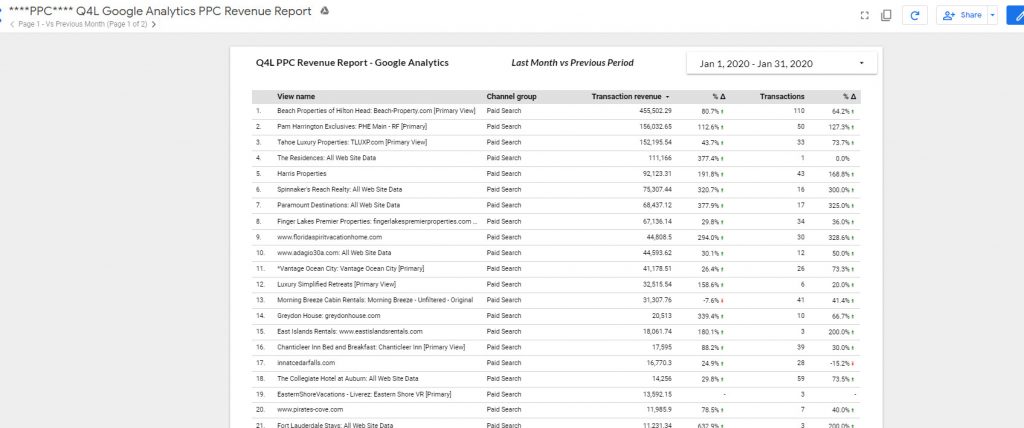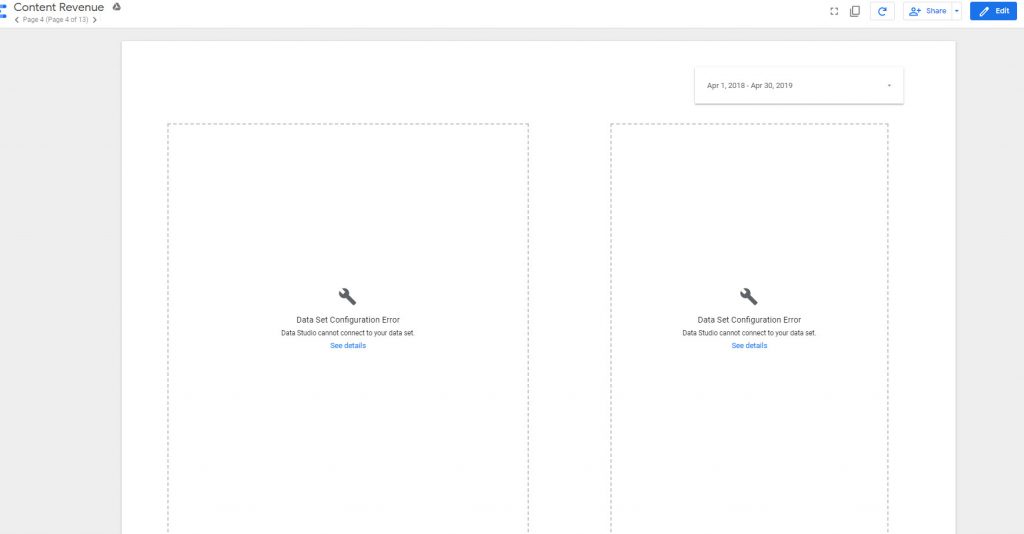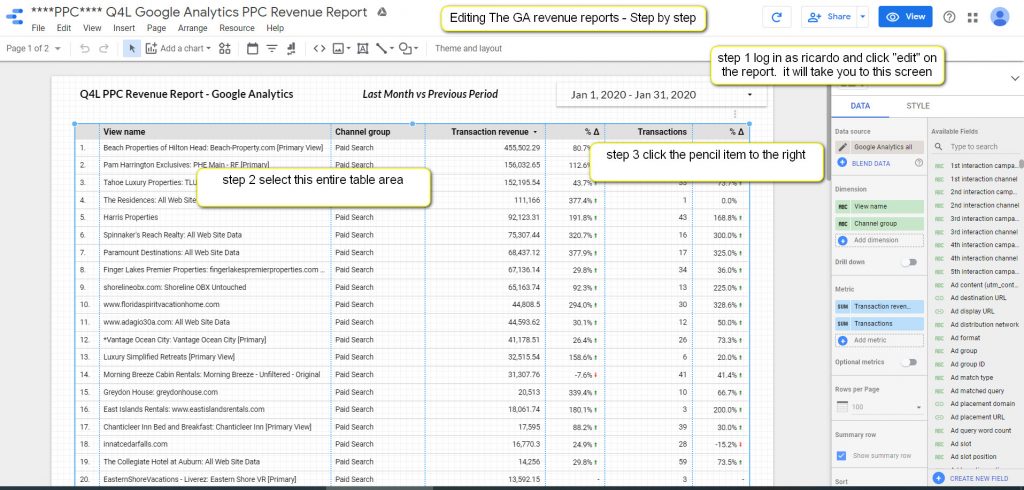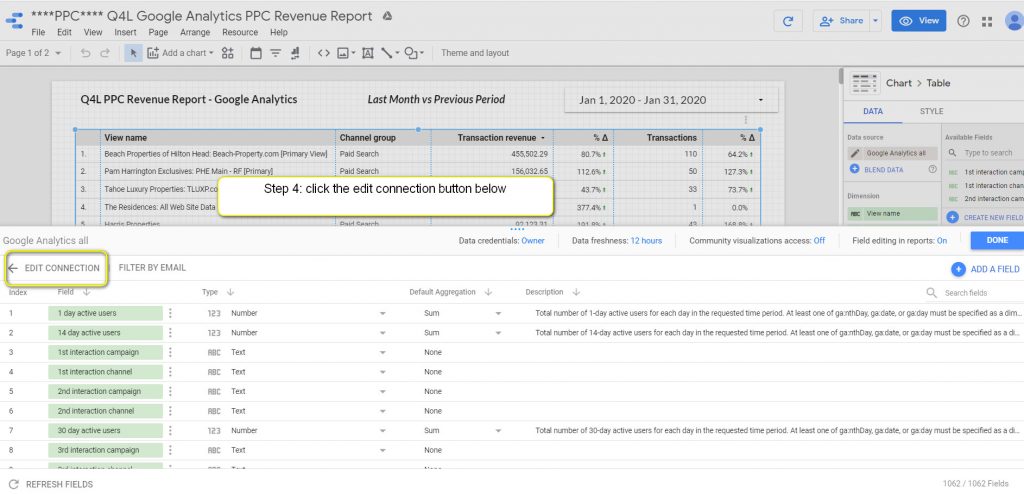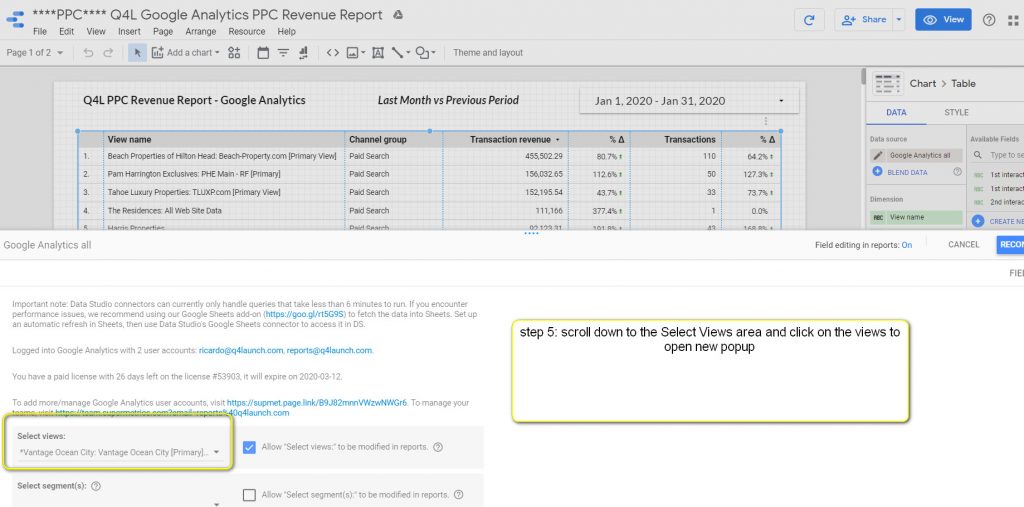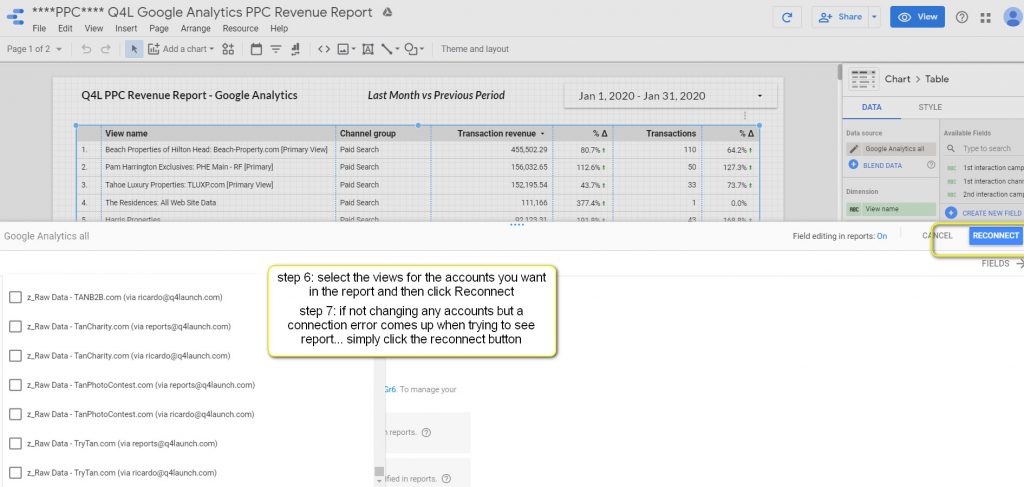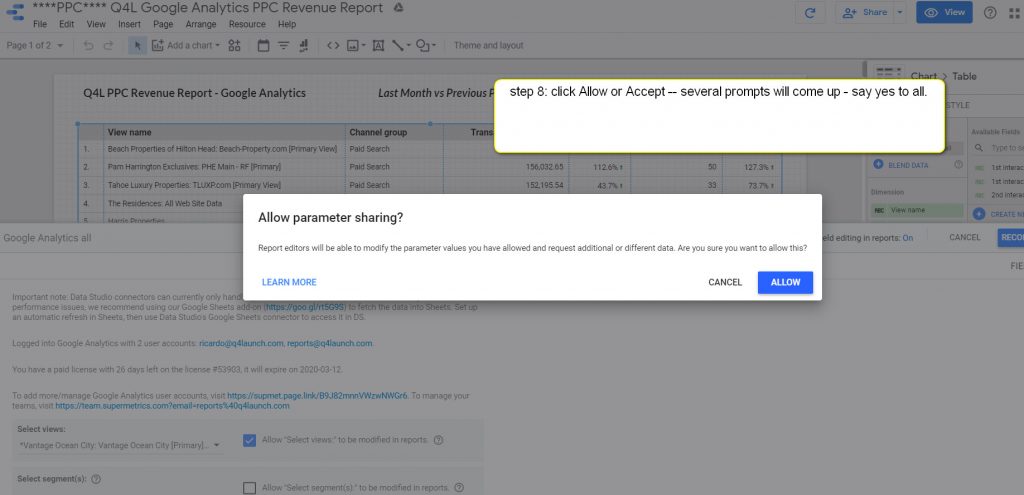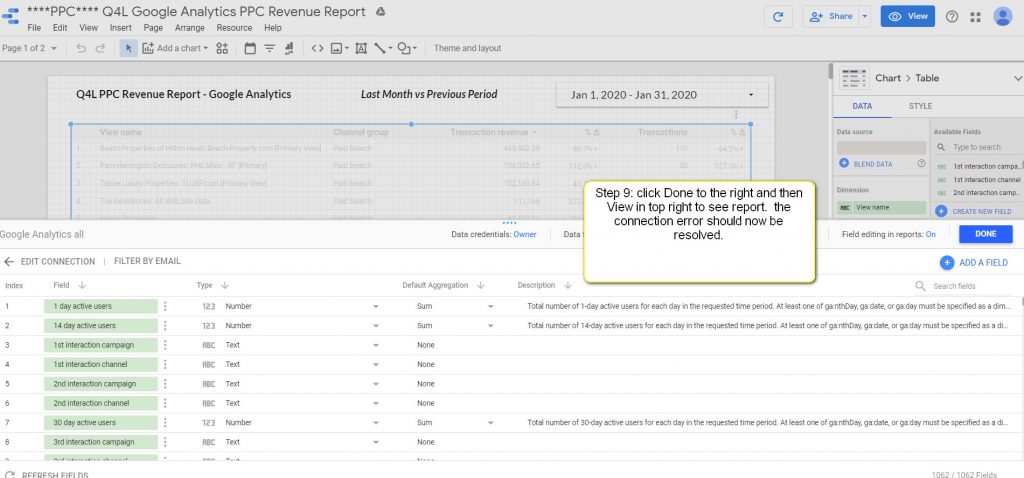Hey guys!
I’ve been using this handy report for a while to get a sense of revenue performance by the PPC channel and it is really helpful.
I like it because you can change the dates to see any time frame vs previous period (page one of report) or versus previous year (page two of report).
You can clone this for any “channel” in Google Analytics though! Nancy has one in progress for Organic traffic… but there is a hitch: you have to select all the GA account “views” you want included. This is the one tedious part but then after that it’s basically always set up and ready to rock.
This HOW-TO shows you the steps to:
- add a new account “View” to a report to start pulling in a new client’s data, for example, in your cloned report
- fix a report when you see the dreaded “configuration error” like the below for the Content Revenue report.
Here’s an outline of the steps. But first, you will need Ricardo’s log-in credentials because these changes can only be made when you’re logged in as Reports@Q4Launch.com.
- Ask nancy or tom or ricardo for the password to this account.
- Detailed instructions in each screenshot below.
Steps 1-3
**** BONUS: in this screen, if you scroll down on the right area you can see where it includes a “PPC” filter. In a cloned report (not this one please!) this is where you would tape the pencil icon and change the PPC to organic, or email, or social, for example.
Step 4
Step 5
Steps 6 – 7
Steps 8
Step 9
It’s easy once you do it a few times.
Reach out to tom with questions or if you want help cloning the report to see GA data for your channel specialty!
tom.burkart@q4launch.com