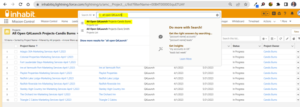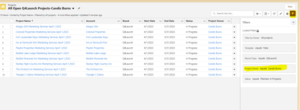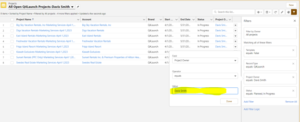- In the Search field at the top of the page, enter “All Open Q4Launch Projects-Candis Burns” and select that “project list” from the drop down menu.
- When you see the Project List View, click the drop down menu in the “Settings” icon on the top right. Then click “Clone”.
- Update the name of the Project List to reflect your name, then save.
- Once you see the new Project List View, click the “Filter” icon on the top right of the screen, then double click in the field that says “Project Owner Equals Candis Burns”.
- In the Value field, remove “Candis Burns” and type your name. Click “Done”. You should now only see the Projects where you are the Project Owner.