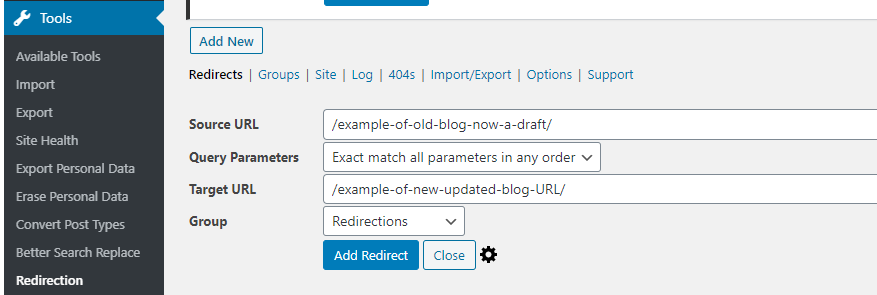- Go to the backend of WordPress
- Hover over “Tools” and click “Redirection”
- Go to “Options” under the small top menu on this page
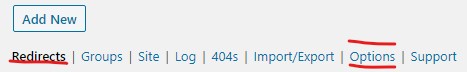
- Check that both “Case insensitive matches” and “Ignore trailing slashes” – click the checkboxes if they don’t have checks
- these are under “Default URL settings”
- If you check the boxes, be sure to scroll towards the bottom of the page and click “Update” when done
- Go to “Redirects” under the small top menu on the page
- Click “Add New”
- Paste the old URL in “source URL”
- Paste the new URL in “Target URL”
- Click “Add Redirect”