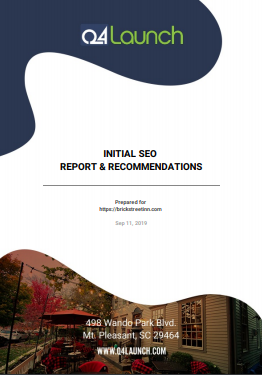 The Initial SEO Report & Recommendations (R&R) is an external report sent to a new client during onboarding. It contains an overview of the client’s current SEO status as well as recommendations for improvement.
The Initial SEO Report & Recommendations (R&R) is an external report sent to a new client during onboarding. It contains an overview of the client’s current SEO status as well as recommendations for improvement.
The Initial R&R is discussed with a client via phone (the “Initial SEO R&R Call”) and then delivered in a follow-up email. This call is lead by the CSM and should take place roughly one week after the kickoff call.
[Prior to the Call]
Step 1. Schedule the Call
During the kickoff call, schedule the Initial R&R call for one week later. Schedule for one hour to be safe, although it probably won’t take the full time.
Example: “The SEO team will be reviewing your website over the next few days and creating an SEO report. I’d like to set up a time one week from today to review that with you.”
Set up a Zoom meeting for the call so that you can share your screen while walking through the report.
Step 2. Prepare for the Call
Prior to the call, the SEO team will send you a copy of the report. It will contain specific data related to your client’s website, but the format will be the same every time. It’s best to wait until after the call to send a copy of the report to your client so that they are clear on its contents prior to seeing it.
Review the report contents so that you can speak to them during the call. (You don’t want to be looking at the report for the first time during the call!)
Overall, nothing should “alarm” you in the initial report. It’s expected that new clients’ scores are low because we haven’t done any SEO work for them yet. Lower scores give more room to show improvement and growth as we implement our strategy.
[During the Call]
Step 1. Explain the Purpose of the Report
The goal of the Initial R&R is to give your client an understanding of how their website is currently doing in terms of SEO and how we’ll be improving upon that.
Example: “Our SEO team compiled a report that I’d like to share with you today. The goal is to give you an understanding of how your website is doing right now in terms of SEO & how we’ll be improving upon that.”
Step 2. Tell Them You’ll Share the Report Afterward
Let your client know that you will email them a copy of the report after the call so that they can have it to reference in their own time.
Example: “Following our call, I will send you a copy of the report so that you can have it for reference.”
Step 3. Review Report Contents
Reviewing report contents will take up the majority of the call. As you become more familiar with this report, you will likely develop your own method for delivery. Below are some general guidelines and talking points for each section.
Page One
Report glossary
The first section of the report contains the report glossary. There’s no need to walk through the glossary during the call because you’ll talk about each of the sections as you review the report. Just let your client know that it’s there for them for future reference.
Example: “The first page is a report glossary. We won’t walk through it now, but it’s here in case you have any questions about any of the report contents down the road.”
TOP KEYWORDS & AVERAGE RANKING POSITIONS
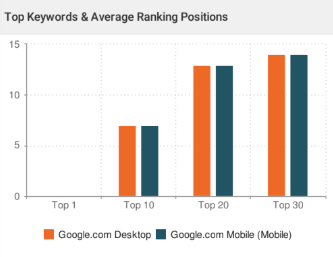
This section contains the client’s top keywords and where they rank in Google search results. The goal is to give them a high-level overview of their current ranking situation. (The specific keywords represented in this chart can be found in the Site Rankings section later in the report).
One of our main goals is to get as many keywords into top positions as possible.
Example: “This chart shows how your website is currently ranking for top keywords. The orange bar shows rankings on desktop & the blue bar shows rankings on mobile. Individual keywords are listed later in the report, but this chart gives you a look at the big picture. You can see that your website is ranking in the top 10 positions for several keywords. That’s great! That means that these pages are ranking on the first page of Google. However, most pages are ranking on pages 2 & 3 for relevant keywords. We will be working to improve these average ranking positions.”
SITE OPTIMIZATION
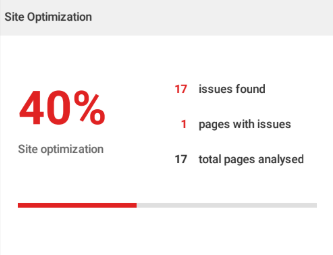
The site optimization score is based on how many current optimization issues are found on the site. This score will likely never reach 100% because so many factors, both big and small, affect this score. Anything from a missing title or description to broken links and server errors are considered “issues.”
A reasonable goal for our sites is 75%, which is the minimum threshold for a ‘green’ or good score.
Some issues may affect site performance and ranking ability. These are the issues that the SEO team will address as soon as possible. Other issues, such as adding alt text to images, are important, but they won’t have an immediate effect on the website. The SEO team will address these over time. And lastly, some issues aren’t critical at all and we don’t need to worry too much about them. For example, having no meta description on an individual room page might be listed as an “issue” but we never add meta descriptions to those pages because we’re not trying to rank them in search results. Over time, we will remove these issues from the report, but that will have no actual effect on the website.
Example: “The site optimization score is based on how many current issues were found on your site. Some of these are critical and can affect your site’s performance and ability to rank, and some of them are less important and we don’t need to worry about them. The SEO team will start by addressing the most critical issues. We never expect this score to reach 100% but we do expect to see improvement. In general, we’re aiming for 75% and you should see improvements to this score in your next report.”
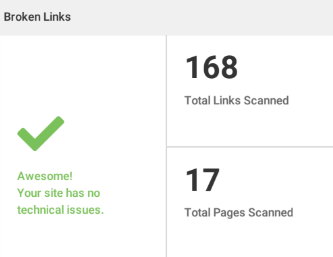
Broken Links
This section includes the number of broken links on the website.
The SEO team will address all broken links and run routine broken link checks every month.
Example: “This section includes the number of broken links on your website. Broken links provide poor user experience and make it difficult for search engines to properly crawl & index your site, so the SEO team will fix these and continue to closely monitor them.”
Total Linking Domains
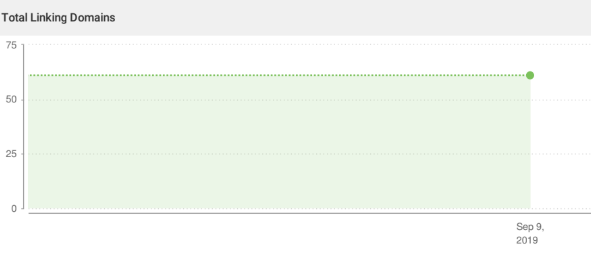
This section shows the number of websites linking to the client’s website.
Over time, we’d like to see the number of total linking domains increase. There isn’t a specific number of links to aim for, but the more the better. On average, most of our clients have roughly 150-200 linking domains.
Example: “This section shows the number of external websites linking to your site. Every time a high-quality website links to your site, it essentially sends an upvote to Google that your site is trustworthy. We’ll be working to build more links to your website by submitting your site to online directories.”
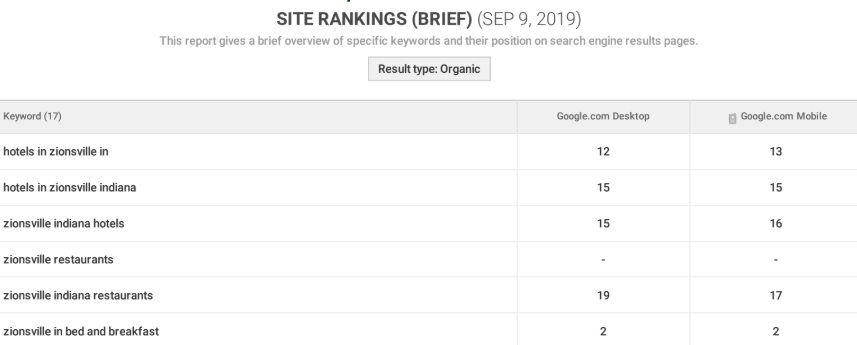
Page Two (Site Rankings)
This section contains the top keywords we’ve chosen for this client. You’ll want to ask if there are any other keywords they’re interested in going after that we didn’t include on our list or any on the list that they want to be removed. These keywords will provide the basis for our on-page edits.
Example: “This section contains the top keywords we’ve chosen for the site. We choose keywords based on a number of factors including what search terms people are using, how relevant a keyword is to your site, and the overall competitiveness. Are there any keywords that you’re interested in ranking for or any keywords that are important to you that you do not see on this list?”
Page Three
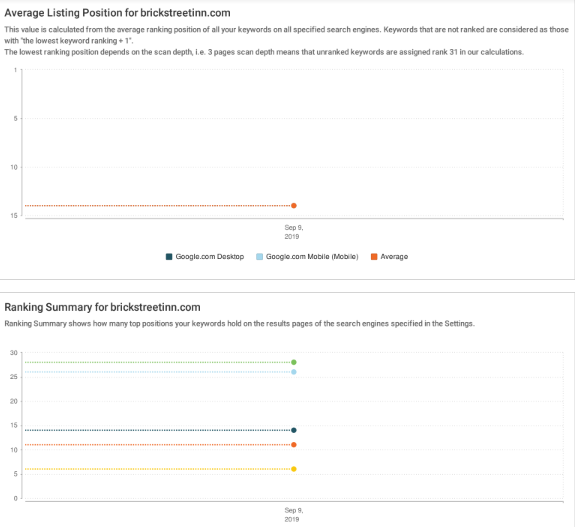
Average Listing Position
This graph shows the average ranking position for ALL keywords, not just the top keywords.
Example: “This graph shows the average ranking position for all of your keywords, not just top keywords. As will some of the other graphs, you’ll see progress over time with reports in the future.”
Ranking Summary
This chart shows the same information as the Top Keywords & Average Ranking Positions chart on page 1, but future reports will show progress over time.
Example: “This chart shows how many top positions your keywords hold, and right now this information is the same as the Top Keywords & Average Ranking Positions chart above, but future reports will include progress over time.”
Step 4. Wrap up the call with next steps.
Explain how frequently they’ll be receiving full reports (semi-annually for basic clients, quarterly for enhanced clients, and monthly for aggressive clients). Let them know that you’ll also include monthly SEO updates in the PIR. If this is the first time they’re hearing about the PIR, you’ll want to explain what that is or let them know you’ll explain in a follow-up email.
If you’d like, schedule your next meeting to review the first Marketing Strategy Calendar & On-Page Edits.
Example: “You can expect to receive your next SEO report in 6 months/3 months/next month. In the meantime, I’ll include any relevant SEO information and ongoing work updates in your monthly PIR. (Explain PIR). Over the next few days, I’ll be getting together with our SEO team and your content creator to develop your content strategy. I’d like to schedule a time to discuss that with you.”
Step 5. Share any comments/concerns/notes with the SEO team.
If they mentioned any keywords they want to remove or add to the report, let the SEO team know and we can add these immediately before you send out a copy of the report. Let the SEO team know of any other thoughts or concerns.
Step 6. Email them a copy of the report.
Send them a PDF version of the report. Also remind them when they can expect to receive the next full report & that in the meantime, you’ll include any relevant SEO information in the monthly PIR.
Example:
Hi [client name],
Thank you for taking the time to review your SEO report today! I’ve attached a copy of the report below. If you have any questions, please don’t hesitate to ask.
As a reminder, you’ll receive your next SEO report in [month]. However, you can expect SEO updates each month in your Partnership Impact Review.
I look forward to discussing your content strategy with you next week on [day] at [time] p.m.!
Sincerely,
[Your Name]
Attached report*

