The ultimate Guide to Some of the Best Keyword Research Strategies
“SEO is more about user optimization than it is about search engine optimization.” – Neil Patel
“Keyword research is still important, but in a different way than has been practiced in the past.” – Search Engine Journal
“Ask yourself… Is the keyword relevant to your website’s content? Will searchers find what they are looking for on your site when they search using these keywords? Will they be happy with what they find? Will this traffic result in financial rewards or other organizational goals? If the answer to all of these questions is a clear “Yes!” then proceed.” – Moz.com
Big Picture Concepts
- Keyword research relies heavily on an understanding of Search Engine Optimization (SEO).
- The MOST IMPORTANT THING is to make sure that all keywords/themes/topics/blogs/content are working towards your customer’s goals. Traffic for the sake of traffic is actively detrimental – it needs to, at the bare minimum, be engaged, interested, qualified traffic (as measured by on-site behavior: pages per visit, time on site, and bounce rate).
- Quality traffic is traffic that converts to leads and/or bookings (or wedding inquiries, etc. based on your customer’s goals).
- On-site behavior (pages per session, time on site, and bounce rate) is crucial, as is page speed and conversion rate. Use Analytics to monitor these. Good on-site behavior starts with picking topics that provide value to the reader.
- There is no right or wrong way to approach keyword research. There are myriad tools, processes, websites, and strategies that can be effective. What matters is the results – do the keywords you find bring qualified, engaged traffic that converts to the website?
How To Perform Keyword Research
Advance Planning
- First and foremost, review the customer’s goals for the quarter and/or year. Make sure these are clear and specific goals we can track in Google Analytics. “More bookings” isn’t clear. “More bookings of our honeymoon package and honeymoon suite as compared to the same period last year” is.
- Ask the customer about their most common guests. Use this information to get an idea of the typical guest, the reason for travel, popular activities, etc.
- Look in Google Analytics for locations, age groups, etc. with above-average conversion rates to identify major demographics and, subsequently, potential topics (e.g. road trip from X city to Destination).
- Put yourself in the mindset of a prospective traveler. What would you be looking up? What would you be trying to learn/research when planning a trip?
- Ideal keywords/topics are ones that serve the interests of prospective travelers AND further customer goals. You’ll know you hit the mark when your content has effectively convinced traffic to perform the task you want them to do next.
Finding Keywords/Topics
- From your planning, identify major topics/themes that are of interest and use these as a starting point for ideas. A word cloud, list, or similar can be effective (e.g. if it’s a coastal city, boating is probably a major theme, with a lot of sub-themes that could work as keywords, e.g. boat show, boat rentals, fishing party boats, etc.).
- Use the customer’s existing Things to Do page. Look for activities/attractions listed that do not already link to existing blogs.
- Run ideas in Google Search to get volume (requires Keywords Everywhere plugin) and related ideas/themes based on the results and suggested searches. Look at other topics that come up in the results.
- Look in Google Maps to identify nearby attractions or points of interest.
- Look up TripAdvisor Things to Do lists or discussions on popular area attractions.
- Search social media for popular points of interest/attractions.
- Use Keyword Planner and other tools (see list, below) to input a keyword and get similar/related keyword ideas.
- Use Keyword Planner to quickly scrape other sites for ideas. Put in a domain like the visitors’ bureau or the Wikipedia entry for the town as a landing page and see what it suggests. You can also scrape competitor’s websites to see what they’re targeting.
- Look at Static pages on the website with low conversion rates or poor on-site behavior, or for static pages that should be there but are not (e.g. Amenities, Breakfast (for B&Bs), Policies, About Us, History, etc.) and include these in your plan.
Note: Static pages like those mentioned above, do not need to have an associated keyword w/search volume, etc. unless there is an obvious one that makes sense. These pages are farther down the sales funnel and serve to help get people who are already interested in the property and on the website to make a reservation. Obviously, landing pages like a VR property category page are different and should include a target keyword.
Narrowing Down Your Keywords
- Which keywords/topics are most likely to generate not only traffic, but leads and/or bookings?
For example, a recipe for a popular local dish may garner a lot of traffic, but it is going to be people looking to make it at home, not visit the destination.
Alternately, a road trip from [nearby city] to [customer’s city] keyword might get very little search volume, but it’s highly targeted and very likely to appeal to prospective guests heading to the target city. - If a keyword is very broad (usually indicated by very high search volume), can you expand on the phrase to make it a long-tail keyword that may get fewer searches but targets a narrower, more relevant audience? (See example under “Keyword Volume,” below.)
- If you think a keyword would be valuable, but there’s no keyword volume showing, run a Google search for the keyword. If quality, relevant results come up, then you can safely assume that people are searching for it in some way, shape, or form. These can make for valuable experiments.
- Get an alternate perspective: ask a colleague for input on keywords/topics that you aren’t sure of!
Useful Keyword Research Tools
- Google
- Search: related keywords, suggested/autofill searches when you start typing in Google or at the bottom of search results, and even the topics discussed by top-ranking pages in the search results
- Maps: zoom in on customer’s city, look for landmarks/businesses/attractions that stand out. Prioritize creating content for places within a mile of your customer’s location(s).
- Trends: https://trends.google.com/trends/?geo=US – also helpful for identifying seasonality
- Analytics: Identify rewrite/update ideas by going to Behavior > Site Content > Landing Pages and filter for /blog/ landing pages. Then look for pages with high traffic but high bounce rate / low time on site/pages per session
- Search Console: Under Performance, look for keywords with high search volume/impressions, but low click-through rate from search results. These can indicate blogs/landing pages that could be rewritten to include more compelling titles, content. You can also view the Pages tab, within Performance, to see pages with below-average CTRs.
- Wikipedia page on customer city – there is often a subsection on tourism, attractions, or local points of interest
- Local visitors’ bureau or Chamber of Commerce websites
- TripAdvisor activity/Things to Do lists for the city
- TripAdvisor guest reviews (and other sites -see what people specifically mention as fun activities/attractions)
- Social media, especially Instagram, can offer insight into what people are searching for in an area and what are the points of interest (e.g. search for the hashtag of the customer’s city, then look for landmarks/points of interest).
- Keywords Everywhere Chrome Extension – https://keywordseverywhere.com/ – Disclaimer: This is now a paid tool as of October 1, 2019. Displays AdWords keyword search volume, CPC, and competition in Google search results. Uses Keyword Planner numbers – see below.
- Google Keyword Planner – Part of AdWords, and must be signed into AdWords to use. Don’t rely on the search volume numbers – they are reflective of paid ads, NOT organic search. Use it to get ideas, general popularity, related topics, and general seasonality. You can also input pages like the visitor’s bureau website into this tool to scrape the sites for ideas/topics.
- Moz Keyword Explorer – https://moz.com/explorer (must create a free login to use)
- AnswerThePublic – https://answerthepublic.com/ (put in a keyword and get related topics/questions – good for figuring out how to either narrow down a broad keyword or come up with effective sub-topics/headings)
- WordTracker – https://www.wordtracker.com/
- UberSuggest – https://neilpatel.com/ubersuggest/
A Note on Keyword Volume, Search Results, and Peak Search Months + A Helpful Example
Keyword Volume, as displayed by Google’s Keyword Planner and the Keywords Everywhere Chrome extension, are very easy, convenient metrics that many people have been trained to rely on. However, this is no longer the best practice. They can still provide value but must be taken with a grain of salt.
- Keyword Volume– not only are these numbers unreliable and tailored to paid ads, not organic search, they can steer you in the wrong direction towards high-volume, low-value keywords. When in doubt, look at the intent behind the keyword – if it is too broad, use that core keyword as a “proof of concept” to show that people are interested in a particular topic, then tack on qualifying words/terms to that “root” keyword that narrow it down to searchers with the intent to travel, not just learn about a concept.
Example: The Hope and Glory Inn is located near the George Washington Birthplace Monument, a popular tourist attraction. So how could we target it?-“Where was George Washington Born?” gets 9,900 searches per month, but the intent behind this search is just to get information: specifically, a location, plus additional historical context. A person searching this term is more likely to be writing a research paper for school than planning a trip. You can tell by the layout of results: it has a quick answer that Google’s Assistant could read-off quickly: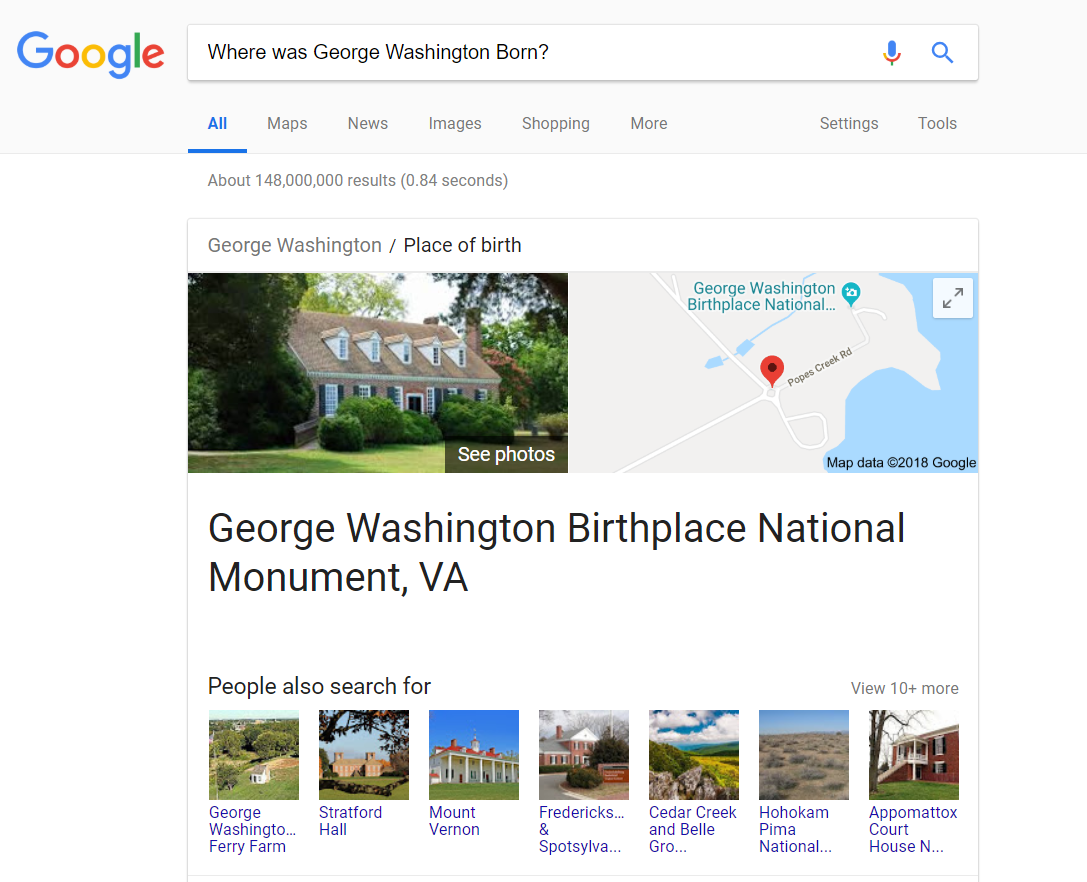
–“George Washington Birthplace Monument” gets only 20 searches per month, but someone searching for this is far more likely to be interested in visiting the destination and is therefore more qualified traffic. However, we can do even better, since the Google My Business knowledge graph, Google Maps, and Wikipedia are probably what people are looking for with this search.
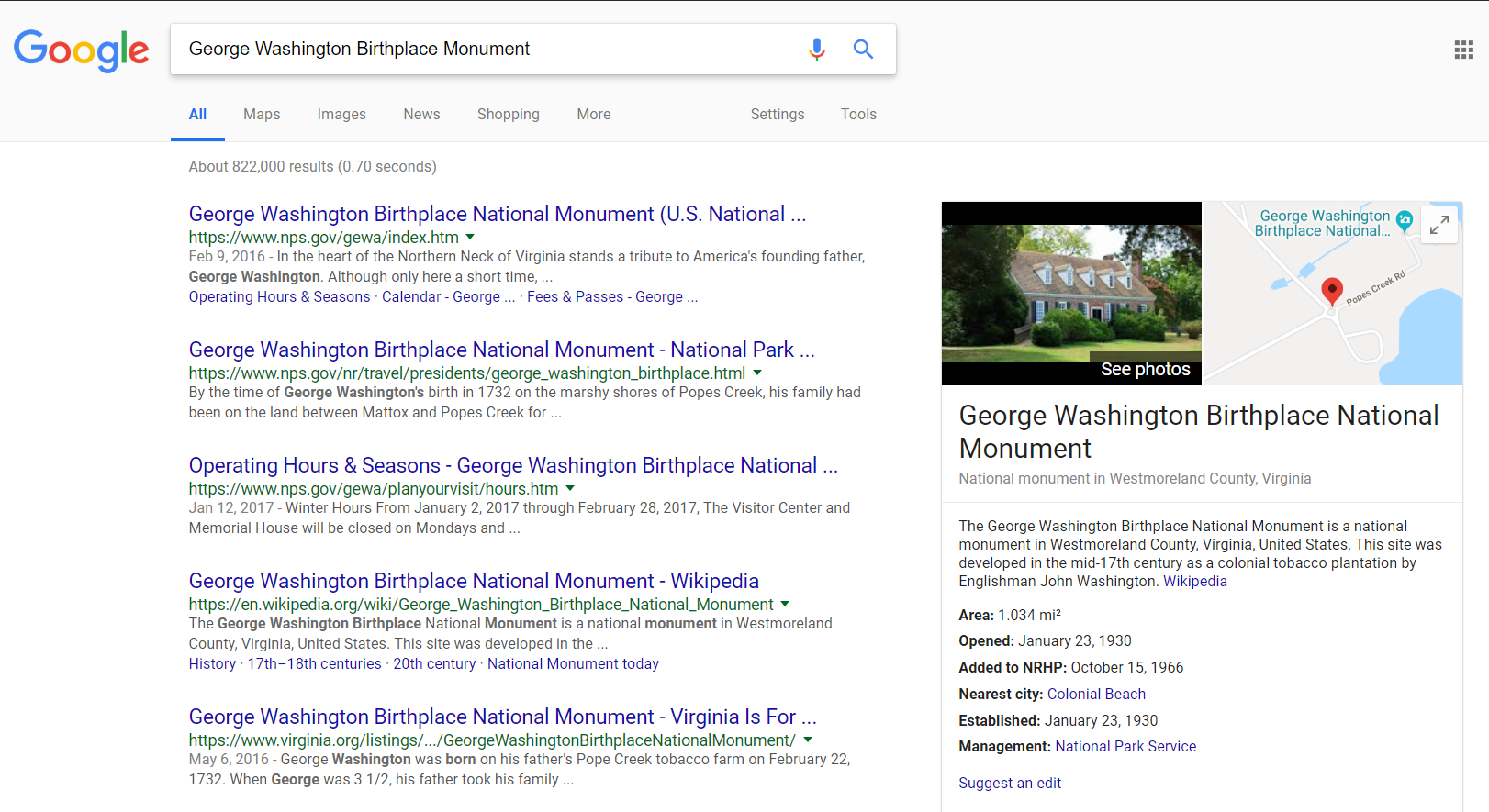
–“Visit the George Washington Birthplace Monument” gets no searches per month according to Keyword Explorer. But it contains the keyword “George Washington Birthplace Monument” which does get paid traffic, plus a qualifier “visit the” which makes the topic/intent explicitly clear to both Google and the searcher. The existing search results make it clear that the people searching for this term are planning a visit.
Update: Our blog https://hopeandglory.com/blog/visit-george-washington-birthplace-national-monument/ is now ranking #7 for this search!
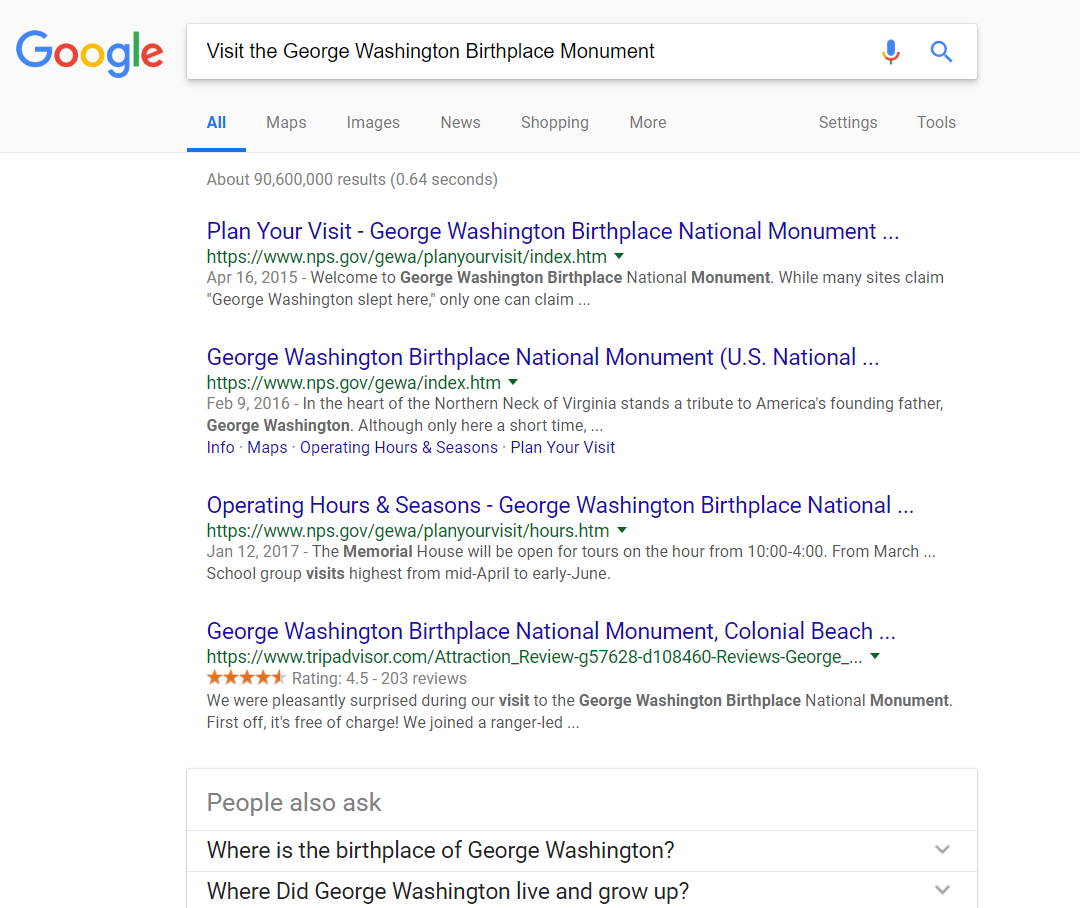
-But we can do even better! “Should I visit the George Washington Birthplace Monument?” also shows no search volume in Keyword Explorer, but it contains all of the above keyword phrases and presents an opportunity for our blog to add value by answering a question. When viewing the search results, they are directly targeted at people considering a visit. These are exactly the people we want reading our blog!
Knowing this, we can create a post title that directly answers the question in the keyword, such as “Why You Need to Visit the George Washington Birthplace National Monument”.
The result? Our customer is ranking #3 for this search, above the official nationalparks.org AND virginia.org posts on this attraction. It even outranks Wikipedia for this search.
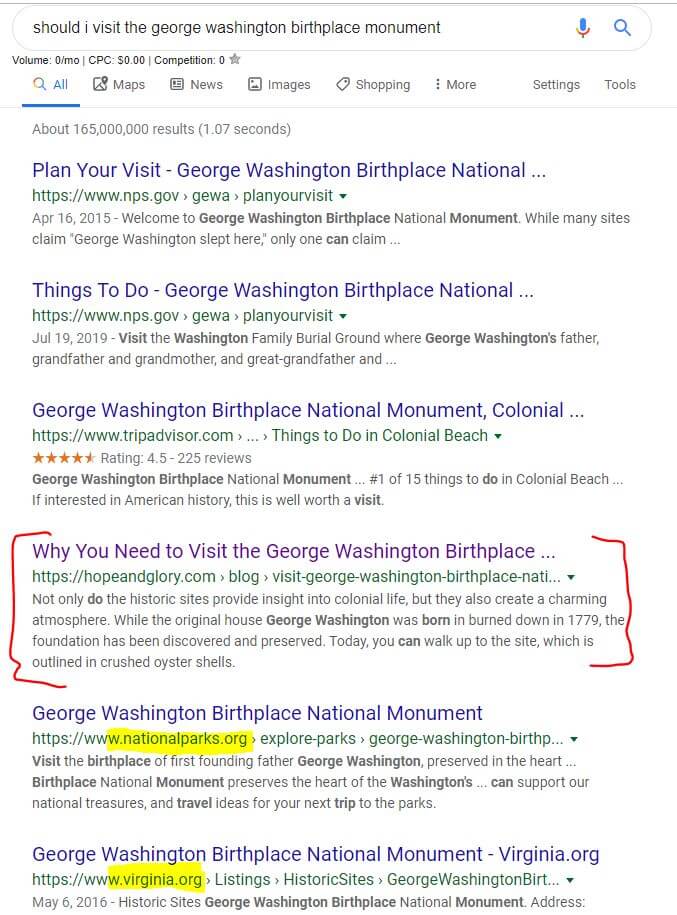
Remember: Google is not so narrow-minded as to only match exact keywords. It understands natural language and uses intent + context to determine the most relevant, valuable results based on the search query and subsequent behavior. Use this to your advantage.
- Existing Search Results Are Your Guide
- Think back to how Google’s algorithm works. It seeks to satisfy searcher intent and context, not just keyword match. Sites that people click on and interact with move up in search results. Sites that people ignore or quickly leave move down.
- This means that the types of articles that show up for your search give you a hint about who is searching for that specific keyword and what the goal of their search is. You can use this knowledge to not only identify demand for a keyword, but also to identify what angle to take when planning content around it.
- If you search for a term and all of the results seem to be targeted at locals, that’s a red flag that Google has identified that as the context behind your search term. If you post a blog around this keyword that’s aimed at potential visitors, it is unlikely to rank because it doesn’t fit the context of who is typically performing the search. This is when you should modify your keyword to a version that produces results aimed at your target audience or find a new keyword altogether if that is not possible.
- If the results look on-target for what you have planned, look at the pages that are ranking in the top 3-4 positions and ask yourself, “what could we do better than them?” “what could we add on this subject that they haven’t covered?” “how is it presented?” This can help you identify what specific items to include in the post, and what format to put it in.
- Peak Search Month
- For the most part, this does not matter. If it is a tourist attraction or local activity, people will be interested in it year-round or at least the vast majority of the year. Search volume will ebb and flow with seasonal tourism, but this doesn’t mean that people aren’t still visiting the destination/attraction in the off-season or when they’re planning their trip in advance.
- This is a useful tool for identifying highly-seasonal or annual events. If search volume peaks sharply for one or two months but is otherwise very low, most likely it is an annual event or an attraction that is only open seasonally. In this case, a peak search month should be considered when determining when to schedule the keyword.
- A keyword that has fairly good search volume year-round but spikes in a specific month could reflect a business/tourist attraction that is open annually but that also hosts an annual event. In this case, it can be a signal to look for more information about the topic and include “events” as a subtopic within the post, for example.
More Learnin’
- https://www.searchenginejournal.com/seo-guide/complete-guide-keyword-research/ – A great, up-to-date, introductory guide.
- https://moz.com/beginners-guide-to-seo/keyword-research – Another great introductory guide.
- Longer, but a great starter guide, with steps and examples: https://backlinko.com/keyword-research (caveat – this guide is focused a bit more on product keywords rather than potential blog topics, but it does cover that concept as well).
- https://moz.com/blog/unreliable-google-adwords-keyword-volume – Whiteboard Friday video (~10 minutes) on why Keyword Planner numbers are unreliable, with ideas for alternate approaches.

