The best practice is to leave the default browser link behavior intact.
Why: TLDR; This UX pattern has been user tested by some of the best companies; Google.com doesn’t do it.
Google is the most intensive user study company online and if it was the best experience, if it had an advantage, every search result from Google.com would link you to a website in a new tab or window. Add Facebook, Twitter, Amazon, Apple, Microsoft, etc to the list.
Browsers bake in consistency
Nielsen Norman Group write that “links that don’t behave as expected undermine users’ understanding of their own system,” wherein unexpected external linking is particularly hostile.
The benefit of the browser itself is that it frees users “from the whims of particular web page or content designers.” For as varied and unique as sites can be, browsers bake in consistency. Consistency is crucial.
The conventions set by the sites that users spend the most time on – Google, Facebook, Amazon, Yahoo, and so on – are conventions users expect to be adopted everywhere. They do not link out to new tabs or windows, instead they leave the default browser link behavior intact.
Main reasons why not:
- forcing a non-default action
- removing the users choice
- interrupting the users focus
- breaking the back button
- removing accessibility for users with disabilities
- etc..
However: There are valid use cases that justify it, see exceptions below.
FYI: Opening links in a new tab breaks accessibility, unless you provide a warning:
“The accessibility issue is that some users can get confused with the new windows or tabs. Newer screen readers alert the user when a link opens a new window, though only after the user clicks on the link. Older screen readers do not alert the user at all. Sighted users can see the new window open, but users with cognitive disabilities may have difficulty interpreting what just happened. Then when they try to click on the Back button in the browser, nothing happens, because there is no previous link to go back to in a new window or tab.” – WebAIM
Compatibility with WCAG 2.0 involves an “Understanding Guideline” which states the website “provide a warning before automatically opening a new window or tab.” — Here is the technique. It’s not in wide use.
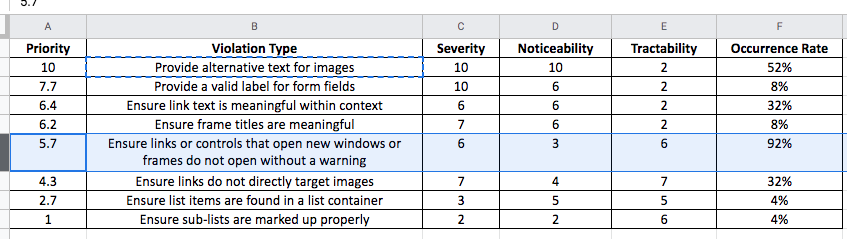
Exceptions are few and specific:
- The user is working on something on the page, that might be lost if the current page changed. Example: Gmail – “pop out reply” so you can reference the original email or other emails while writing your reply.
- Some very specific split-window cross-reference use case
- Some technologically obscure point, etc

