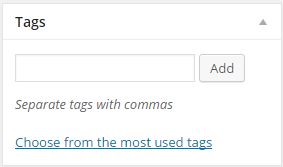Onpage optimization refers to all measures that can be taken directly within the website in order to improve its position in the search rankings. Once you have written an awesome blog, here is how to optimize the webpage in order to get the blog ranked higher on Google. You should optimize keywords, links, images and tags.
- Keywords – The keyword for the blog should appear in the title, headline, URL, meta-description and at least one head in the text. You should also type the keyword into the text box at the bottom of the WordPress page entitled Focus Keyword. If you are using a keyword phrase then omit any articles or preposition words (e.g. a, the, of, in, etc.) in the Focus Keyword text box because search engines will omit these words from search queries.
- Links – You should include at least two inbound links (hyperlinks that redirect to a different web-page within the same domain/website) and at least two outbound links to good, creditable websites (hyperlinks that redirect to a different web-page outside of the current domain). At the end of the blog in the call-to-action section there should be inbound links to keep the user on the website longer. Google factors inbound and outbound links when determining page rankings so it is important to make the anchor text a keyword for the page that it is linking to.
- Anchor Text – The text of a hyperlink that is underlined and appears blue is called anchor text. When creating a hyperlink, the anchor text should be a keyword for the page that it is linking to. This gives Google and users more information about the linked page and it helps SEO for other pages within the site.
- Every hyperlink should contain a keyword for the linking page in the anchor text. This includes inbound and outbound links. E.g. If a blog contained a link to the Specials page then refrain from only using “Specials” as the anchor text. Instead, make the anchor text include a keyword for the Specials page such as “romantic getaways in NYC”.
- Anchor Text – The text of a hyperlink that is underlined and appears blue is called anchor text. When creating a hyperlink, the anchor text should be a keyword for the page that it is linking to. This gives Google and users more information about the linked page and it helps SEO for other pages within the site.
- Images – When adding an image, change the Title to something relevant to the blog and add Alt text. Alt text briefly describes the image and should contain a keyword.
- To add an Image click Add Media and click on the image. Once the image is selected then an options menu will appear, this is where the title and alt text of the image can be changed or added.
- Make sure the image file has a name using the keyword. For example, a blog about “romantic getaways in NYC” should have a filename of: romantic-getaways-in-nyc
- Alt text is also used for the visually impaired. Try to create a brief description of the image that includes the desired keyword
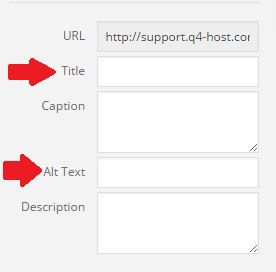
- Tags – In the right column of WordPress is a section titled Tags. Click the down arrow button to expand the Tags field. In the text box type in multiple latent semantic indexing (LSI) terms. Separate each tag with comma.