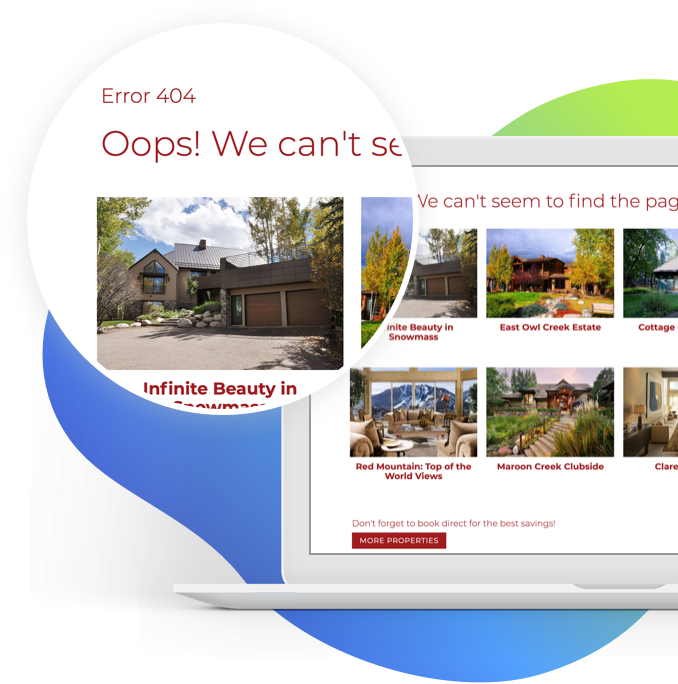As of Q4FW v2.7, all sites come with an updated 404 page.
Turn errors into opportunity
- the idea is to transform dead end pages where customers can bounce into opportunities to reengage and funnel customers back into the site
- Featured Rooms
- Featured Properties
- Blog Post
- Calls To Action
By default, this page will show a random selection of 6 rooms/properties and the 4 latest blog posts. This can be customized if desired to show a manually chosen selection of featured rooms/properties and/or posts by following the proceeding steps.
How to Enable This Feature (required)
- Log into the backend of the website
- Using the left-hand menu on the admin dashboard, click: "Appearance > Customize > Q4 Future Proof™️ Features > Q4 Custom 404 Page"
- Tick the checkbox next to "Enable Q4 Custom 404 Page" to turn it on
- Click "Publish" to save your work
- Navigate to an invalid page (for example, starfishluxuryrentals.com/404-error) to view the page and confirm your new 404s are in place.
How to Customize the 404 Page (optional)
By default, the new 404 page will show a random selection of 6(max) rooms/properties and the 4 latest blog posts.
However, this can be customized if desired to show a manually chosen selection of featured rooms/properties and/or posts by following the proceeding steps.
After enabling the 404 page feature using the steps above...
- Return to the dashboard on the backend of WordPress
- Hover on "Settings" in the admin menu and click "Q4 Custom 404 Page Settings"
- Clicking this menu item will present you with three settings. The first is "Custom 404 Message". If desired you can put a custom message in to display on the 404 page. If nothing is entered it will default to a standard message.
- Next is the "Featured Rooms/Accommodations/Properties" setting. Clicking the select box will present you with a list of rooms/accommodations/properties depending on site settings and whether the Q4VR plugin is installed. You can also begin typing the name of a property or room to narrow the list of selection options accordingly.
- Selecting an item from the list will close the list and show name of the selected item in a small gray box. Click anywhere inside the select box to reopen the list and choose more items. Previously selected items will be highlighted in gray.
- To clear any individual item from the list click the small x to the left of the name.
- To clear all items click the x in the top right of the select box.
- Only the first 6 selected items (in order from left to right) will be shown.
- Items and their display order can be rearranged by dragging and dropping the gray boxes with the item names into the preferred order.
- Lastly is the "Featured Posts" option. This works the same as the previous "Featured Rooms/Accommodations/Properties" setting except that it allows you to choose any blog posts and will only show the first 4 selected.
- Once you have made your selections click the "Update" button under "Publish" in the top right of the page.
Template Email: Announcing the Update to Customers
When you have completed the setup and are ready to let your customer know, here is a message you may copy/paste to them:
Subject Line: Future Proof™ feature: optimized 404 pages, turning errors into opportunity
Body Copy:
Hi [CUSTOMER NAME],
Great news! Our Development team just released an update to our Future Proof ® Platform and I wanted to share it with you. As a reminder, website enhancements like these come at no cost to you and are a part of our ongoing website improvements for you.
Our most recent Future Proof ® Platform feature is called "Error into Opportunity 404 Page Optimization." With this feature, we've updated your 404 page so that it may be used as a re-conversion tool to keep website visitors engaged with your site.
In the past, when users landed on a 404 page, they essentially hit a dead end. Now, the 404 page has links to featured accommodations and recent blog posts.
These additions will:
-
- keep users engaged and browsing on your website
- increases our chances of converting visitors into a lead or booking
- help reduce site-wide bounce rates
- help increase time on site
You may view your new and improved 404 page here: [INSERT URL OF NEW 404 PAGE for example,starfishluxuryrentals.com/404-error ]