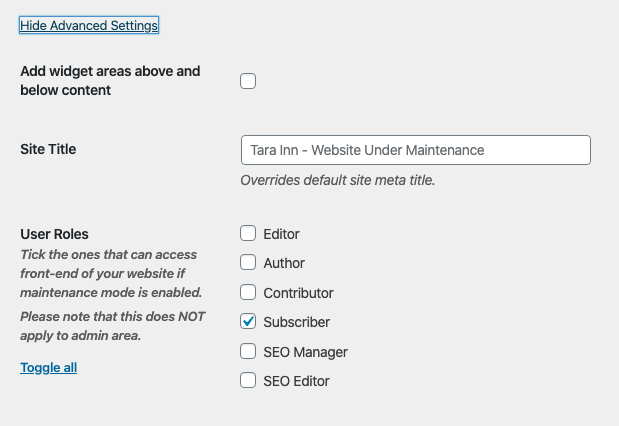3/2020 Protocol for demo sites — all demo sites required to always be in maintenance mode and require a login to view
Issue: Demo sites are being indexed by Google
We’ve discovered the “discourage search engines” setting being turned off and demo sites becoming indexed by Google. This WordPress setting is meant to discourage search engines from indexing the website by setting the robots.txt file. Robots.txt is voluntary, not mandatory, for crawlers to respect. Worse Google is not 100% respecting the rules in robots.txt for certain files – PDFs. Once a demo site is indexed we often do not find the error before the customer, and it adds tech debt to our DEV/SEO team to remove the links.
Solution: Demo sites are required to be Login Only
If Google cannot login, Google cannot Index the site. In an effort to mitigate demo staging site from being indexed we are requiring all demo sites be in maintenance mode while online, making demo sites Login to view only.
Two accounts are needed for our customers:
- Customer login (*user role: editor) (remains a CS/M setup task)
- This user will remain through to production for the customer to make edits, etc.
- Guest login (*user role: subscriber) (dev setup task – u: guest p: guest e: guest@q4launch.com)
- to share with friends/colleagues and view the site while in Demo
- this account will be removed at launch
*Requires user permission settings updated within the maintenance mode plugin to allows these users to View the site. Only admin has view permissions by default.
Updating User Permission Settings
Within the Maintenance Mode settings page click on Advanced Settings below the WYSIWYG editor (blue text link) and ensure the Subscriber box is checked. This will allow the Subscriber role to view the site. Save your changes.