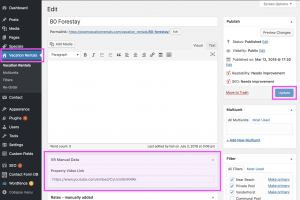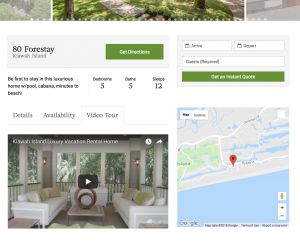Our plugin is set up to pull in TruePlace media from a customer’s Escapia account, but what if they have another type of video they want to add?
- Login into your WordPress site as an admin. Navigate to Vacation Rentals, and click Edit on the property you want to add a video for.
- Get the EMBED link for your video. If the video is on Youtube, to go the video, click the Share button, then click on the Embed Link. Copy just the URL from the embed <iframe> provided by Youtube (highlighted portion from Embed Video image). The iframe is already set up to fit the page, so you are only providing the source.

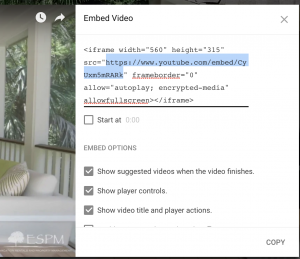
- Add just the Video Link to the Property Video Link field (see below).
- Click Update.
And here’s the finished product!