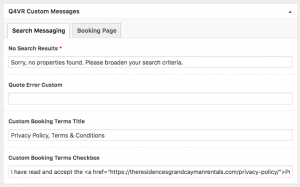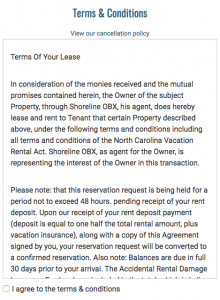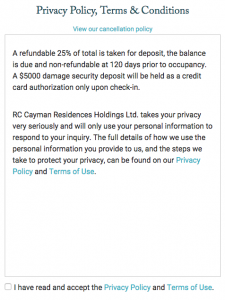In light of the new GDPR Compliance requirements, we have updated the VR Plugin options to allow you to customize the Terms and Conditions section of the Booking Page. Under the Q4VR Settings in your WordPress dashboard, there is an area for Custom Messaging. You will now see options for the Booking Terms Title (the header above the Terms and Conditions div) and the Booking Terms Checkbox (the checkbox below the terms div that a user must check before submitting the booking). Below is an example of the customized options used by The Residences for GDPR Compliance:
(Full text box text: “I have read and accept the Privacy Policy and Terms of Use.”
I have read and accept the <a href="https://theresidencesgrandcaymanrentals.com/privacy-policy/">Privacy Policy</a> and <a href="https://theresidencesgrandcaymanrentals.com/website-terms-of-use/">Terms of Use</a>.)
The wording inside the Terms and Conditions div is automatically pulled in from the PMS for Escapia. For the other 3 PMSs, that text is entered in the Q4VR Preferences tab under Web Rental Agreement.
Examples of the default Terms and Conditions and a customized version:
Be sure to check out the other custom messaging options for your VR Plugin pages including No Search Results, Error getting Quote, Coupon responses, and Optional Charges!