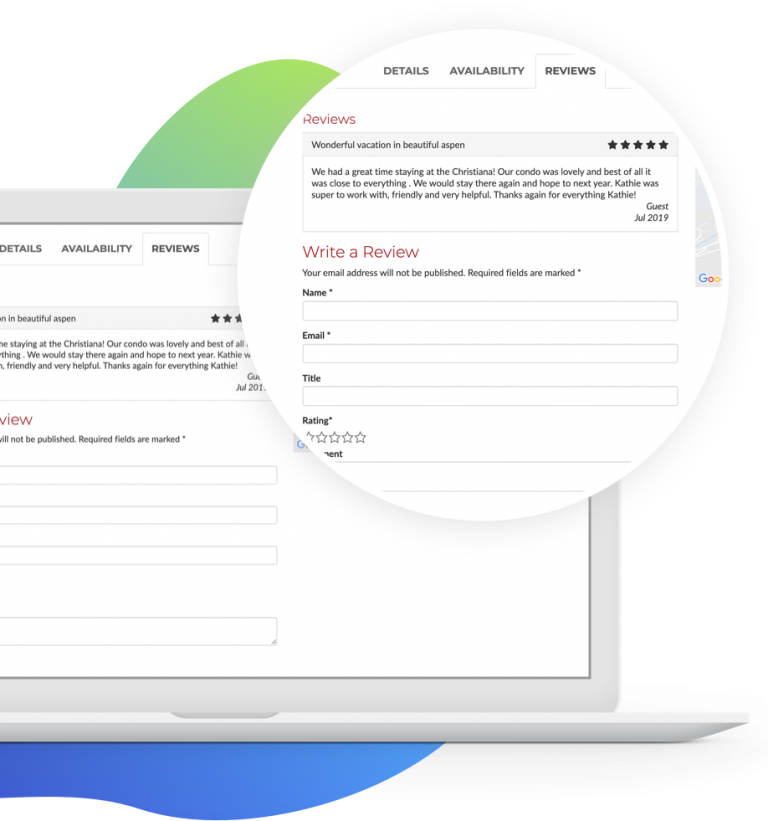
Overview:
The Guest Reviews feature allows customers to leave a review for an individual property.
*This feature has been enabled by default, to disable it you must remove it from all properties.
Once a submission is made, the review goes into a moderation queue in the dashboard under "comments" for approval.
Here is a walkthrough:
Note: Guest Reviews are the 3rd type of review our system supports, along with PMS Reviews and Manually Submitted Reviews.
Setup:
Allow/Disable Guest Reviews on all or individual properties:
*This feature has been enabled by default, to disable it you must remove it from all properties.
- Dashboard > Vacation Rentals > Select All
- Bulk Actions (drop down) > Select: Edit
- Click: Apply
- Comments (drop down) > Select: Allow or Do Not Allow
- Click: Update
Allow/Disable Guest Reviews for new properties at sync:
- Log into the Dashboard > Settings > Q4 Vacation Rental Settings > Preferences
- Click: Enable Guest Reviews on Sync - for any new properties that get added
- Click: Update
This does a few things:
-
- Activates "allow comments" option for new properties on sync
- Reveals the "Comments" menu in the Dashboard admin sidebar menu
- Reveals the "Discussion" meta box will now appear on individual property pages, where you can Allow (or not) Guest Reviews (comments)

