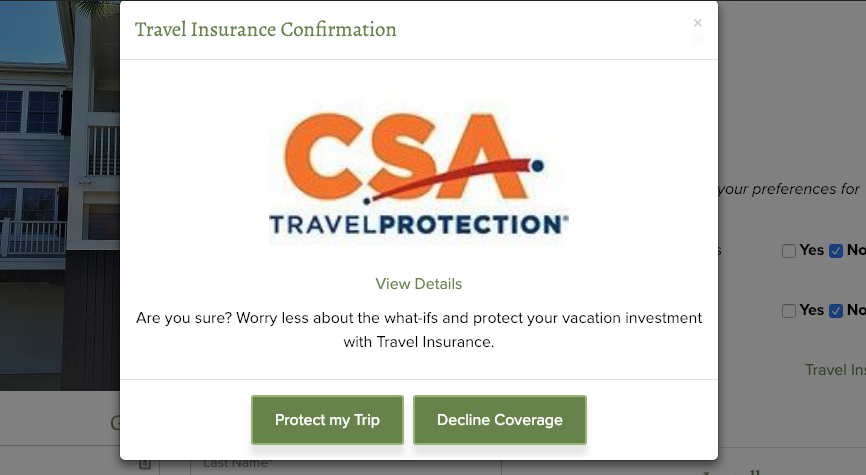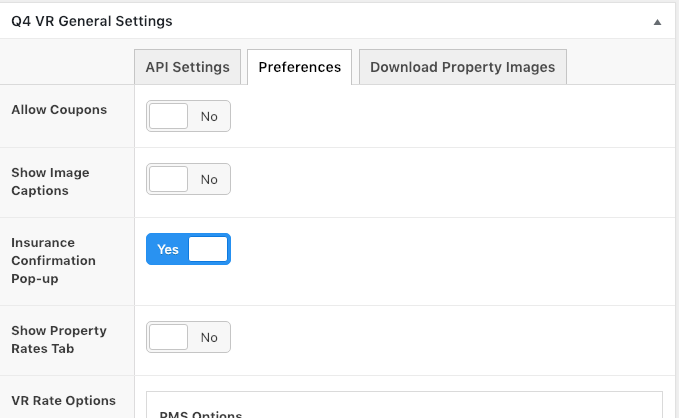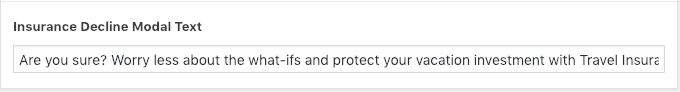Version 2.18.00 of the plugin includes the option for a pop-up to display when a customer declines travel insurance so that they have to confirm declining coverage. The pop-up is a duplicate of the Travel Insurance Details pop-up, but it includes a customizable statement asking the customer if they want to decline protection and buttons to Accept or Decline coverage. Here is an example:
Turning on the Pop-up
In the Q4 Vacation Rental Settings, you will find a new option in the Preferences Tab under general settings.
- Turn on: Insurance Confirmation Pop-up
- Fill in: Travel Insurance Details
- Publish: Update
You must also have your Travel Insurance Details filled out in preferences so the popup can pull the correct logo and link for the Insurance Details.
Update the Custom Text
By default, the text will read: “Are you sure? Worry less about the what-ifs and protect your vacation investment with Travel Insurance.” You can customize this in the Custom Messages section of the Q4VR Settings Page under the Booking Page tab. In the Insurance Decline Modal Text field, you can update the text: