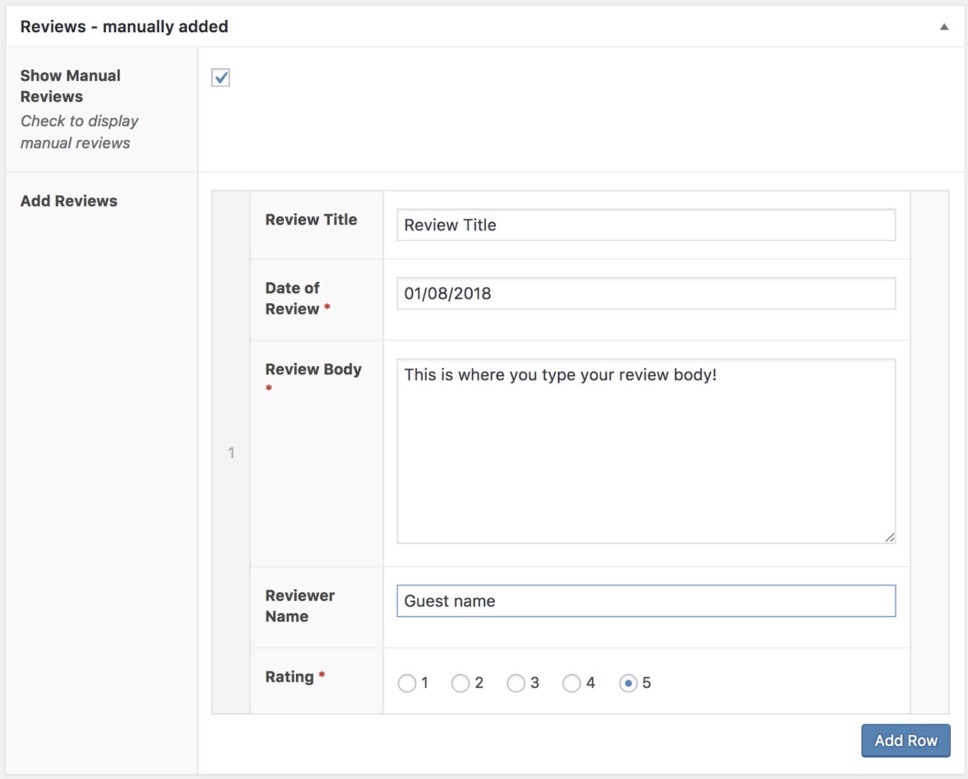In the Q4VR Plugin Version 2.3, we added a new feature – manual reviews. Now you and your customers can add reviews that aren’t pulling from their PMS by hand. Here are the steps to add reviews:
- Login to your website’s dashboard, and navigate to Vacation Rentals.
- Select the property you want to edit.
- Under manual rates, you will see a new form for “Reviews – manually add”.
- You need to check the box for “Show Manual Reviews” in order for the reviews you add here to show up on the website.
- To start adding your review information, click “Add Row”. This will open a new Review Form. For each form you must have a title, date, body, name, and rating. The title and guest name have a default, but those can be changed.
- Continue clicking add row until you are finished adding the reviews for this property.
- Click “Update” to publish the post.
- Repeat with your next property.