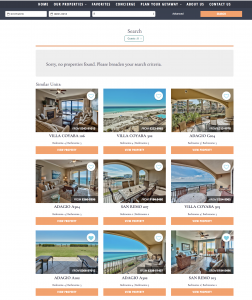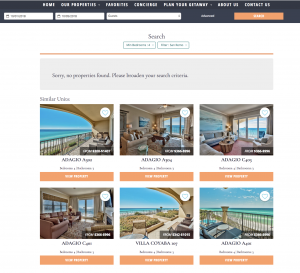New Feature Alert! Version 2.10.00 of the plugin includes a new search suggestion feature. Now, if a guest submits a search that results in 0 units being returned, they will see up to 9 suggested units below the error message. This feature will start working as soon as you update your plugin version. This article will explain how it works so you can understand your results.
There are 2 types of searches happening when you submit your search criteria:
Step 1: API Search
The first step is submitting your search parameters to the PMS API. This will limit your results based on Dates, # of Bedrooms, # of Bathrooms, # of Guests, and Property Name. It may also filter the city and property type depending on how the Search Fields for those parameters are entered in your plugin settings.
Step 2: WordPress Filters
The second step is removing the API search results that do not have the WordPress Filter criteria from the user’s search. The WordPress Filters control any of the items you see when you go to your Vacation Rentals>Filters. This usually includes Amenities, Neighborhoods, and can include cities or property types.
Your Suggested Units will vary depending on which part of the search returned 0 units.
If the API Search returns 0 units, the filter processes will not happen. Instead, the API Search will be run again with NO parameters, which will return all of the units. Then 9 units are selected randomly from that list to display under the Error informing the user their search resulted in 0 properties.
Example: You searched for properties during July 27, 2018 – August 1, 2018 with a minimum of 8 guests allowed. There are no 8+ Guest properties available for that period of time, so you will see 9 random properties below the error message.
If the API Search returns at least 1 unit, but all of these units are eliminated by the Filter criteria from the search, the units found in the API Search will be displayed under the error message. If the search returns more than 9 units, 9 will be randomly selected. If the search returns less than 9, all of the units from the API Search will be returned.
Example: You searched for properties during October 1-5, 2018 with a minimum of 4 bedrooms that are in the “San Remo” filter. The API Search returns 6 properties that are available during that time period with 4 bedrooms, but none of them are in San Remo. You will see the 6 properties from the API search below your error message.