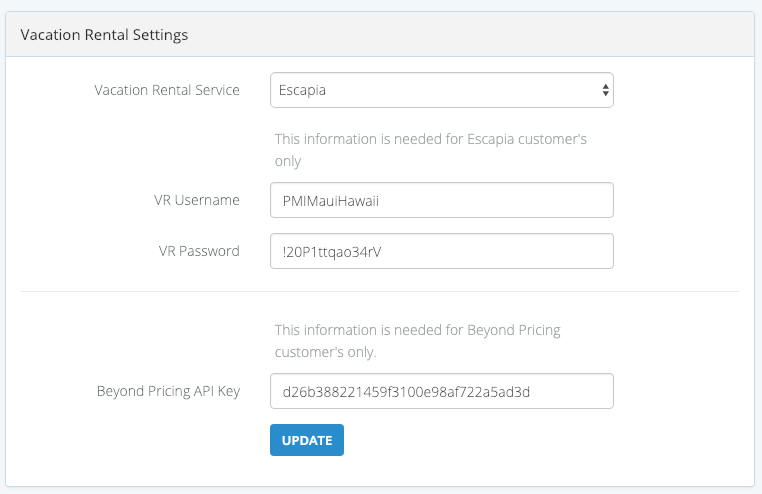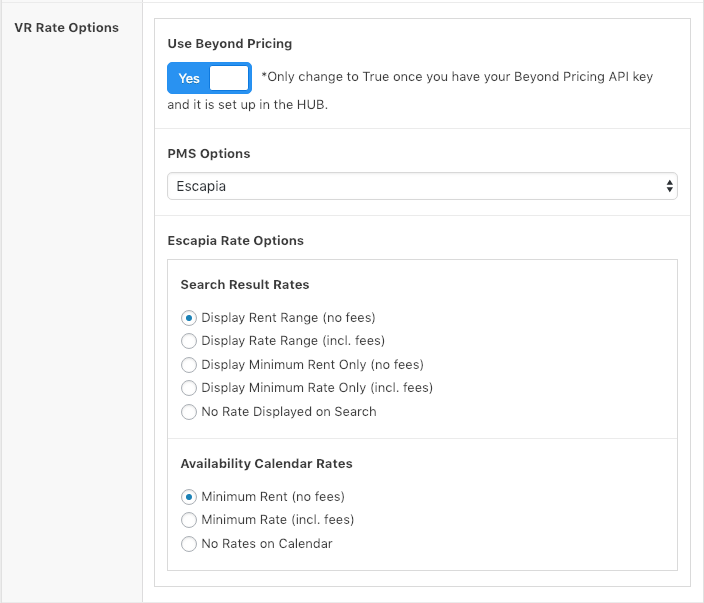Beyond Pricing is an automated dynamic pricing solution that utilizes real-time market data to ensure proper price recommendations to maximize revenue and occupancy for it’s customers. Starfish Vacation Rentals, PMI Maui, and Playlist Properties are using it at this time. All three of these Escapia customers are having rate issues on their availability calendars and an integration with Beyond Pricing attempts to fix that.
Important: Beyond Pricing is a paid module that is not included in regular website/marketing contracts. The cost is a $25/month integration fee.
Note: This updates the availability calendar rates only.
- Escapia
- V12
- Streamline
- VRM
- Barefoot
- Kigo (*but not yet supported by Beyond Pricing)
In plugin version 2.19.00, we’ve integrated an option for Beyond Pricing users. Follow these steps to get Beyond Pricing rates showing on the property page availability calendar.
Q4HUB Updates
- Login to your customer’s Q4HUB account. Navigate to the Settings/Profile menu.
- Under Vacation Rental Settings, where you would select your PMS and enter your authentication requirements, you will now see a field for Beyond Pricing API key. Enter the API Key and press Save.
- If you do not have the API key, contact your customer or Beyond Pricing to get the API key.
- Click Update – you should see a success message.
Q4VR Plugin Updates
- Login to your customer’s website and navigate to the Q4VR Settings.
- Under Preferences in the VR Rate Options area, you will see an option to turn on Beyond Pricing. Only turn this on once you have added your API key to the HUB.
- Immediately RESYNC your properties. Beyond Pricing has a unique Listing ID for each property, so in order to get the right information, we need to save that key to our database. Once Beyond Pricing is turned on in the plugin, the Sync method will save those IDs.
- The Beyond Pricing Data will override the Availability Calendar Rates option you have selected in the PMS section of the VR Rates Option, but you still need to select your Search Rate options, which don’t come from Beyond Pricing.
How It works
Q4HUB Updates
- Syncing Beyond Pricing IDs
- There is a new API Route in the HUB to get Beyond Pricing Listings.
-
http://q4-hub.com/api/vacation-rentals/units/beyond-pricing-listings
- This will return all of the listings associated with the Beyond Pricing API Key with their ID, Unit Name, and Address.
- On Sync within the website, if Beyond Pricing is turned on, the sync method will get this list of listings and filter it to find the ID that matches a Property Name. Then, the plugin will save the IDs to the websites database as Metadata associated with the right Vacation Rental post.
-
- There is a new API Route in the HUB to get Beyond Pricing Listings.
- Getting Availability and Rate data for single property
- The Availability Calendar in the plugin makes a request to the HUB to get the Calendar Data. If Beyond Pricing is turned on, the request goes to a new “Availability” Route in the HUB with the Beyond Pricing ID for the unit.
-
http://q4-hub.com/api/vacation-rentals/units/316864/availability/2019-12-10/2020-01-10
-
- The HUB will make sure the customer has a Beyond Pricing API Key set up. If so, it will route Availability calls through a new VR Service for Beyond Pricing. If there is no Beyond Pricing Key set up, the HUB will return an error, and the plugin will automatically redo the request using the Calendar method in the PMS.
- The HUB returns all of the availability and date information to the plugin in the expected format.
- The Availability Calendar in the plugin makes a request to the HUB to get the Calendar Data. If Beyond Pricing is turned on, the request goes to a new “Availability” Route in the HUB with the Beyond Pricing ID for the unit.
Q4VR Plugin Updates
- Sync Method Updates
- The Sync Method was updated use the new /beyond-pricing-listings route to get Beyond Pricing Listings when that option is turned on in Preferences.
- The Sync Method already loops through each of the Units to save or update their data from the PMS. Now, it will also filter the Beyond Pricing listing list by property name, find the associated ID, and save that as the beyond_pricing_id in the post’s metadata. This metadata will be used to make the Availability Request.
- Availability Data Request
- Added an Availability API Callback to make requests to the /availability route in the HUB.
- Updated the CalendarController to use the Availability Callback instead of the Calendar Callback when Beyond Pricing is turned on in Preferences
- Updated the Availability React.js file to use the q4vr_availability request, which routes to the CalendarController. Also added a new state to recognize BeyondPricing rates, which are returned in a different data structure than the typical PMS rates (for speed).
- Added minor styling updates.