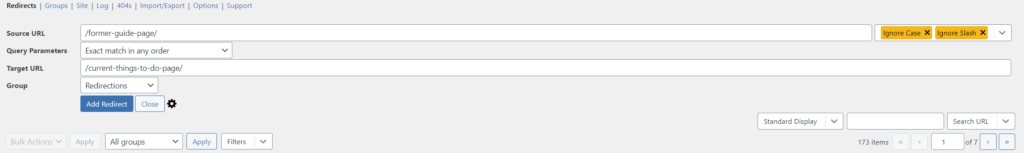If a customer moves away from marketing services and stays for Website Product, the lead generation tool will need to be removed.
1. Remove the Lead Generation Tool Page
- If the lead gen tool is a PDF, delete it from the media gallery.
- If it is an online guide, remove the Q4 online guide plugin.
-
- To remove, Dashboard > Plugins > Installed Plugins > Q4 Online Guide > Deactivate (beneath the plugin name)
- Permanently Deleted the Guide page
- Should be indicated by the password-protected page
- Dashboard > Pages > Delete > Trash > Delete Permanently
-
2. Remove the Request Vacation Guide Page
- Permanently Delete the Request Page
- Dashboard > Pages > Locate the page
- Redirect the Request Vacation Page
- Dashboard > Tools > Redirection
- Redirect the former request page to the things to do page
- Include slugs only in the redirect without the domain.
- Example:
- Or, Front-end of the site > Tout > Follow the Link > Edit Page > Trash > Pages > Trash > Permanently Delete
3. Replace the Tout (If Applicable)
- The Vacation Guide/Lead Generation Tool is likely used in the touts, both on the homepage and in the sidebar.
- Update the tout from the Vacation Guide/Lead Tool to another revenue-driving page on the site. Some examples include:
- BB/HIL:
- Specials/Packages
- Book Now (link to booking engine)
- Weddings
- Restaurant
- Contact Us
- About Us
- VR:
- Search by Area (if page exists)
- Concierge Services (if page exists)
- Specials/Packages
- Contact Us
- About Us
- BB/HIL:
- Update Homepage Touts
- Front-end of site > Edit Page > Touts > (make below updates) >
- Update both the Image Link and the Flyover Text (in Text view only)
- Copy and paste in the slug only with the backslash.
- Find an appropriate image.
- Front-end of site > Edit Page > Touts > (make below updates) >
- Update Sidebar Touts
- Dashboard > Appearance > Widgets > Primary > Sidebar Touts – Q4FW > Save.
- Copy and paste in the slug only with the backslash.
- Find an appropriate image.
- Dashboard > Appearance > Widgets > Primary > Sidebar Touts – Q4FW > Save.
4. Remove Request Page From Navigation Menus
- Main Navigation: Dashboard > Appearance > Customize > Menus > Primary Nav or Currently set to: Primary Navigation > Guide Menu Item > Expand the arrow on the right-hand side of the page name > Remove in the lower left corner.
- Useful Links/Footer Navigation: Dashboard > Appearance > Customize > Menus > Primary Nav or Currently set to: Footer Navigation > Guide Menu Item > Expand the arrow on the right-hand side of the page name > Remove in the lower left corner.
5. Lead Tool Software Plugin Removal:
- Dashboard > Plugins > Installed Plugins > Lead Tool Software (ActiveCampaign, MailChimp, Campaign Monitor, etc.) > Deactivate (beneath the plugin name)