Add Google Search Console/webmaster Tools & Link to Analytics Account
Meet With SEO Team to Discuss New Website Layout
After the kickoff & website design call, meet with the SEO team to discuss website design. The goal of this meeting is to make sure the new website is built with SEO in mind. If the client is not getting a new website, it’s still recommended to have this meeting to discuss possible improvements to their current site.
- Static page migration
- Main navigation bar structure
Create Initial R&R
1. Add the new client to the Client SEO doc
2. Identify top static page keywords
Schedule Content Strategy Meeting
Schedule a 30-minute meeting with the CSM & CC for two days after the Initial R&R is delivered.
Send SEO Questionnaire to Client
1. Make a copy of the Citation Building Template.
2. Fill in the client’s name and any other business details that you know. (If you’re unsure about anything, confirm it with the client or leave it for them to fill in).
3. Send to your client to complete the rest.
Send Initial R&R to CSM
Review the report, add recommendations, & send it to the CSM.
Complete Keyword Research & on-page ReCS
Complete keyword research for blogging topics, identify potential static pages to include in the first marketing calendar, and make on-page recommendations.
Deliver Initial R&R to Client
1. Review the SEO Report & Recommendations (R&R) with your client via phone.
2. Before finishing the call, schedule the content strategy call for one week later.
Implement on-site Edits
1. Once you’ve received content strategy approval, implement the on-page edits.
Review On-Site Edits Before site launch
Migrate Over All Title Tags/meta Descriptions
Setup & Verify Google My Business Accounts
Make sure the below are correct and updated if need be:
- The customer number
- The customer address
- Make sure there are good pics on the page
- That the page is verified
- Make sure description is filled out, informative, and compelling
- Make sure the Industry category is accurate
Ask the Customer to Setup & Verify Their Bing Listing
We saw spikes in traffic and bookings when we have the bing listing claimed. Below is a sample email with steps you can send to your customer.
Steps.
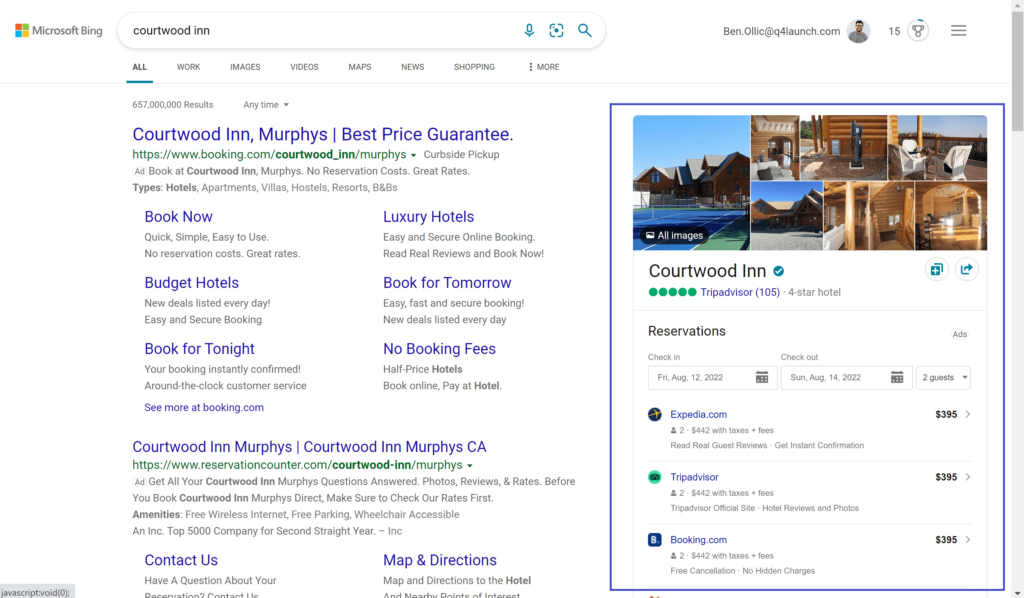
Complete Gmb Optimization Checklist
- Create a copy of the checklist: (Make a Copy) Google Business Profile Optimization Checklist.xlsx
- Complete for your customer post website launch
- Set-up a calendar reminder to check on the listing once a quarter to make sure everything is accurate and to post a few new photos.

