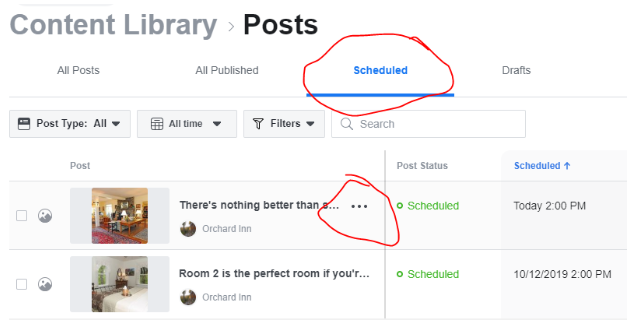Welcome to my Social Media FAQ! This is pretty long, but it has all of the frequently asked questions I have gotten from team members and clients. If I haven’t answered something on this list, just ask, and I will add it! I recommend using ctrl + f to find what you’re looking for.
General FAQs
Q: Why haven’t I received any bookings from Facebook/Instagram?
A: When we think of the sales/conversion funnel, Facebook (and all social media) is more towards the top. We use social media to gain awareness of the brand, and bookings are just the icing on the cake. In order for a potential guest to book, they need to trust the brand. Facebook helps build that trust, and our other marketing will do the rest!
We can use Facebook to get Vacation Guide downloads, newsletter signups, inform guests of specials, show guests the experience they will get at the property, etc. We try to push them to the website so they can eventually convert!
Q: Why don’t we use keywords on Facebook?
A: You actually don’t have to use keywords on Facebook. Facebook isn’t a search engine, so there is no value in keywords. Forcing a specific keyword can make a post read awkwardly, and we want our posts to be as authentic as possible. We craft our posts to promote things like engagement and website traffic, and a keyword is not necessary for this.
Q: “My contract says 3-5 posts! Why am I not getting 5 posts? Why can’t you just post every day?”
We suggest 3-5 posts because this is the sweet spot for Facebook’s algorithm. Facebook values quality over quantity, and we never want to “post just to post.” Each of our posts has a purpose behind it, and if we feel there is a need for 5, we post 5. Otherwise, it actually hurts your page in the long run if we are posting things that don’t actually have value.
Some Content Team insight: This isn’t for a client response, but it’s always good to keep in mind that there is probably a reason the Content Creator isn’t posting 5 times every single week. We are often limited to the few client photos we have from the website, and it is especially difficult to post things when a client first starts and doesn’t have many blogs or pages. I (Sarah L) am always happy to help brainstorm ways to post more or look at the page to see if posting more is necessary!
Q: Can we use hashtags on Facebook?
A: We can, but they don’t add much value. Unlike Instagram, Facebook does not have a strong hashtag search feature. We will add hashtags to our posts from time to time if they are on-brand or will make the post more fun and relatable. For example, if we are running a food/restaurant campaign, we will use something like #FoodieFriday because it’s fun and will get people involved.
Q: Can we use emojis on Facebook/ Why are you using emojis on Facebook?
A: When we craft our Facebook posts, we want them to sound very personal and like they are coming from the client. Emojis are like a universal language– they make everything more personal. If people feel connected to your posts, they are more likely to trust the brand and possibly book a stay.
If a customer is really against emojis, the Content Creator must be informed so they can stop using them.
Q: Do we have something about social media we can send to clients?
A: Yes! You can download the Social Media Guide and send it to your client as a PDF. Inside, you’ll find a general overview of social networking sites, do’s and don’ts, and examples of what we look for when we ask clients for photos.
Q: Oh no! A client is posting over Q4Launch’s posts. What do I do?
A: Yikes! We never want to post twice in one day, but clients can be very defensive about this. Try to meet in the middle with some of these suggestions:
- Explain to the client that Facebook values quality over quantity. The algorithm can tell if your followers are enjoying your posts, and if they are, they will be shown to more people. If you overload your followers with too many posts, they are unlikely to react to them at all. This hurts your page in the long run. We suggest 3-5 posts for this reason. Nicely explain to the client that they are paying us for this service and we have it completely under control.
- Suggest that if a client wants something posted, they can send it our way. That way, they don’t have to worry about it at all, and we can include it in our 3-5 posts for the week.
- If the client insists on posting, give them specific days to post. For example, if we are posting Monday, Wednesday, and Friday, they can post on the other days. That way, posts won’t be scheduled for the same day.
Q: Do you offer Twitter, LinkedIn, or other social networks as services?
A: Nope! At the moment, we offer Facebook and the occasional Instagram account. (If you are looking for Instagram, scroll down!) We want to be experts on every service we offer, and we currently are not comfortable offering these services.
When considering which social networks you want to be on, you need to think about where your guests are. Are your guests really going to consider booking from Twitter, a network that only allows you to tweet out short snippets of information? Are your guests really going to book from LinkedIn, a site that business professionals network on? We focus on Facebook and Instagram because we know that is where the majority of people find information on hotels.
Q: My client really likes custom Canva graphics. Can we do more of those?
A: Possibly! These graphics can make a feed look pretty, but they do take a lot of time. We do not have a minimum or maximum amount of graphics that we create, but you can use your best judgment for how many a client should get. If a client is getting quite a few, we don’t have the bandwidth to do more.
Try to tell the client that we use these posts strategically, and that we definitely hear their request. We appreciate that they like our work! We will keep in mind that they prefer graphics, but it’s important to vary our posts. We always keep an eye on what gets the most engagement, and our posts are strategically crafted to do just that. Ensure the client that we are doing everything we can to make their Facebook the best it can be, and we use these graphics strategically. Don’t promise a customer more graphics, because we might not be able to deliver on this promise.
Q: My client wants to approve their social posts. Can we do that?
A: If a client wants to approve their social posts, let them know that we usually schedule all posts on Mondays. They are able to see the posts ahead of time this way.
We try to refrain from sending a customer a special schedule of posts, so please do not suggest this. If a customer really insists for whatever reason and you can’t change their mind, I (Sarah L) can suggest other ways for a client to approve their posts. There is really no reason to create a calendar– please suggest that they look at scheduled posts every Monday. Please do not offer a calendar. If a client insists on a calendar, let’s chat.
Q: How can my client view scheduled posts?
A: It’s easy! They will have to go to Creator Studio → Content Library → Posts → Scheduled
From there, they can click the three dots beside each post to preview it.
Q: My client isn’t happy with the number of followers/likes they are getting.
A: Oh no! There are a few things to look at before jumping to conclusions and a few things we can do to help:
First, look to see how much their audience has grown in a year from Facebook Insights. If you don’t know how, I (Sarah L) can show you! It might not seem like much, but going from 500 to 1,000 followers in a year is a HUGE increase. Sometimes, all it takes is a screenshot of the graph and some numbers to make the customer happy.
If the likes seem to have barely gone up at all, have me (Sarah L) look into their likes campaign. (See more on likes campaigns below). Sometimes, Facebook changes what we are allowed to use in ads and will shut the campaigns off with no warning. Or, sometimes the ad can be optimized a little better. I am happy to take a look!
If the customer is still unhappy, here are some suggestions:
- We can include a “Follow us on Facebook!” portion on their next eblast
- We can create a likes campaign that the client pays for. They can give us a daily budget and I can set it up. We would need pricing on this option, and the client would be invoiced based on the ad spend.
Q: Why does my Facebook post say “Publish by _____” and can other people see that?
A: Nope! Only admins of the page can see who something was published by. Your followers can’t see this so no need to worry!
Types of Posts
The most important thing to keep in mind when clients are asking about the type of posts we do is that there is a strategy behind everything. The Facebook algorithm is constantly changing, and it’s our job to tweak our strategy accordingly. Every post has a purpose!
Q: Why are we posting featured rooms?
A: Room features are a great way to show your Facebook audience what you offer. People need to be reminded of how beautiful the accommodations are! We usually try to push rooms that are not booked. If there are ever any accommodations you (the client) would like posted, feel free to send them our way.
Q: Why are we posting _____?
A: If you don’t know the answer to this, ask the Content Creator or me (Sarah L). Each of our posts has a reason behind them, and we can definitely explain it! Feel free to tell a client on the call that you’ll get back to them about it.
Q: Do we do Instagram?
A: Yes! @CSMs, if you have a client that is interested in Instagram, ask your Content Creator if they think they are “Instagrammable.” Some of our clients are in the middle of nowhere, and it would be impossible to curate a successful account for them.
Cost:
- $250 set-up fee (For current customers, this includes a free Instagram Assessment)
- $500 monthly management
- $500 per day for onsite photos (if needed) (Plus travel expenses)
If a non-customer wants an Instagram Assessment, it’s $150
Here’s a summary of our Instagram service.
Q: Facebook VS Instagram
A: The main difference between Facebook and Instagram is that you are able to include links that drive website traffic on Facebook. On Instagram, you can have one link in the bio section of your account. It is harder to drive traffic from Instagram.
Instagram is also a mobile-only experience. It is very uncommon for users to pull it up on desktop.
Instagram is also completely visual. It takes time to curate a feed that flows together and is pleasing to the eye. When I describe Instagram, I say that it is a snapshot of your brand. People should be able to take one look at your profile and know what you offer.
Q: My client wants to do their own Instagram. Do we have any tips for them?
A: Sure! You can download the Social Media Guide and send it to your client as a PDF. Other than that, we don’t want to give away our “secret sauce.”
Q: “Can’t you just do both? Can’t you just post to Instagram and automatically post to Facebook? Why would I have to pay for both?”
A: We actually have a different strategy for Instagram and Facebook, and our posts are not optimized to be posted on both platforms. Plus, we use tools to know exactly what time to post. It is not the same time on both platforms, so we will not get the most out of our images.
If the client would like Instagram as a service, we can certainly do so.
Clients on the Basic Package/ No Social
Q: My client on the basic package isn’t happy with their organic growth.
A: With one or no posts on a page, it’s hard to grow. If a customer is truly unhappy, offer to enhance their Facebook package. Try not to divulge this to the client, but all of our Facebook packages come with a likes campaign that is guaranteed to grow their following.
Q: My client doesn’t get social from us. Can we add social media tips to their calendar?
A: We really don’t want to give away our “secret sauce.” It may seem like a nice thing to do, but we are a business, after all! If a client wants social media tips, you can download the Social Media Guide and send it to your client as a PDF.
Q: My client only gets blog posts, but they want something else posted. Can we add another post this week?
A: Unfortunately, a package is a package. If you really think that not posting is going to ruin the relationship, we can do an extra post if it is really important. However, we don’t want to go down the slippery slope of promising work that is not paid for. If they really want more posts, we can add Facebook to their package.
Paid Social
Everything You Need to Know About Boosted Posts
Q: What’s the difference between a boost and an ad?
A: Boosted posts allows you to focus on website clicks, page engagement, and local business promotions, but the full ads system in Ads Manager lets you choose objectives like store traffic, conversions, and lead generation.
We use boosted posts to drive traffic to the website. If a client’s engagement/reach seems down, it’s a great time to boost a post. If a client needs more traffic to the website from Facebook, it’s a great time to boost a post. Last but not least, if there’s something special the client needs to push, it’s a great time to boost a post!
I (Sarah L) boost all the posts, so just send it my way with the top 3 locations in GA and the reason you think it should be boosted.
Q: How many posts do we usually boost for our clients?
A: We actually don’t have a set number at this moment! We don’t want to favor one client over the other, and we do want to limit these posts because it comes out of Q4Launch’s pocket. As long as there is a good reason to boost the post, I will most likely boost it. If you’re asking me to boost a post every single week, I won’t.
Q: What do I do if a client requests a post to be boosted? For example, a client is involved with a local charity and would like the post boosted on their own page.
A: What is the reason behind the post? Does it really need to be boosted? If there is not a link to their website involved, I would suggest something else. Perhaps the pretty photo they want boosted can also be included in an eblast, or a post can be edited to justify the boost.
If it’s something random like a charity, we might just boost it as a favor/ relationship building. However, if the client wants to set their own budget, we will need to invoice them for it. If this happens over and over again, we will need to say no and offer alternatives. Tip: Sometimes it’s best to just say no in the beginning so they don’t expect it!
Q: Can I tell clients that we boost posts for them?
A: Sure! You’ll have to be ready to potentially explain what a boosted post is, though. Just be careful not to over-promise or set the expectation that we will boost a lot of posts in the future.
Q: Why do we boost posts?
A: We use boosted posts to drive traffic to the website. If a client’s engagement/reach seems down, it’s a great time to boost a post. If a client needs more traffic to the website from Facebook, it’s a great time to boost a post. Last but not least, if there’s something special the client needs to push, it’s a great time to boost a post!
I (Sarah L) boost all the posts, so just send it my way with the top 3 locations in GA and the reason you think it should be boosted.
Q: Is it okay if my client boosts their own posts?
A: Sure! They can boost whatever they want. It won’t hurt anything that we do.
Facebook Ads
Q: My customer is asking about Facebook ads. Do we offer these?
A: Kind of! I (Sarah L) am currently working on experimenting with ads. Please don’t promise a customer any ads without speaking to me about it first.
Q: How targeted can Facebook ads get?
A: Very! When creating ads, I research the customer and target accordingly. For example, we can target people that were recently engaged, frequent travelers, ages, etc.
Everything You Need to Know About the Facebook Pixel
Q: What is the Pixel?
A: A Pixel is a little piece of code we put onto our customer websites to track actions and use them for future Facebook ads. According to Facebook, “When someone visits your website and takes an action (for example, buying something), the Facebook pixel is triggered and reports this action. This way, you’ll know when a customer took an action after seeing your Facebook ad. You’ll also be able to reach this customer again by using a custom audience. When more and more conversions happen on your website, Facebook gets better at delivering your ads to people who are more likely to take certain actions. This is called conversion optimization.”
If a customer (or you) want to know more about the Pixel, I recommend reading up on Facebook’s Pixel page!
Q: Do we use the Pixel?
A: If we are running Facebook ads, we should use it! However, if a client is not running ads with us (not including the likes campaign), there is no need for them to have the Pixel installed.
Q: Will a Pixel slow the website down?
A: Research shows that the Pixel can slow down a website’s load time. However, the Pixel is necessary to run ads that are more likely to convert. For example, we can target ads to people that have visited the website before and are already familiar with the brand so the conversion rate will be higher.
Q: Can we put the Pixel on our sites?
A: Yes! Our sites have been designed to add a Pixel to. If a customer does not use our site, their developer will need to put the Pixel in. If you’re wondering how to add the Pixel, you can learn all about it here.
Everything You Need to Know About Page Likes and Likes Campaigns
Q: Our clients get likes campaigns. Can I tell them?
A: Ehhh. I would refrain from sharing this with them unless you absolutely must. Some clients don’t react well when they learn that we don’t get most of our following organically, and it’s hard to explain that Facebook is becoming more of a “pay to play” network. It almost looks like we aren’t doing our job right when we say we create ads for these likes.
That being said, if a client asks, obviously tell them. It’s our gift to them, they don’t pay for it, and we manage it!
Q: Which clients get likes campaigns?
A: All of our enhanced Facebook clients! If a client gets 3-5 posts a week, they should have a likes campaign.
Q: My client wants more likes on their page! What can we do?
A: Oh no! There are a few things to look at before jumping to conclusions and a few things we can do to help:
First, look to see how much their audience has grown in a year from Facebook Insights. If you don’t know how, I (Sarah L) can show you! It might not seem like much, but going from 500 to 1,000 followers in a year is a HUGE increase. Sometimes, all it takes is a screenshot of the graph and some numbers to make the customer happy.
If the ikes seem to have barely gone up at all, have me (Sarah L) look into their likes campaign. (See more on likes campaigns below). Sometimes, Facebook changes what we are allowed to use in ads and will shut the campaigns off with no warning. Or, sometimes the ad can be optimized a little better. I am happy to take a look!
If the customer is still unhappy, here are some suggestions:
- We can include a “Follow us on Facebook!” portion on their next eblast
- We can create a likes campaign that the client pays for. They can give us a daily budget and I can set it up. We would need pricing on this option, and the client would be invoiced based on the ad spend.