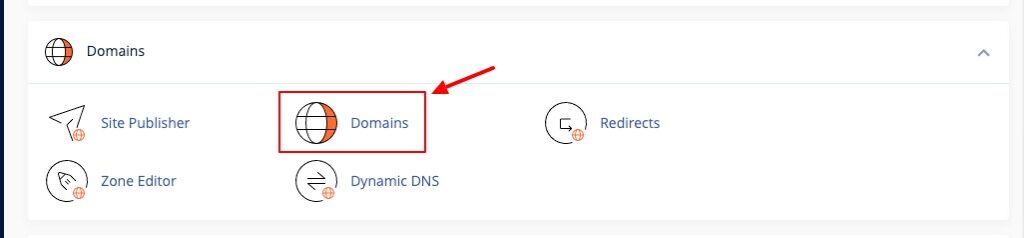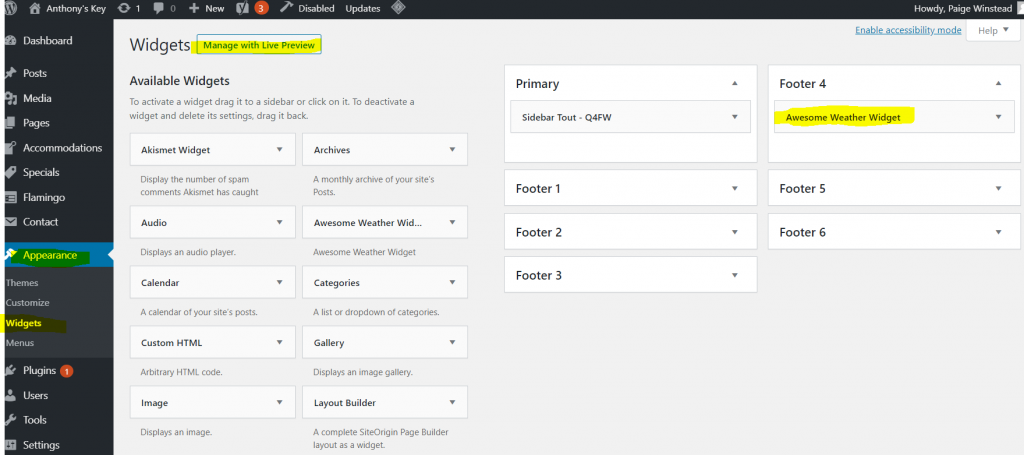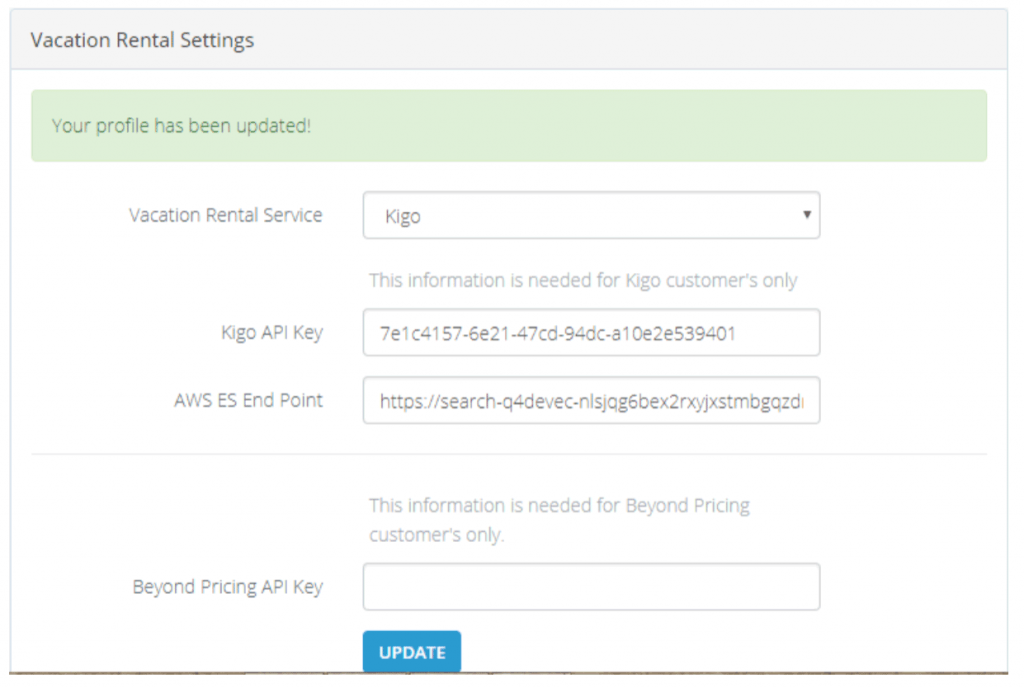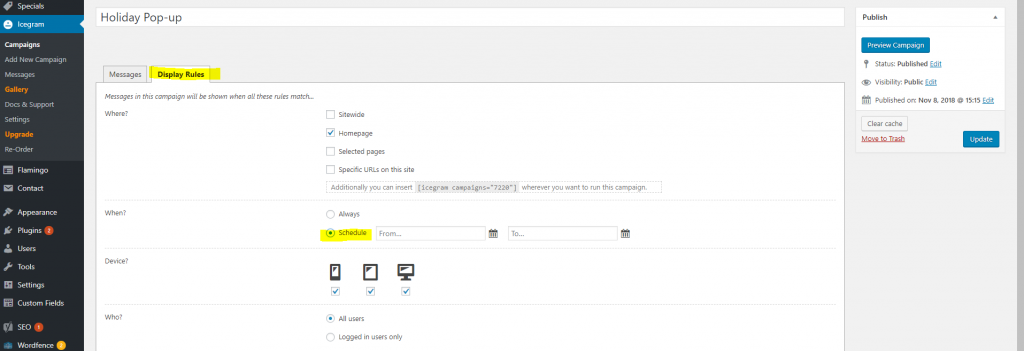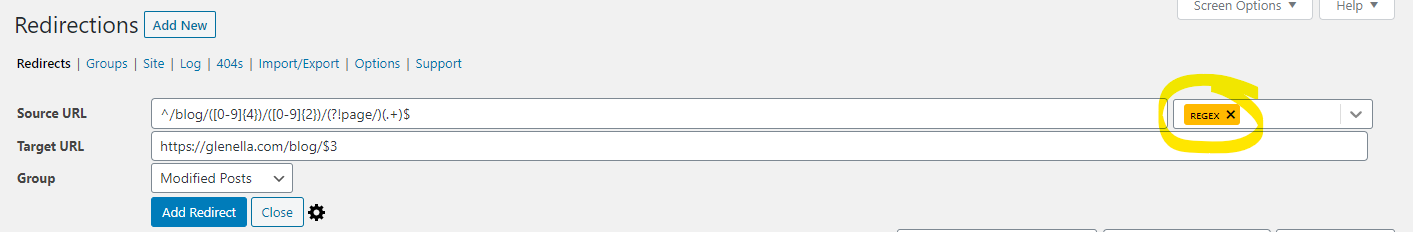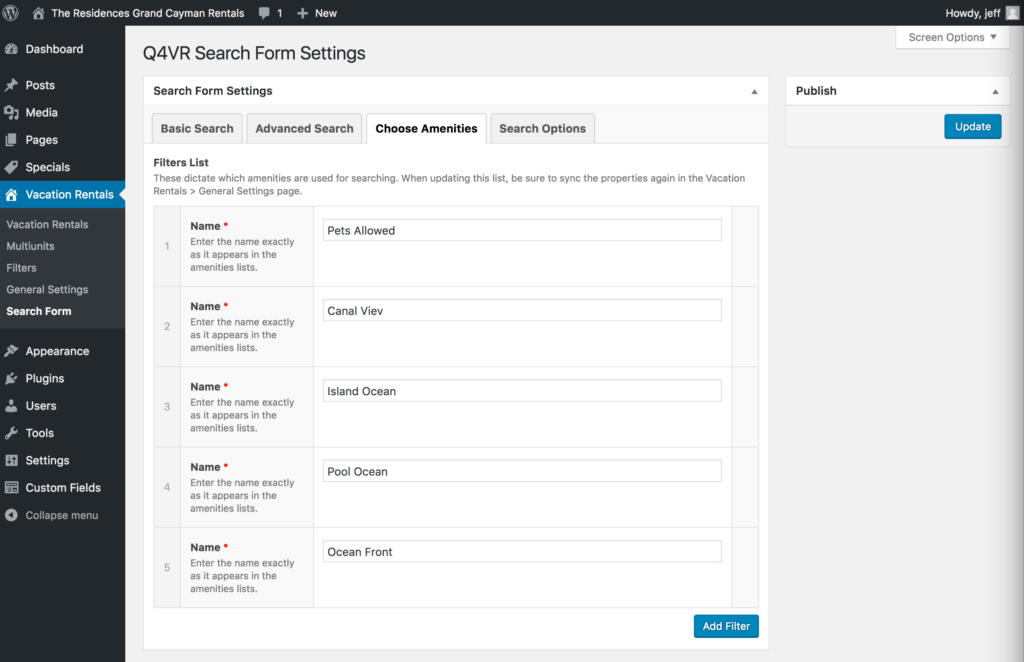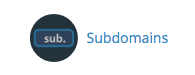Development
-
Q4 Demo Subdomain Setup
1. Select the Domains option under the “Domains” section. 2. Click the Create A New Domain button at the top right of the list. 3. Enter the subdomain name in the “Domain” field using the format DOMAIN.q4-demo.com. 4. In the “Document Root (File System Location)” field enter path to the site file folder using the … Continued
-
Google MX Records
Priority Value 1 ASPMX.L.GOOGLE.COM 5 ALT1.ASPMX.L.GOOGLE.COM 5 ALT2.ASPMX.L.GOOGLE.COM 10 ALT3.ASPMX.L.GOOGLE.COM 10 ALT4.ASPMX.L.GOOGLE.COM
-
Outlook Exchange Zone Records
CNAME Records Name Record autodiscover autodiscover.outlook.com sip sipdir.online.lync.com lyncdiscover webdir.online.lync.com SRV Records Name Priority Weight Port Target _sip._tls 100 1 443 sipdir.online.lync.com _sipfederationtls._tcp 100 1 5061 sipfed.online.lync.com SPF TXT Record v=spf1 include:spf.protection.outlook.com -all MX Record .mail.protection.outlook.com
-
Creating an admin user through MySQL
Steps to create an admin user account without access to a site: Login to the cPanel server for the type of site you need to add a user for, e.g. B&B/HiL, VR, for Demo. If adding a user to a site on the B&B/HiL or VR servers select the site account from the drop down … Continued
-
Security headers for .htaccess file
General # BEGIN SECURITY HEADERS Header always set Expect-CT “max-age=7776000, enforce” Header always set Referrer-Policy: “no-referrer-when-downgrade” Header always set X-Frame-Options: “SAMEORIGIN” Header always set Permissions-Policy: “” # END SECURITY HEADERS Full # BEGIN SECURITY HEADERS Header always set Strict-Transport-Security: “max-age=31536000” env=HTTPS Header always set Content-Security-Policy “upgrade-insecure-requests” Header always set X-Content-Type-Options “nosniff” Header always set X-XSS-Protection … Continued
-
Q4 Front End Dev Onboarding
DOCUMENTATION Here you will find documents and links needed to help get you set up and started as a Q4 Front End Developer…section titles link to appropriate resource or tool. Q4Launch Website Onboarding Process This document outlines the Q4 Website Onboarding process Q4 Framework Breakdown – Variables This document breakdowns the _variables.scss file and explains what … Continued
-
Automatic Site Launch
Launch Instructions Setup the live account and database through cPanel following the normal procedure. SSH into the account using the command ssh -p 2200 USERNAME@q4-host.com or ssh -p 2200 USERNAME@vrhost.q4-vr.com depending on whether it is launching on the B&B/hotel or VR server and enter the password at the prompt that follows. The user name and … Continued
-
Redirect All The Things!
# BEGIN redirect all the things RewriteEngine on RewriteCond %{HTTP_HOST} ^www\.(.+) RewriteRule ^ https://%1%{REQUEST_URI} [L,R=301] RewriteCond %{HTTPS} !=on [NC] RewriteCond %{REQUEST_URI} !^/\.well-known/acme-challenge/ RewriteRule ^(.*)$ https://%{HTTP_HOST}/$1 [R=301,L] # END redirect all the thing
-
JIRA: How to Set Up New Website Onboarding Project
Step 1: Set Up Mockup / Design Project Log into Jira On the left-hand side, click the plus sign to Create an Issue Confirm your Project is set to “Clients (ON)” Confirm your “Issue Type” is set to the vertical for your customer: – VR – BB – HIL Give your task a clear, descriptive … Continued
-
Changing PMS Systems for Live Sites
Your customer emails you, saying that they are working with another PMS system (Escapia? I want to use Streamline, etc.) and you’re not sure what to do? To set up a new PMS, it will require that you have a couple things you need to do. Make sure you have at least a week or … Continued
-
Troubleshooting Missing Weather Widget
In the back end of your customer’s website under Appearance > Widgets find the footer that houses the Awesome Weather Widget. I find it helpful to click “Manage with Live Preview” in the top right, which enables you to see the changes you’re making on the front end. If your weather widget is not … Continued
-
Jira: How To Add a New Customer & How to Add a New Customer Issue
How to Add a New Customer to Jira Log into Jira On the left-hand side, click the plus sign Confirm your Project is set to “Clients (ON)” Confirm your “Issue Type” is set to “Epic” Add your customer’s name to the “Epic Name” field Add your customer’s name to the “Summary” field Select your customer’s … Continued
-
Q4Launch Policy: Website Launch Guideline & Playbook
Launching a website is our most critical process at Q4Launch If something goes wrong during launch then we missed a step or didn’t do enough to prep for success. Even if the failure was out of our control but the customer is upset with us, then we likely didn’t provide enough support and communication during … Continued
-
Setup: Blog or Vacation Guide on a Subdomain
If a customer does not have a website hosted with us but is sold our blog or vacation guide – we host that subdomain, and have the customer point an A record to our server to make our site live (show up). an A record (one of many DNS record types) sends web traffic from … Continued
-
Cloudflare Site Setup
Instructions from https://projects.zoho.com/portal/q4launch#taskdetail/1074497000001482337/1074497000002101409/1074497000002864552 Set up Cloudflare account and add site to account. Cloudflare will scrape the DNS zone records from the site. Compare these to the current zone records and make sure everything has been brought over and add any missing records. After confirming DNS records Cloudflare will provide new nameservers that the site will … Continued
-
Adding Code Snippets to WP Head
When you need to add a scrip or other code snippet into the WordPress head, copy and paste this code within the Child Theme’s function.php file. /* Describe what the code snippet does so you can remember later on */ add_action(‘wp_head’, ‘your_function_name‘); function your_function_name(){ ?> PASTE HEADER CODE HERE <?php };
-
Multiple H1 Tags Per Page
The “one H1 tag per page” rule was was true when websites were built with HTML4. And back then, years ago, Google used the H1 tag as a ranking factor. But with the release of HTML5 multiple header 1 tags can be just as, or even more, semantic as using only one tag. Our sites … Continued
-
Q4VR: Kigo – Steps for Creating Elastic Domains on AWS
Step 1 – Login AWS with your credentials. Step 2 – Search “Elasticsearch” on Services search area. Step 3 – Select Elasticsearch Services, which comes from auto search Step 4 – In “Amazon Elasticsearch Service dashboard” click on “create a new Domain” button Step 5 – Select the options basis on our requirement for creating … Continued
-
301 Redirect of Old Domain to New Domain OR Force Remove WWW
Sometimes we need to force redirection from OLD domains to NEW.. #Q4LAUNCH 301 REDIRECT OLD DOMAIN TO NEW DOMAIN RewriteEngine on RewriteCond %{HTTP_HOST} ^OLDDOMAIN\.com [NC,OR] RewriteCond %{HTTP_HOST} ^www\.OLDDOMAIN\.com [NC] RewriteRule ^(.*)$ https://NEWDOMAIN\.com/$1 [L,R=301,NC] #END Q4LAUNCH 301 REDIRECT OLD DOMAIN TO NEW DOMAIN #Q4LAUNCH 301 REDIRECT OLD DEMO DOMAIN TO NEW PROD DOMAIN RewriteEngine on RewriteCond … Continued
-
Setting Time Parameters for IceGram Pop-Ups & Banners
1. Access your Icegram campaign: Icegram > Campaigns > Click on your campaign 2. Click on “Display Rules” tab and click on “Schedule” option next to “When? 3. Select your dates and click on “Update” FINISHED!
-
Temporary redirect during propagation for sites that were https
#temporary http redirect. REMOVE AFTER SITE HAS PROPAGATED AND SSL IS SETUP!!! RewriteEngine On RewriteCond %{HTTPS} on RewriteRule (.*) http://%{HTTP_HOST}%{REQUEST_URI} #end temporary http redirect
-
How to Measure Page Speed of A Customer’s Homepage
The speed by which a page loads is very important in SEO. It doesn’t matter how beautiful your design, how well-written your content; you risk losing people that lose patience if the site doesn’t load as quickly as they’re expecting. To do test the speed by which the homepage of your customer loads, we use: gtmetrix.com … Continued
-
Pagespeed “Scores” are for developers
I often hear staff / customers say our sites have “Pagespeed Issues”. It instantly makes me tilt my head because “low scores” are not issues. In fact, they don’t even tell you anything is broken. Tests can reveal issues, but results are simply weighted suggestions for improvement. Suggestions for developers to scope alternate solutions beyond what … Continued
-
Speed up hero slider
// Speed up the home hero carousel – updated: 20160913 – Rich (function($) { “use strict”; if ( $(‘#carousel-header’).length ) { // if #carousel-header exists $(‘#carousel-header’).attr(‘data-interval’, ‘4000’); // data-interval controls speed } })
-
Email: Contact Form – From Field
As of today Escapia’s Lead Gen Tool requires each email FROM address to be unique to interpret the lead data correctly. Example.. FROM: Will Ferrell – will.ferrell@yahoo.com FROM: Bob Evans – bobevens@gmail.com FROM: Ron John – ronj@hotmail.com But, are the emails being sent from yahoo.com, gmail.com, hotmail.com? No. They’re being sent from a contact form … Continued
-
Redirect /blog/yyyy/mm to /blog
Add to htaccess file: # Q4LAUNCH Added Redirects RedirectMatch 301 ^/blog/([0-9]{4})/([0-9]{2})/(?!page/)(.+)$ https://THE-DOMAIN.com/blog/$3 # END Q4LAUNCH *Be sure to amend THE-DOMAIN.com *Be sure to place this ABOVE WP’s default mod_rewrite’s If you also want to handle/remove extensions # Q4LAUNCH Added Redirects #first: remove .html file extension – e.g. https://example.com/file.html will become https://example.com/file RewriteEngine on RewriteCond %{REQUEST_FILENAME} … Continued
-
Q4Hub Developer Documentation
Q4Hub Documentation is maintained in Google Docs
-
Q4VR: “Clean Title Rule” For Property Names
We have VR customers with hacky Property titles, like: Hale Mokulani***TA-055745536001 Available for 2-30 night rental, please call Problem: Special characters are forcing us to come up with hack/workarounds (custom work) to get the special characters past HTML sanitizers (removes special characters) so the property titles show up in titles, in search results, in … Continued
-
Q4VR: Search Form Setup
The search form is a flexible utility. The best way to implement a new search form is to mimic an existing form on another VR install or copying the data directly from the database’s site options table. There are 3 possible areas for a search form to be displayed Below the navigation form In a … Continued
-
Git-based Plugin / Theme
Click here for instructions on installing the plugin and activating it. In order to host plugins and themes on Gitlab and allow WordPress to handle the update functionality we need to do several things, all of which are controlled by the UpdatesController class found in ‘plugin->Controllers->Admin->UpdatesController’. Since WordPress looks to its global plugin svn repo … Continued
-
Q4VR: Amenities Filters
To allow for advanced filtering beyond Date search, Location, Property Type, Bedrooms and Bathrooms you will need to setup some filters. There are two ways to apply the filters – importing from the PMS (easiest) and adding a custom filter and applying to specific units (more time consuming – only do this if the amenity … Continued
-
Set Up A New Dev Site
Why we Use Demo/Dev Sites: During the onboarding/design/redesign/testing process of a website, the Dev team will first build out a WordPress site that serves as a development “staging” area. This gives us the opportunity to test and break things before it is released as a live website. The Dev site serves as the testing ground … Continued
-
Build Out A Dev Site From Mockup
After the dev site has been set up and once the final mockup is completed, the dev site is ready to start building. The dev site should be built to resemble the final mockup. Once the dev site is built the customers will revise it and request any changes they want to see before the site goes … Continued