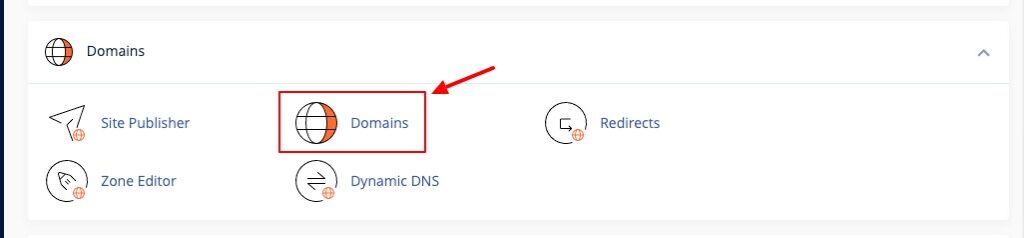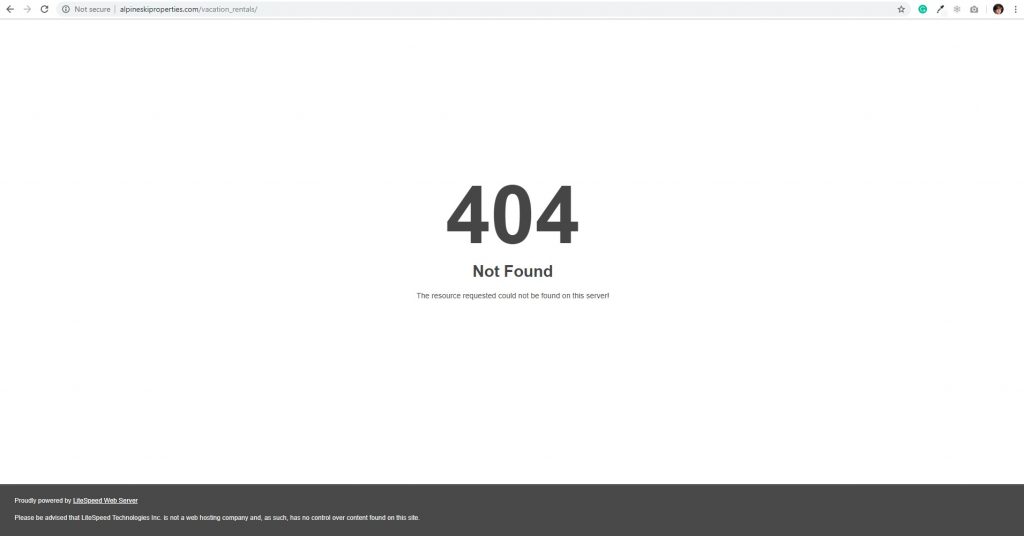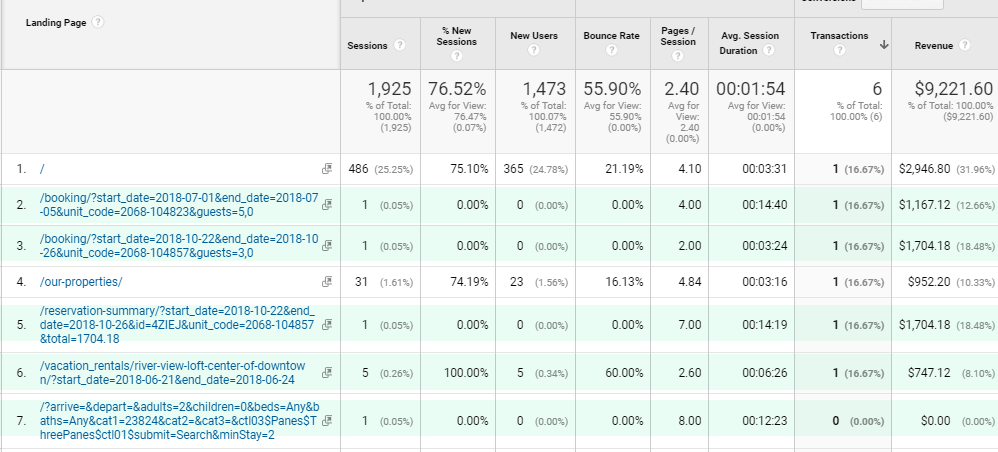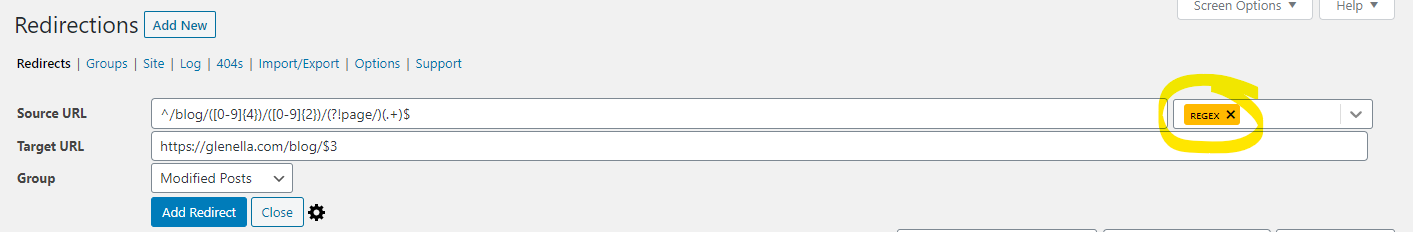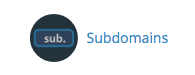Hosting
-
Q4 Demo Subdomain Setup
1. Select the Domains option under the “Domains” section. 2. Click the Create A New Domain button at the top right of the list. 3. Enter the subdomain name in the “Domain” field using the format DOMAIN.q4-demo.com. 4. In the “Document Root (File System Location)” field enter path to the site file folder using the … Continued
-
DNS Status of Sites Hosted Through LiveRes
Unlike many website hosts, we have direct access to LiveRes through our umbrella of Inhabit IQ. While getting access to your customer’s DNS information, you may be able to simply reach out to their direct representative to clarify the DNS status of your customer’s site. However! They may note that you’ll need access from their … Continued
-
Q4Launch Policy: Website Launch Guideline & Playbook
Launching a website is our most critical process at Q4Launch If something goes wrong during launch then we missed a step or didn’t do enough to prep for success. Even if the failure was out of our control but the customer is upset with us, then we likely didn’t provide enough support and communication during … Continued
-
Setup: Blog or Vacation Guide on a Subdomain
If a customer does not have a website hosted with us but is sold our blog or vacation guide – we host that subdomain, and have the customer point an A record to our server to make our site live (show up). an A record (one of many DNS record types) sends web traffic from … Continued
-
Cloudflare Site Setup
Instructions from https://projects.zoho.com/portal/q4launch#taskdetail/1074497000001482337/1074497000002101409/1074497000002864552 Set up Cloudflare account and add site to account. Cloudflare will scrape the DNS zone records from the site. Compare these to the current zone records and make sure everything has been brought over and add any missing records. After confirming DNS records Cloudflare will provide new nameservers that the site will … Continued
-
Customer Domain Registration / Registrar Transfers
Q4Launch does not maintain domain registrations for customers. Please advise customers that want to transfer a domain to us to instead create an account at: GoDaddy: https://www.godaddy.com/offers/domains/domain-transfer https://www.godaddy.com/domains/bulk-domain-transfer.aspx or Google: https://domains.google.com/m/registrar/transfer https://support.google.com/domains/answer/3251236?hl=en Once the customer has an account, with a credit card on file, if they have issues they should contact support from that service … Continued
-
404’s on internal pages
NOTE: This only applies if the homepage is showing up as normal! Ever had a customer call or email in a panic saying that their site is broken but when you pull it up the homepage is fine? It’s only when you start clicking around in curiosity that you realize that all internal pages … Continued
-
Pagespeed “Scores” are for developers
I often hear staff / customers say our sites have “Pagespeed Issues”. It instantly makes me tilt my head because “low scores” are not issues. In fact, they don’t even tell you anything is broken. Tests can reveal issues, but results are simply weighted suggestions for improvement. Suggestions for developers to scope alternate solutions beyond what … Continued
-
Q4VR: Analytics Landing Page Tracking – Session Timeout
Problem If you are seeing odd “landing pages” in Google Analytics – with URLs that look like search results – chances are good that your Session Timeout is set too short. For example: Google defines a “session” as: A group of user interactions with your website that take place within a given time frame. For … Continued
-
Email: Form Spam
If your customer is receiving spam emails from a Contact Form 7 form we created, follow these steps: Verify the spam email came from a form (you should be able to tell by looking at the email) Verify from which form if possible. You should have some type of “sent from URL” in the form … Continued
-
Email: Contact Form – From Field
As of today Escapia’s Lead Gen Tool requires each email FROM address to be unique to interpret the lead data correctly. Example.. FROM: Will Ferrell – will.ferrell@yahoo.com FROM: Bob Evans – bobevens@gmail.com FROM: Ron John – ronj@hotmail.com But, are the emails being sent from yahoo.com, gmail.com, hotmail.com? No. They’re being sent from a contact form … Continued
-
Redirect /blog/yyyy/mm to /blog
Add to htaccess file: # Q4LAUNCH Added Redirects RedirectMatch 301 ^/blog/([0-9]{4})/([0-9]{2})/(?!page/)(.+)$ https://THE-DOMAIN.com/blog/$3 # END Q4LAUNCH *Be sure to amend THE-DOMAIN.com *Be sure to place this ABOVE WP’s default mod_rewrite’s If you also want to handle/remove extensions # Q4LAUNCH Added Redirects #first: remove .html file extension – e.g. https://example.com/file.html will become https://example.com/file RewriteEngine on RewriteCond %{REQUEST_FILENAME} … Continued
-
Installing Analytics Tracking Code
Sign in to your Google Analytics account to copy the tracking ID. The Analytics tracking ID will be in the format of UA-XXXXXXXX-X where X represents a number. Verify the tracking id. Go into the backend of the website. Click Dashboard > Appearance > Customize > Q4FW Site Options > Analytics Tracking Paste the Abalytics tracking ID in … Continued
-
Email: Add Hosted Accounts Through cPanel
Add and manage email accounts for your domain Login to cPannel Home > Email > Email Accounts Enter the email address that you wish to create in the Email text box before the @ sign Select the appropriate domain from the menu Enter the email password in the Password text box In the Mail Quota text box enter unlimited Click Create Account … Continued
-
Set Up A New Dev Site
Why we Use Demo/Dev Sites: During the onboarding/design/redesign/testing process of a website, the Dev team will first build out a WordPress site that serves as a development “staging” area. This gives us the opportunity to test and break things before it is released as a live website. The Dev site serves as the testing ground … Continued