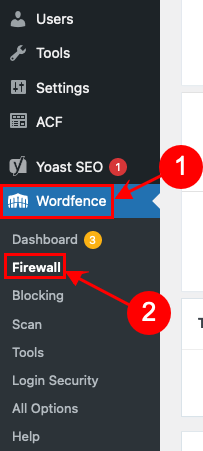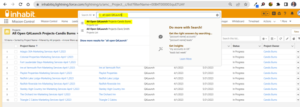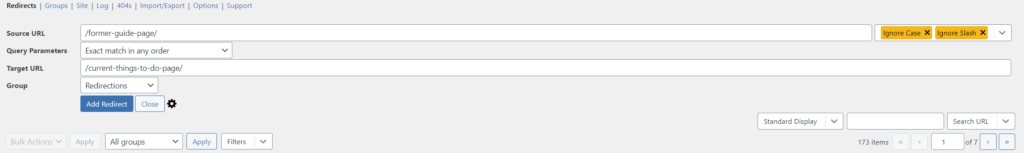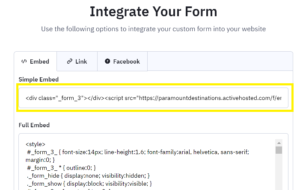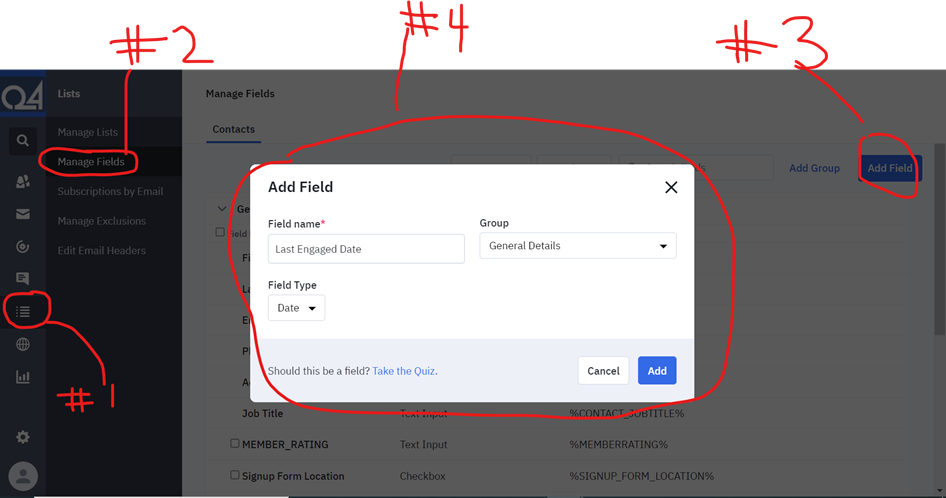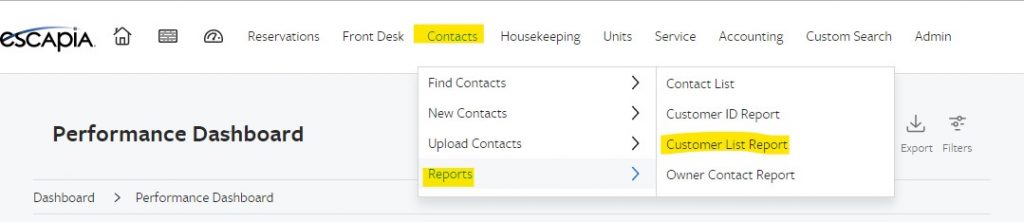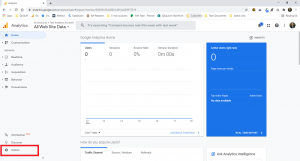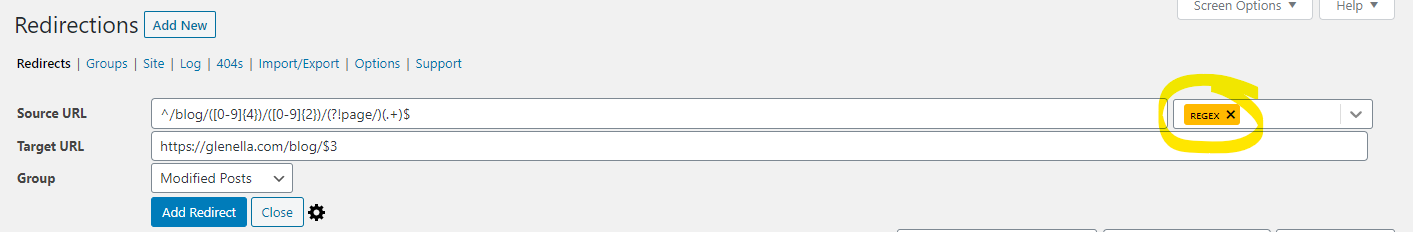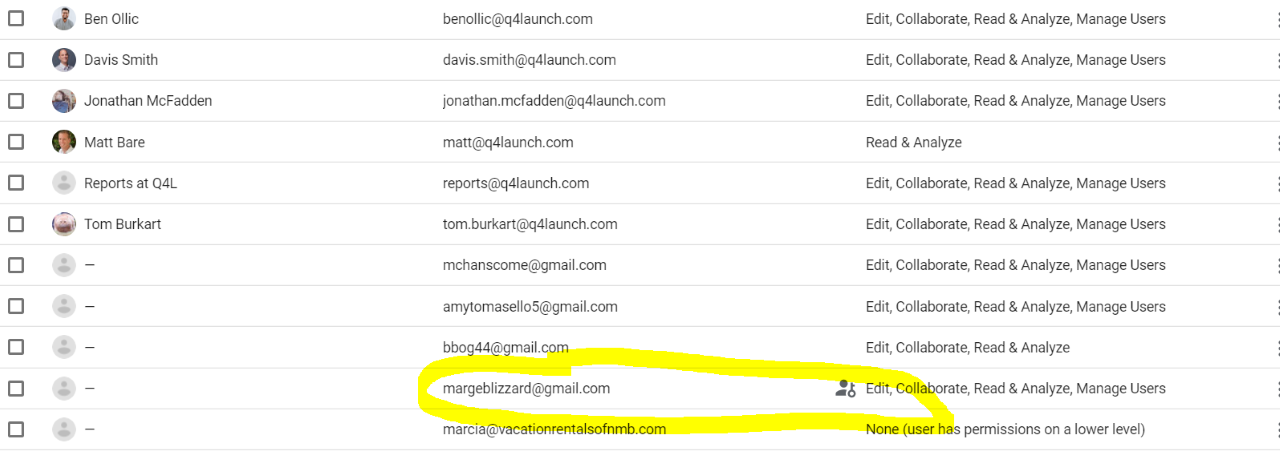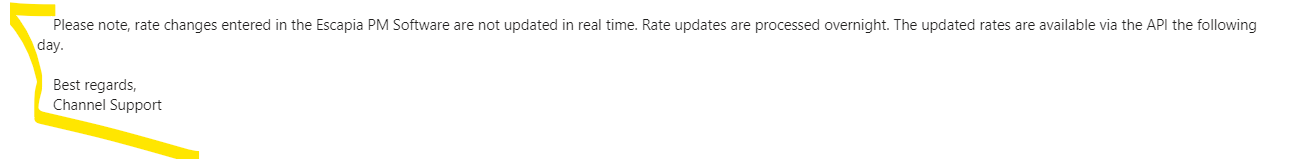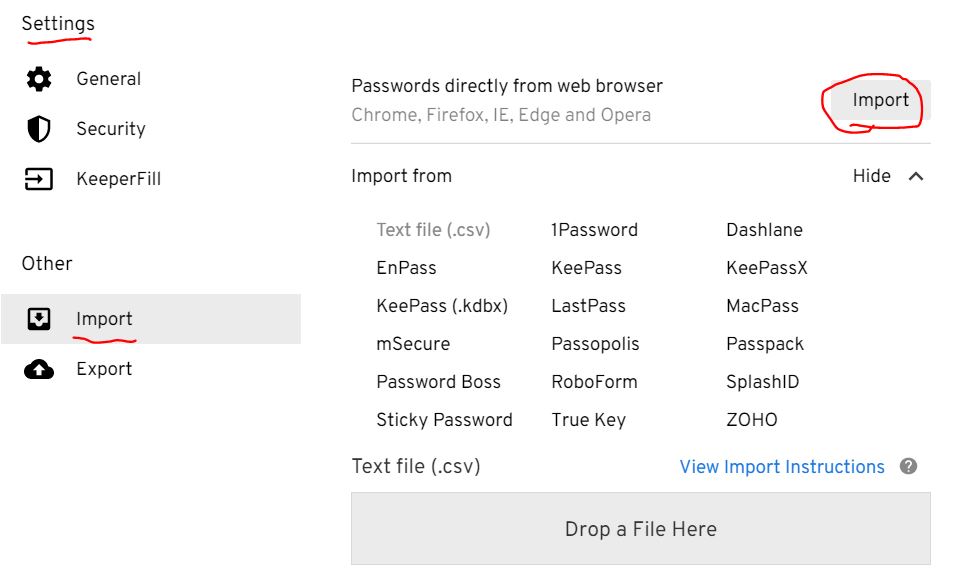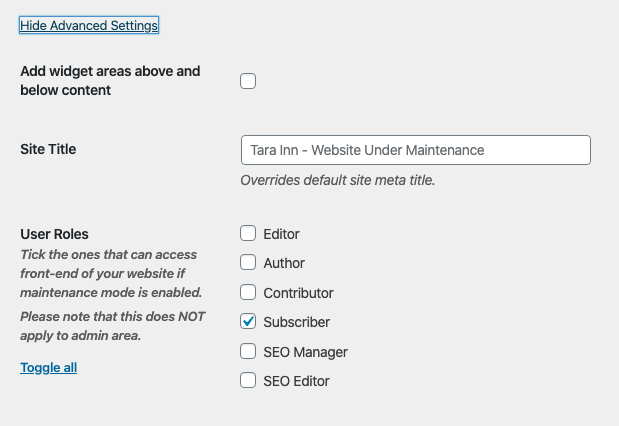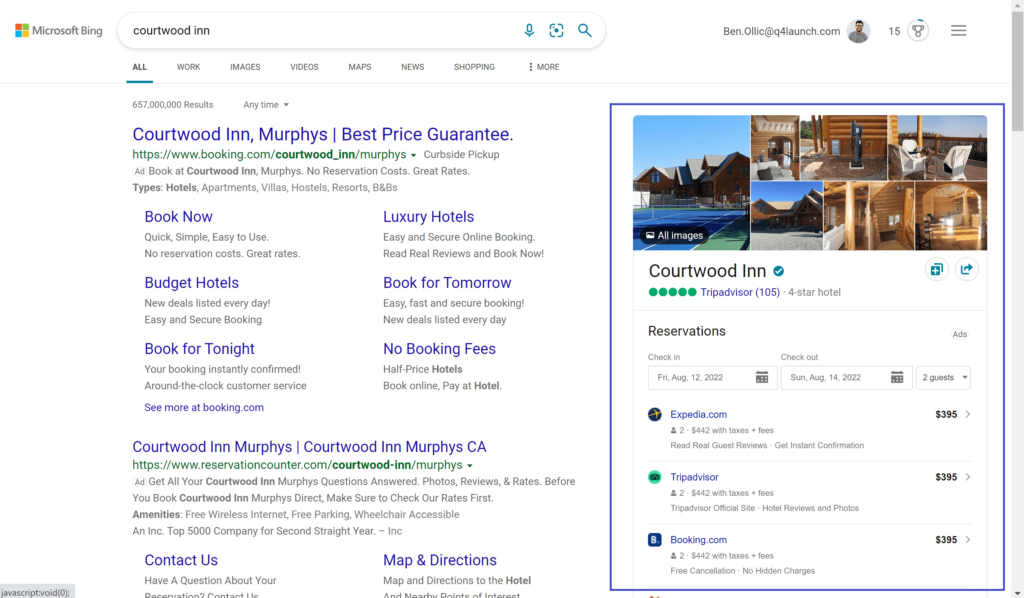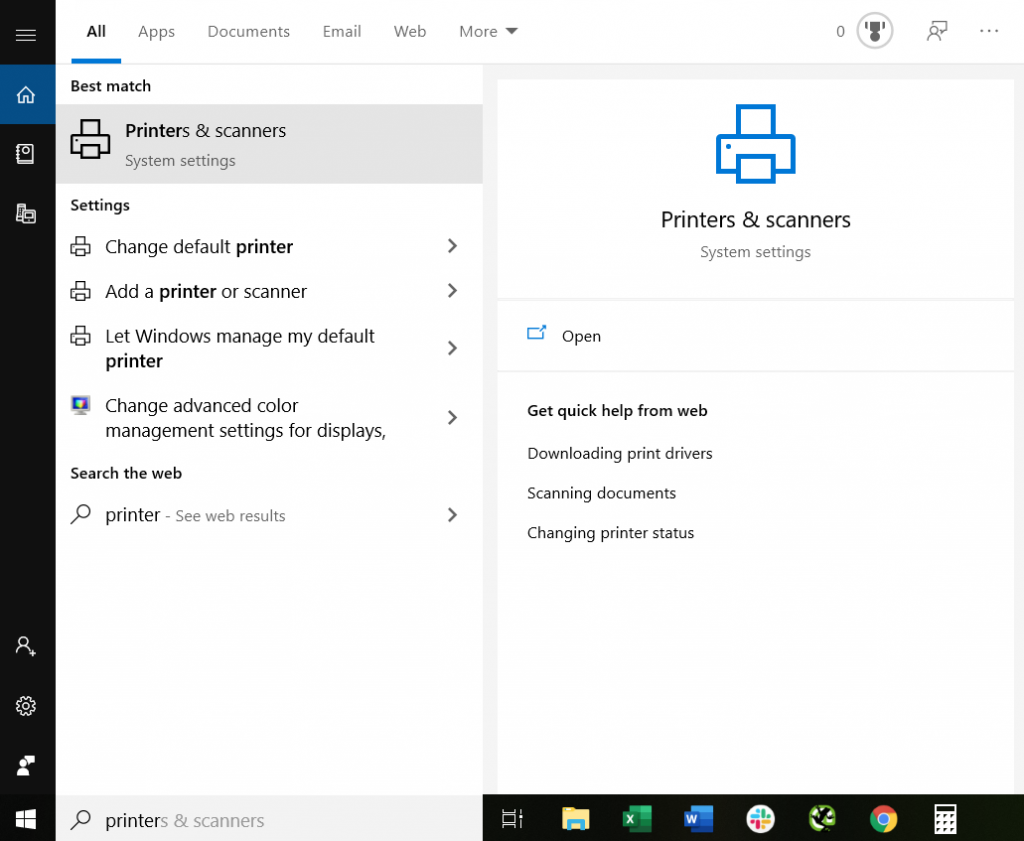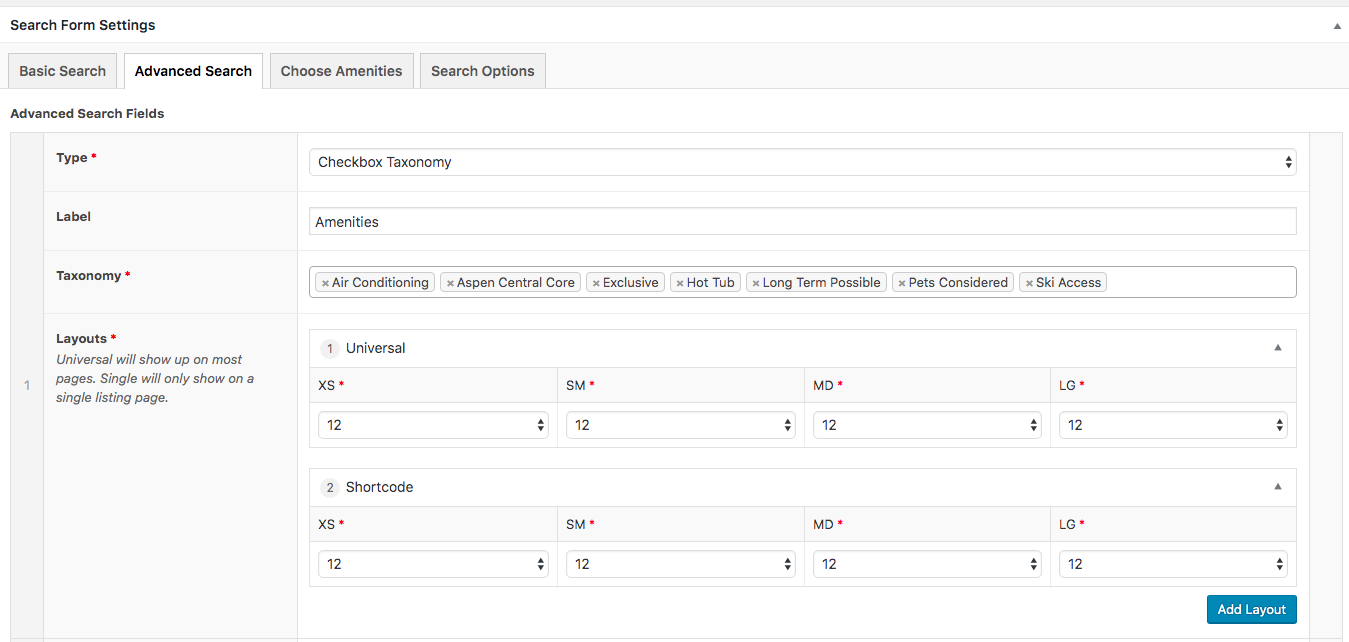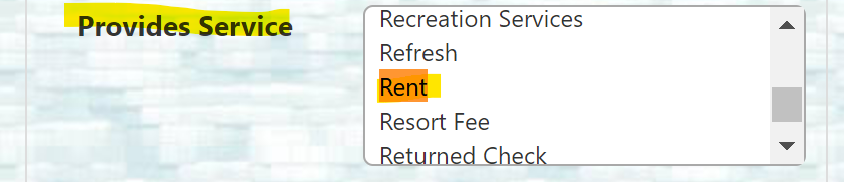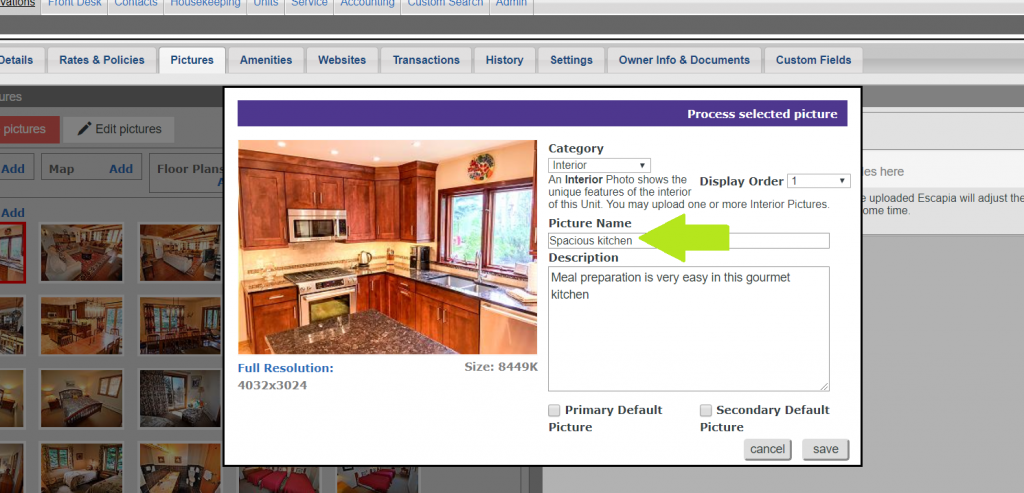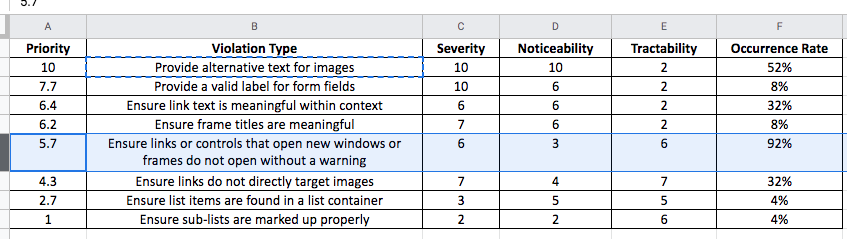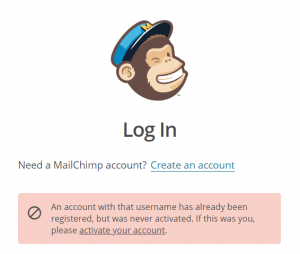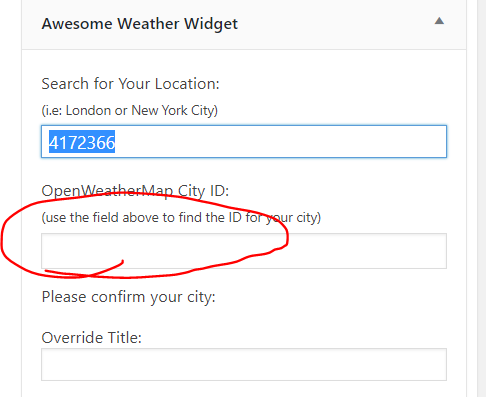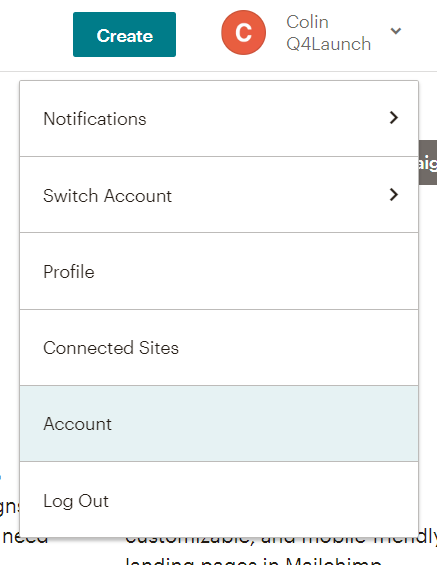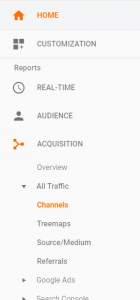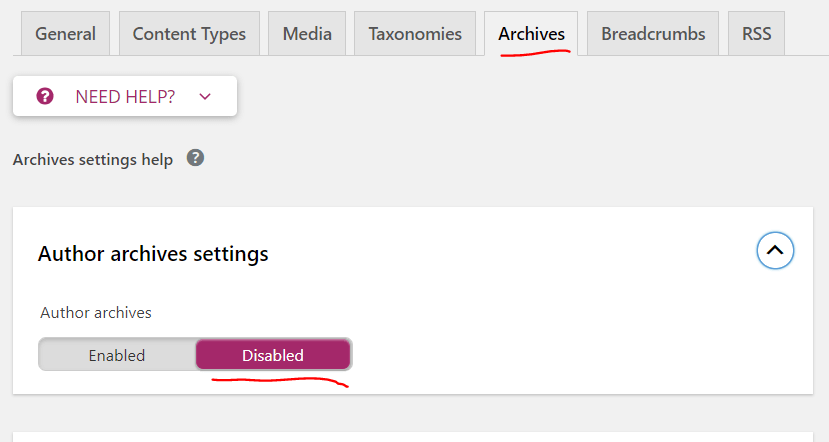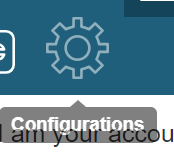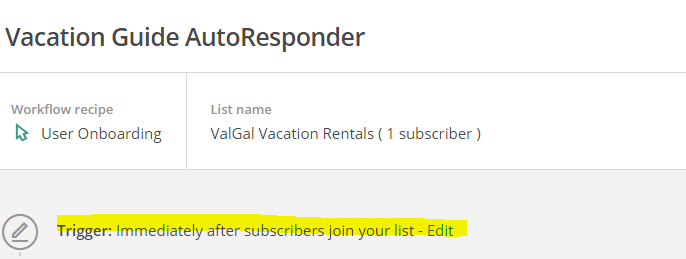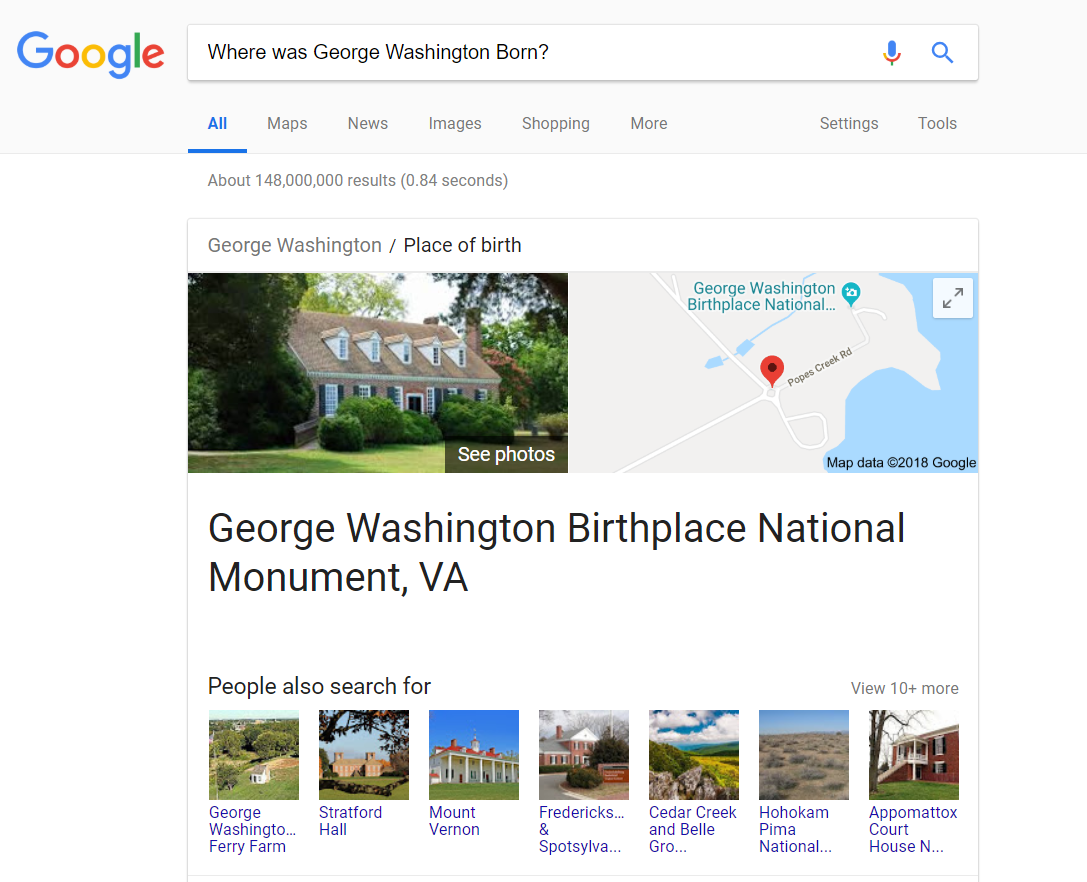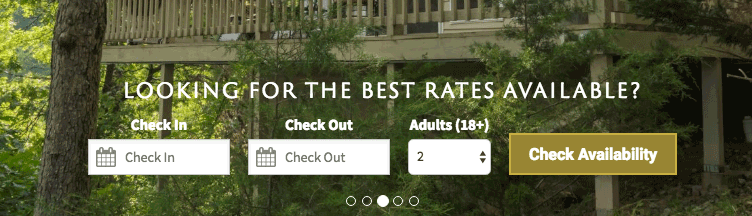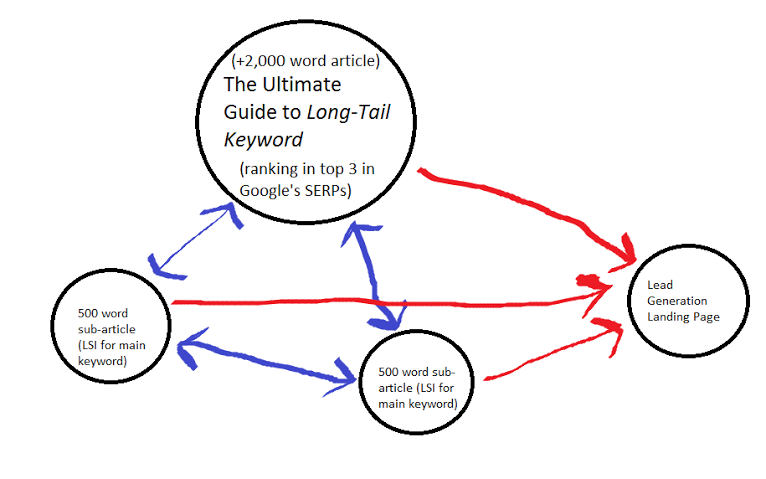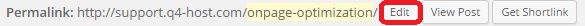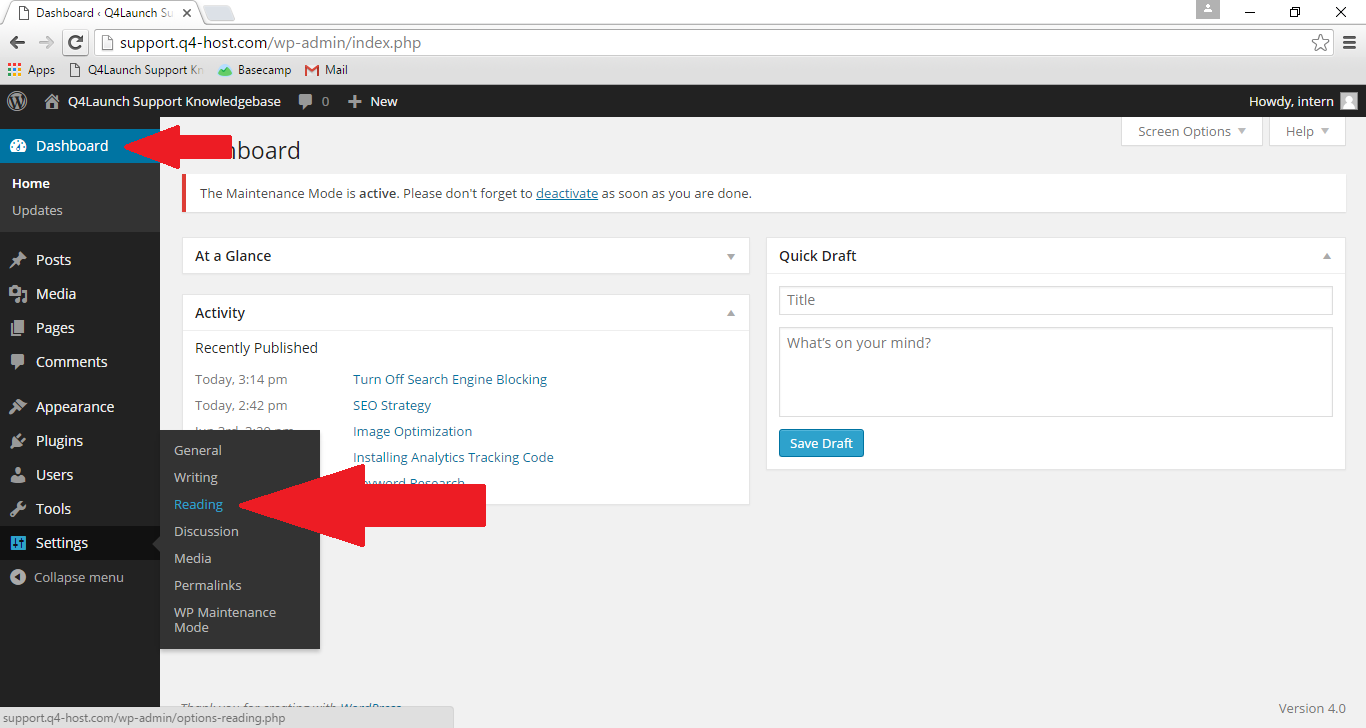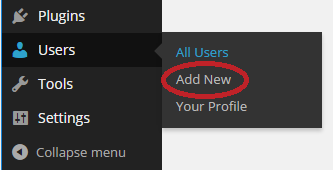Misc
-
Blocking Referrers That Have Been Flagged By Google
Under the “WordFence” menu item in the admin sidebar select the “Firewall” submenu option. Select the “Blocking” tab at the top of the page. Select the “Custom Pattern” option. Enter a “Referrer” with a “*” at the beginning and end (e.g. *badsite.example.com*) and a “Block Reason” (e.g. “Flagged by Google”). Then click the “Block Visitors … Continued
-
Transferring Ownership (B&B, HIL, VR)
When a customer advises they are transferring ownership to a new owner, property manager, or property management company, the following steps should be taken: CSM should meet with the customer to discuss the terms of the transfer. CSM should obtain the following: The effective date for new ownership Contact person (s) name, email, and phone … Continued
-
Customer Escalation Best Practices
At some point or another, a customer may escalate for various reasons. It is important to follow the steps below to ensure the customer’s concerns are addressed and a resolution is implemented. We need to address any escalations as soon as they are received to ensure we are able to maintain a positive relationship with … Continued
-
Refunds
There will be instances when a refund is due to a customer for various reasons. Please follow the instructions below before approving a refund. Accounting/ Q4Launch Internal Error: If a customer notices an Accounting Error (i.e. duplicate charges in one month, billed the incorrect amount, etc.), The CSM should research the error to ensure it … Continued
-
Mission Control: How to Make a Project View
In the Search field at the top of the page, enter “All Open Q4Launch Projects-Candis Burns” and select that “project list” from the drop down menu. When you see the Project List View, click the drop down menu in the “Settings” icon on the top right. Then click “Clone”. Update the name of … Continued
-
Customer Cancellation Request SOP
If customer tells you they want to cancel this needs to be addressed as soon as possible in order to give us the best opportunity for saving the relationship. Customer Cancellation Requests Cancellation requests must be in writing. If the customer verbally tells you they want to cancel please let them know the request must … Continued
-
Remove Lead Generation From a Non-Marketing Q4L Website
If a customer moves away from marketing services and stays for Website Product, the lead generation tool will need to be removed. 1. Remove the Lead Generation Tool Page If the lead gen tool is a PDF, delete it from the media gallery. If it is an online guide, remove the Q4 online guide plugin. … Continued
-
Blog Approval Process
Workflow Content Creator drafts blog in a Word document. Content Creator highlights the keyword, headings, LSIs, and other strategy practices to indicate that those elements can’t be changed. Content Creator shares the blog with the CSM. CSM sends the blog to the client within 1 day of receiving it. CSM adds this copy (outlined below) to … Continued
-
Identifying Opportunities for Improvements
Onboarding/Recently Team Transitioned Review Website: Review like you’ve never seen a site before. Homepage optimization Main Navigation optimization Pages to recommend adding: Things to Do Dining/Restaurants Contact Us Specials/Packages Amenities Destination-specific Beach: information, packing lists Ski: information, packing lists Property management On-page recommendations Homepage H1s Internal linking. Update pages with just links on the page … Continued
-
Creating Form in Active Campaign
Log in to customers Active Campaign (AC) account – list of all AC accounts On the lefthand site go to Site -> Forms -> Create a form name the form (vacation guide, wedding guide, vacation itinerary, newsletter, etc.) and select action from the dropdown: Add to list – select the type of contacts list … Continued
-
Best Practices for H1s & Internal Linking
Determining an H1: Ensure it pertains to the customer’s location and their business, as opposed to including the customer’s branded name. Example: North Lake Tahoe Vacation Rentals (Tahoe Moon) Example: Luxury Nashville Vacation Rentals (Playlist Properties) Example: The Best Big Sky Lodging (The Wilson Hotel). Reference the targetted keywords in WebCEO Navigate to the customer project … Continued
-
How to Create the Vacation Guide Automation Sequence in Navis
Please note that we cannot create the Vacation Guide automation sequence and Auto-Responders (ARs) in Navis if the customer does not have Marketing Suite as part of their Navis account and/or does not have an existing email template in Navis that can be used to create the ARs. Request the following from the customer: Please … Continued
-
How to Set Up a Re-engagement Campaign Automation in Active Campaign
Re-engagement campaigns are a great way to win back lost subscribers. A re-engagement campaign is a sequence of emails sent to inactive subscribers. The goal of a re-engagement email is to get people to interact with your emails. It is recommended that you read this article before you begin to better understand what our goal is … Continued
-
Best Practices for Onboarding LiveRez Customers
Kelly and I met with a LiveRez representative yesterday to solve the eCommerce tracking issues we’ve been experiencing with customers utilizing their website platform. Below, you’ll find items we should have on hand to ask in the initial onboarding. Gaining Access to a Partner’s Account: Ask your customer to add Q4Launch employees by using this … Continued
-
Pulling Contact Lists From Booking Engines & Property Management Systems
Below, you’ll find the exact procedures for pulling contact lists for customers. This is especially helpful for better retargeting past guests with email marketing and/or Google Ads, as well as taking a step out of the onboarding process for customers. As a reminder, the list must be scrubbed by following the steps in this Knowledge … Continued
-
Setting Up NEW VR Hub
Thoroughly understand list of amenities customer want and wants to highlight. Organization Setup *Chris to do this then add CS/MM/CSM as users Company Name: (Customer Name) Company GUID: Company=q4l Customer (no vowels) = bkbch Kickoff Date = 031921 Company Moniker: q + (3 letter company initials) Click Submit Once brought back to company … Continued
-
Owner Acquisition Onboarding Process
Initial Setup, Prior to Kickoff Call There are two tiers of our owner acquisition service. Review agreement to see if your client is Tier 1 or Tier 2. This will determine the deliverables we need to provide, see . CSM uploads the Owner Acquisition Agreement PDF to the “Agreements” folder in the Customer Folder on … Continued
-
How to Find Top Conversion Paths in Google Analytics
The below video shows you how to find your customer’s Top Conversion Paths within their Google Analytics Account. This is important to know because it allows us to educate our customers on the value of a holistic marketing approach and show the value that each of our marketing efforts (i.e. PPC, Organic Search, Email, etc) … Continued
-
SEO Best Practices for Titles & Descriptions
Title Tags Your title tag should: Be between 30-70 characters (including spaces). Concisely describe what the page is about Include the client’s name at the end Follow standard capitalization rules for titles Be free of spelling & grammatical errors Examples of good title tags: Privacy Policy | Luxury Beach Rentals Contact Us | Luxury Beach … Continued
-
Google Analytics Setup Process
Table of Contents: Creating a New Google Analytics Account How to Add a Google Analytics Admin User Setting Up the Google Analytics Settings for Best Practices How to Setup Ecommerce Tracking in Google Analytics Setting Up Custom Alerts (alerting for site performance issues) Setting Up the Vacation Guide Goal tracking Creating a New Google Analytics Account … Continued
-
Modifying a PIR for the Start of a New Year
At the beginning of a new year, you will need to make several changes to the PIR in DataStudio and the Report Overview Google Sheet file for your customers. Otherwise, the PIR will not reflect data for the current year. Below is a video that walks you through step-by-step instructions of what to change and … Continued
-
Creating a PIR in DataStudio in Onboarding
To create a brand-new Partnership Impact Report (PIR) for your customer, please following the below steps: Before a PIR can be created, the CSM must gain access to the customer’s booking engine, Google Analytics account, Search Console, Facebook (if applicable), and anything else that will need to be included in the PIR (ex. Instagram, Google … Continued
-
Creating Custom Emails for Contact Form 7 Forms
When a user submits a Contact Form 7 form, we have the option to send that user an e-mail. If you would like to customize this e-mail to match the customer’s standard e-mail template from their e-mail marketing template, you can do so by following the below steps: Create the custom e-mail in the customer’s … Continued
-
Booking Engine Ecommerce Setup Instructions
ThinkReservations: Go to Settings>Business Settings Scroll down toward the bottom and make sure Universal Analytics is checked for the GOOGLE ANALYTICS setting. For the ACCOUNT ID, input the customer’s UA tracking code including the UA- part of the code (ex. UA-1234567-1) ResNexus: Go to Settings>Reservation Sources For Google Analytics ID, input the customer’s UA tracking … Continued
-
Tracking Code Instructions for Non-Q4Launch Websites
Hey guys, We’ve had a few clients come on-board lately who either have outdated GA (google analytics) code or no tracking code on their non-Q4L website. Tracking is critical to measuring performance so it’s very important to get it set up promptly when an account comes onboard. There’s a specific ecommerce-ready code implementation that we … Continued
-
How to Setup Call Forwarding In Zoom
Please go to the following url link below and it will walk you through how to setup a “Custom Call routing”. This will give you several call forwarding options. For example, you can have it call your Zoom desktop during working hours, Zoom’s mobile app (on your phone) after hours, send to someone else for … Continued
-
How to set up wildcard redirects using Redirection plugin
For New Every Threes moving from /BLOG/YYYY/MM to /BLOG Go to Tools > Redirection Set your source URL to: ^/blog/([0-9]{4})/([0-9]{2})/(?!page/)(.+)$ Set your target URL to: https://THE-DOMAIN.com/blog/$3 Set your group to Modified Posts Set the URL options /Regex drop-down to “regex” For example: For other wildcard redirects at the root-level so that any/all URls after the … Continued
-
Jira Best Practices for CSMs
General Jira Project Management Reminders If you have tasks in Jira you should review Jira each day to review any comments or flagged items Please come prepared to our weekly Dev Prio meeting knowing the status of your tasks and if any need to be escalated Jira tasks are ordered on the board in the order in … Continued
-
Transferring Organization ownership of a Google Account
On occasion, you may find that a new onboarding customer’s Analytics account is owned by a former marketing company. It’s important for your customer to own their data and we should help them recover Organization-level ownership. When reviewing Analytics, you’ll see an Organization Admin as indicated here with the key/person icon: What you need … Continued
-
Things to know about VR PMS Systems
Barefoot Support Email support@barefoot.com Escapia Phone: 877-238-2287 Rates Rate changes that customers make in the PMS are processed overnight and available the next day. Streamline Go through https://partner.streamlinevrs.com/ Login in with the reports@ details in Keeper. If needed, we can leverage additional team members, and a manager to reach out on behalf of the Q4L … Continued
-
Postman Setup for CSMs
Download and install Postman. Where prompted, select the 64 bit option Skip sign-in and go straight to the program Click import Import the CSM file, which may be provided by Alex Adams or Ben Ollic. Links to use when troubleshooting: https://q4-hub.com/api/vacation-rentals/units/ https://q4-hub.com/api/vacation-rentals/units/UNIT_CODE/ https://q4-hub.com/api/vacation-rentals/units/UNIT_CODE/stay/START_DATE/END_DATE/
-
Keeper Password Manager Setup Instructions
Q4Launch uses Keeper as our password manager system. All new employees will get an invitation to set up an account shortly after their start date (as part of onboarding, their manager will need to request that Keegan, Rich, or Jim add the new employee to our account). Initial Keeper Setup Once you receive your invitation … Continued
-
PPC On-Boarding Process for New Accts and New-to-PPC Customers
Hey guys! Quick KB article here with steps to ensure PPC account builds and activation go smoothly once you have a PPC Agreement signed and in house: — send tom.burkart@q4launch.com edit / admin access to their GA so i can link the analytics with ads and create custom remarketing audiences. The top three boxes must … Continued
-
Q4Launch Policy: Maintenance Mode For All Demo Sites
3/2020 Protocol for demo sites — all demo sites required to always be in maintenance mode and require a login to view Issue: Demo sites are being indexed by Google We’ve discovered the “discourage search engines” setting being turned off and demo sites becoming indexed by Google. This WordPress setting is meant to discourage search … Continued
-
SEO Task List
Add Google Search Console/webmaster Tools & Link to Analytics Account Meet With SEO Team to Discuss New Website Layout After the kickoff & website design call, meet with the SEO team to discuss website design. The goal of this meeting is to make sure the new website is built with SEO in mind. If … Continued
-
PPC Task List
Add Signed PPC Agreement to Method and Customer Folder Notify Billing Department and Add PPC Billing to the Client Billing Sheet Add Admins to Google Ads Closeout if not doing Google Ads. If you are doing Google Ads, connect with Tom Burkhart or current PPC Specialist to determine next steps. In general, things we need … Continued
-
Content Creation Task List
Complete Content Branding Call
-
How to Change the Name of a Printer on Windows
Here are the steps how to label printers on your Windows that you have access to so you don’t confuse which printer you are sending docs to. This does not apply to Mac computers. Note: This will only change the name on your personal Windows. Step 1: Search for “Printers & Scanners” on your … Continued
-
How to Optimize for Featured Snippets, PAA Boxes, & Voice Search
Back in the olden days of Google, search results pages used to be fairly boring with a standard format of a few paid ad results followed by ten organic blue links. Nowadays, the search results page is as predictable as Charleston weather in January. If you haven’t already, you can read all about the crazy … Continued
-
ADA Compliance FAQ
The Americans with Disabilities Act (ADA) became law in 1990. The ADA is a civil rights law that prohibits discrimination against individuals with disabilities in all areas of public life, including jobs, schools, transportation, and all public and private places that are open to the general public. The purpose of the law is to make sure … Continued
-
SEO: Optimized robots.txt File
This is an example of our most recent optimized robots.txt file: User-Agent: * Disallow: /cgi-bin Disallow: /wp- Disallow: /?s= Disallow: *&s= Disallow: /search Disallow: /author/ Disallow: *?attachment_id= Disallow: */rss Disallow: */embed Disallow: /wp-admin/ Disallow: /*?*wordfence_lh Allow: /wp-admin/admin-ajax.php Allow: /wp-content/uploads/ Allow: /wp-content/themes/ Allow: /*/*.js Allow: /*/*.css Allow: /wp-*.png Allow: /wp-*.jpg Allow: /wp-*.jpeg Allow: /wp-*.gif Allow: /wp-*.svg … Continued
-
What Is the California Consumer Privacy Act (CCPA) and Does It Apply To Your Customer?
What is it? California is rolling out its own state-level version of GDPR, called the California Consumer Privacy Act (CCPA). The article linked below goes into detail on what it entails. The California Consumer Privacy Act goes into effect on January 1, 2020 If you have customers in California, especially larger ones, you should familiarize yourself … Continued
-
Q4VR: Advanced Search Bar Issue
The Issue: Recently we have been experiencing an issue with our advanced search bar not showing advanced search options on the home page. The Solution: If your client is experiencing this issue please follow the steps below: In the dashboard: click on the Q4 Vacation Rental Settings Go to Advanced Search settings under the … Continued
-
Design Brief Tips & Tricks
When we onboard a new customer we are making a lasting first impression of our level of customer service as well as our expertise on websites and marketing strategies. Projecting confidence while ensuring the customer feels heard makes all the difference when building this new relationship. Since we have 30-45 days to onboard a new … Continued
-
How to Pull Booking and Revenue Reports from Customer Booking Engines / Property Management Systems
Booking Revenue: The value of the reservations made in a given month, regardless of arrival date. This number will include the value of future stays. Actual/Earned Revenue: The actualized earnings from reservations in a given month, typically for arrival dates within the date range. B&B, Inn, Hotel, Resort, and Lodges Booking Engines ThinkReservations Booking Revenue … Continued
-
Tips on Hosting a Webinar
Do you have a few great ideas that you want to share with the masses? Are you looking for a great way to reach out to the folks in your contact database aside from sending an email or posting to social media? It’s always great to mix up the way you deliver content to your … Continued
-
DNS Reminders
When we’re approaching the launch of a website, it’s easy to forget to double-check a few things. Checking these things, however, can prevent a lot of headaches after launch. Make sure that you have actually gotten the DNS from the customer – it’s very easy to forget about some of the login sheet information after … Continued
-
Email Template: Reminder of Final Day of Service for Marketing Customers
On a customer’s final day of service, CSMs will send an internal email to all team members reminding them of offboarding responsibilities. Below is an example you may use to get started. Please note, your offboarding requests may vary for the example below. Subject Line: Action required- Offboarding [Insert Customer’s Name] Body Copy: Hi team, [Insert … Continued
-
Q4VR: Image Caption Feature
** Note: This feature may not yet be available for your customer’s Property Management System. Before offering this feature to a customer, confirm with the development team that it is available in your customer’s PMS. Confirmed PMSs: Escapia, Barefoot, VRM When configuring your Q4VR Settings using the Q4VR Setup Guide, you’ll notice an option in … Continued
-
Linking to a new tab or window
The best practice is to leave the default browser link behavior intact. Why: TLDR; This UX pattern has been user tested by some of the best companies; Google.com doesn’t do it. Google is the most intensive user study company online and if it was the best experience, if it had an advantage, every search result from … Continued
-
Signing Up a Customer for 5 Star Review
To learn more about 5 Star Review, read our services page. 1. Signing Up a Customer for 5 Star Review A) Visit https://5stars.q4launch.com/ B) Fill out the sign-up form on behalf of the customer, using the official business name and address where needed C) On the next page, Add a hero image or logo for … Continued
-
Q4Launch Preferred Vendors & Industry Partners
The following is not a comprehensive list, nor are these official partnerships with any financial component (unless otherwise noted). These are just the various vendors and services that we typically recommend to our customers. Photography Jumping Rocks Photography (Company Website) Example: Sea Rock Inn Christian Gianelli Photography (Company Website) Example: The Inn at Yarmouth Port … Continued
-
Step 1: Creating Your Individual Mailchimp Account
Before setting up accounts for your customers and sending eblasts, you will first need to create a Mailchimp account of your own. This account will make it so you can be added as a user on customer accounts – enabling you to easily access all the accounts you manage from a single login. Create Your … Continued
-
How to Use the Bug Tracker in Zoho
Here’s how to take advantage of the bug tracker built into Zoho: https://bugtracker.zoho.com/portal/q4launch Bug Tracker is basically a stripped down version of Projects, which we use every day: https://projects.zoho.com/portal/q4launch When an issue is added under a project in Zoho Projects, it is separate from tasks, and other items. Issues can then be tracked within the Bug … Continued
-
Helpful Chrome Extensions to Install
There are many extensions you can add to Chrome to enhance what it can do. There are several that we’ve found to be particularly helpful to the work we do. To install them, simply click on the respective links, below, and click “Install” Grammarly – A great grammar and spelling checker. Ublock Origin – An … Continued
-
COLLABORATION | Strategy Calendar and Call SOP
Content Strategy Calendar Meeting During this meeting, the CC and CEM will complete the final draft of the Content Strategy Calendar. This includes any blog notes, relevant blogs, LSIs, or any other pertinent details in the blog section of the calendar. To prepare for the meeting: Any LSIs, relevant links, blogs for the blog section … Continued
-
Setting Up Open Weather Widget
The Open Weather Widget we use on our websites is useful for potential guests, but it can be problematic to set up. Specifically, if you put the city ID code in the wrong field, it won’t work. Additionally, when you search for city IDs, it bafflingly specifies city and country, but not the state. In cases … Continued
-
Add a Mobile Popup on VG Page Prompting “Add to Home Screen”
Big Picture: To make the Online Guide more of an “app” experience, make it more useful to those who requested it, and to prompt people to use it more frequently on their vacation, we want to encourage mobile (phone and tablet) users to save the page as an icon on their home screen. Tasks: Set … Continued
-
How to Set Up Two-Factor Authentication with SMS in MailChimp
Two-Factor authentication is a way to ensure added security for ourselves and our customers in our MailChimp account. While this is a benefit in its own right, MailChimp also rewards customers that have this level of security with a 10% discount. To earn the discount, all Owners and Admins in each MailChimp account must enable … Continued
-
A Complaint Free World – Video and Notes
The Function of Complaining, Responses, & How to Break the Habit Complaining Defined: Complaining is NOT bringing attention to a problem. It has a “how dare you” quality to it, takes things personally. It is an end unto itself and does not seek a solution. A Constructive Alternative: Start with “You may not be aware of [problem]”, … Continued
-
How to Create a Boosted Post Advertisement in Facebook
The goal of revenue management is selling: The right product to the right person at the right price at the right time. Advertising on Facebook is unique in that you can target specific people with your ad. So if you know the right person, you can more easily control when they see your right product … Continued
-
Fixing Yoast Media and Author Settings
There are two settings in Yoast that, by default, are not set to what we want. These settings create excess “junk” pages and tells Google to index them via the sitemap, which can harm the site’s overall rankings. Fixing the settings is extremely simple, takes approximately 30 seconds per customer from start-to-finish, and should be done … Continued
-
Revenue Management Training Videos
Revenue Management Training Part 1 Revenue Management Training part 2
-
TruPlace & The VR Sites
TruPlace linking is a big deal for a customer that wishes to show off just how wonderful their homes are both inside and out! Below, follow this step-by-step guide to implementing by PMS. For Streamline Customers on this PMS: Tahoe Moon Properties & Durango Vacation Rentals You will not include the links to TruPlace on … Continued
-
MailChimp: Creating an AutoResponder Series
Note: You will want to make sure that you have a template to use before starting autoresponders. Create the Campaign Go to Campaigns, then click the Create Campaign button in the top right Choose Email > Automated > Welcome new subscribers > Onboarding Series Name the campaign whatever you wish, like “Vacation Guide AutoResponder” Setup and Design the Campaign Verify that … Continued
-
How to Do Keyword Research
The ultimate Guide to Some of the Best Keyword Research Strategies “SEO is more about user optimization than it is about search engine optimization.” – Neil Patel “Keyword research is still important, but in a different way than has been practiced in the past.” – Search Engine Journal “Ask yourself… Is the keyword relevant to … Continued
-
Comment Form Spam Blacklist Instructions
What is the Comment Blacklist? A section in WordPress’s settings that enables you to block comments or contact form submissions that contain any one of your blocked keywords. It is an effective way to significantly reduce the volume of contact form spam, and should be used in addition to Akismet and ReCAPTCHA. To Implement: In … Continued
-
Home Hero Booking Widget
Q4FW Release: 2.4.0 – Stormy Woodpecker Add a Booking Widget to the homepage hero area with multiple background slide images. Please note that when enabling this featured on sites created before this release you will need the dev team. Adjustments will need to be made to the original theme or none of your changes will … Continued
-
Lazy Loading
Q4FW Release: 2.3.2 Our goal of lazy loading index pages is to reduce clicks (remove pagination), improve the UX, and defer loading images until they enter the viewport. While this improves the user experience, this will not likely improve page speed (scores) since we’re now loading all data (All posts vs only 9 posts) on … Continued
-
Everything You Need to Know About Q4Travels
We handle the marketing for some incredible destinations. Q4Launch wants you to visit them. Plain and simple! “The world is a book, and those who do not travel read only one page.” – Saint Augustine “Travel and change of place impart new vigor to the mind.” – Seneca “Twenty years from now you will be … Continued
-
How to Clear DNS and Browser Cache
Source: opendns.com Computers often cache both the connection-to-websites and actual website pages / resources themselves in two different but common places: in the Browser and in DNS. Browser cache is local to your machine, however DNS cache can be stored on your machine or in the network (local router). DNS cache can take a good … Continued
-
Creating a Lead Generation Tool
While increasing website traffic is important, it would be pointless if it does not lead to revenue for our customers. Our end goal for everything we do is to get more people to book with our customers. At the very least we can convert anonymous visitors on our sites into leads. A lead is someone … Continued
-
Funnel Marketing
Funnel marketing is a multifaceted system that is designed to lead potential customers to make a purchase. This marketing strategy leads customers to take multiple steps through a well designed process. With each action the user takes they are closer to converting and making a purchase. If we are to apply this strategy to our … Continued
-
Creating and Verifying a Google My Business (GMB) Account
Having a verified Google My Business (GMB) account for our customers is essential for increasing their site’s page rankings. Creating a Google My Business Account Go to google.com/business Click Start Now In the search bar, type the name of your business or the address of your business. Click on the Magnifying Glass button or press Enter If … Continued
-
WordPress Keyboard Shortcuts
Ctrl + b = Bold Ctrl + i = Italic Ctrl + c = Copy Ctrl + v = Paste Ctrl + Shift + v = Paste Values Only Ctrl + x = Cut Ctrl + a = Select All Ctrl + z = Undo Ctrl + y = Redo Ctrl + k = Insert/edit … Continued
-
Updating Nav Buttons
Nav Info In WordPress click Dashboard > Appearance > Customize > Logo, Title, Nav Text Under the section labeled Top Nav Text paste the script code for the Nav. Nav Menu In WordPress, click Dashboard > Appearance > Menu > Top Menu
-
Updating the Favicon
The favicon (Favorite Icon) is the small icon that appears in the browser tab of the website. These icons need to be square and be at least 512 pixels wide and tall. To update the favicon Click Dashboard > Appearance > Customize > Logo, Title, Nav Text Under Site Icon, click Change Image Upload a new image … Continued
-
Onpage Optimization
Onpage optimization refers to all measures that can be taken directly within the website in order to improve its position in the search rankings. Once you have written an awesome blog, here is how to optimize the webpage in order to get the blog ranked higher on Google. You should optimize keywords, links, images and … Continued
-
Taking a Website Live
Before we take a website live we need to know the customer’s domain name and determine how the email is being handled. This is the process of taking a customer’s website live. Create a new hosting account on our server using the customer’s domain name. Determine how the email is being handled. If we are … Continued
-
Glossary
API (Application Program Interface): Consists of ready-made libraries that allow software to communicate with other software. Just like a mouse and keyboard give input to the computer to perform certain tasks, some software applications use the API to perform tasks and complete functions. Back End: The back end of a website is the administrator side … Continued
-
Suggestion Box
Having trouble viewing this form? Click here to open in browser. Loading…
-
Setting up an AdWords Campaign
Google AdWords allows you to create ads on the search results page of Google. Even within ads there is competition to be ranked higher than other ads. Many factors play in to the rankings but the main factors are bids, keywords, extensions and page content. It is important to know that even if your competition … Continued
-
Getting Analytics Access from the Customer
Here are the steps that the customer need to take in order to add you as a user to the Analytics account. Make sue to enter in the correct tracking ID in step 3 and delete the content in the parentheses before sending these steps to the customer. Sign in to your Analytics account. Select Admin tab … Continued
-
Removing Users from Google Analytics
We should limit who has access to our customer’s Analytics account especially if competitors still have access to the account. We don’t want our competitors to have any insight on our strategy. Also, the fewer users with access to the account will make it more secure. Ultimately, it is the customer’s decision to remove any users but we … Continued
-
Turn Off Search Engine Blocking
While the site is being created, WordPress should be set to discourage search engines to index the site. Once the site is ready to go live, this feature should be turned off. Click Dashboard > Settings > Reading Uncheck the Search Engine Visibility box and then click Save Changes
-
Image Optimization
Images often account for most of the downloaded bytes on a web page and also often occupy a significant amount of visual space. As a result, optimizing images can often yield some of the largest byte savings and performance improvements for your website: the fewer bytes the browser has to download, the less competition there … Continued
-
Adding New Users On WordPress
Only the Administrator(s) of the WordPress Site have access to add new users. To add new users: Go to Users > Add New Fill in the new user’s information and create a random password Be sure to check the box to Send Password? so that the new user will have a copy of the password Select the … Continued