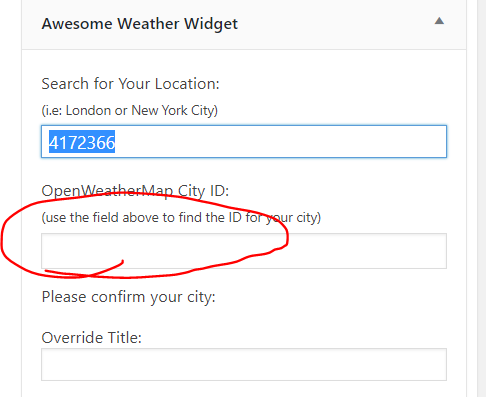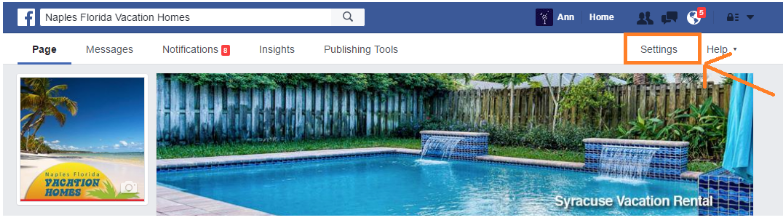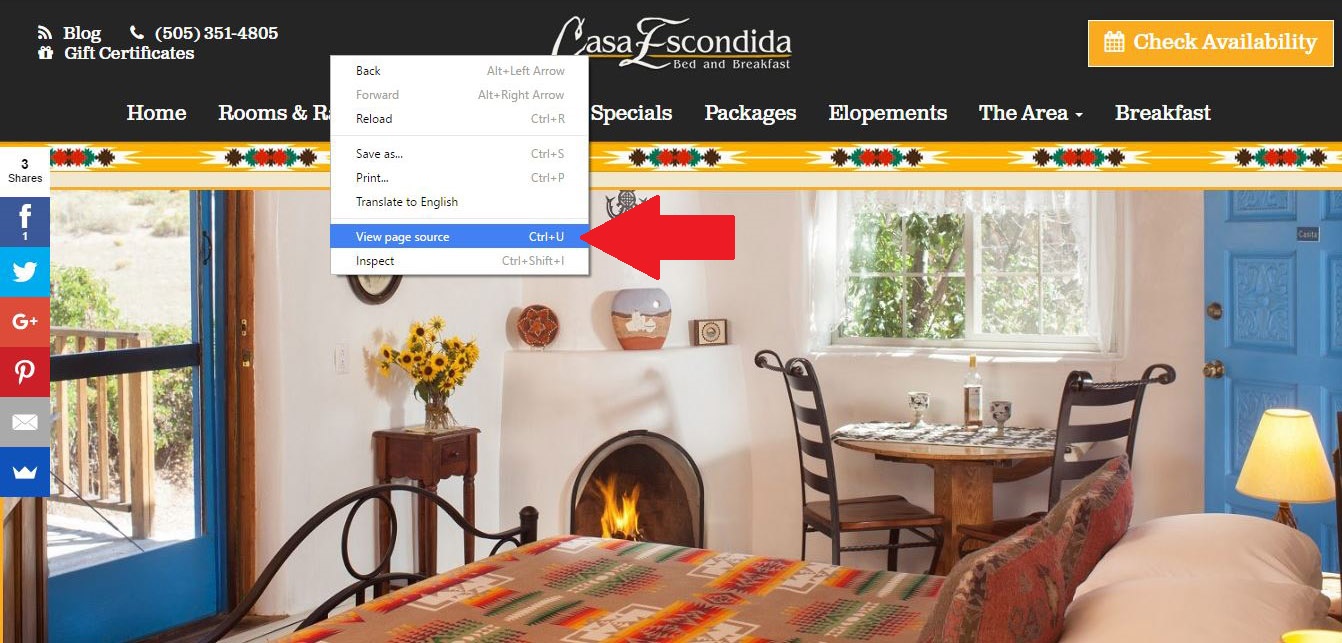Onboarding
-
Identifying Opportunities for Improvements
Onboarding/Recently Team Transitioned Review Website: Review like you’ve never seen a site before. Homepage optimization Main Navigation optimization Pages to recommend adding: Things to Do Dining/Restaurants Contact Us Specials/Packages Amenities Destination-specific Beach: information, packing lists Ski: information, packing lists Property management On-page recommendations Homepage H1s Internal linking. Update pages with just links on the page … Continued
-
Owner Acquisition Onboarding Process
Initial Setup, Prior to Kickoff Call There are two tiers of our owner acquisition service. Review agreement to see if your client is Tier 1 or Tier 2. This will determine the deliverables we need to provide, see . CSM uploads the Owner Acquisition Agreement PDF to the “Agreements” folder in the Customer Folder on … Continued
-
DNS Status of Sites Hosted Through LiveRes
Unlike many website hosts, we have direct access to LiveRes through our umbrella of Inhabit IQ. While getting access to your customer’s DNS information, you may be able to simply reach out to their direct representative to clarify the DNS status of your customer’s site. However! They may note that you’ll need access from their … Continued
-
Tracking Code Instructions for Non-Q4Launch Websites
Hey guys, We’ve had a few clients come on-board lately who either have outdated GA (google analytics) code or no tracking code on their non-Q4L website. Tracking is critical to measuring performance so it’s very important to get it set up promptly when an account comes onboard. There’s a specific ecommerce-ready code implementation that we … Continued
-
JIRA: How to Set Up New Website Onboarding Project
Step 1: Set Up Mockup / Design Project Log into Jira On the left-hand side, click the plus sign to Create an Issue Confirm your Project is set to “Clients (ON)” Confirm your “Issue Type” is set to the vertical for your customer: – VR – BB – HIL Give your task a clear, descriptive … Continued
-
PPC On-Boarding Process for New Accts and New-to-PPC Customers
Hey guys! Quick KB article here with steps to ensure PPC account builds and activation go smoothly once you have a PPC Agreement signed and in house: — send tom.burkart@q4launch.com edit / admin access to their GA so i can link the analytics with ads and create custom remarketing audiences. The top three boxes must … Continued
-
Changing PMS Systems for Live Sites
Your customer emails you, saying that they are working with another PMS system (Escapia? I want to use Streamline, etc.) and you’re not sure what to do? To set up a new PMS, it will require that you have a couple things you need to do. Make sure you have at least a week or … Continued
-
Offboarding a Customer from a Q4Launch Future Proof® Website
When offboarding a customer who is not keeping their Q4Launch website Remove the Vacation Guide and all other lead generation tools created by Q4Launch as a part of their Marketing Agreement if the lead gen tool is a PDF, delete it from the media gallery if it is an online guide, remove the Q4 online … Continued
-
VR Onboarding
API Access: Gain API access to Customer Data To being integration on the Q4VR sites, you’ll need access to the API. This is the main communication our sites have to the customer’s PMS. Since not all the systems are the same, please refer to the following KB article on what language you should use to communicate effectively … Continued
-
Strategic Planning, Guidance, and Reporting Tasklist
Throughout this article, there will be several acronyms used. Below, you’ll find a legend for reference. CSM = Customer Success Manager MM = Marketing Mananger CC = Content Creator CS = Customer Support PIR = Partnership Impact Report Meeting to Discuss SEO Content Marketing Targets The SEO Team meets with the CSM, MM, and CC … Continued
-
Website Quality Assurance Task List
Complete Pre-Launch Checklist During the QA process, Support, MM, CSM, and CSM Team Lead must all four review the site before it is approved to launch. DO NOT confirm a launch date with the customer unless you have received approval to launch from CSM Team Lead. Here Are the Steps to Completing the Pre-Launch QA Checklist … Continued
-
Website Build Task List
Take Screenshot of Website (Before) Add the Using the Full Page Image Capture plugin, take a screenshot of the customer’s old website. Clearly label the photo and add it to the Customer Old Website ScreenShot images folder. Confirm if Email is Hosted or Remote Hosted: Means we will take over email hosting. This is a website based … Continued
-
Lead Generation Task List
Fill Out Vacation Guide Spreadsheet W/suggestions Write Vacation Guide Content From Branding Call and Post to Website Develop Autoresponder Strategy Write Autoresponders and Add to Activecampaign Proof Designed Autoresponders Create Vacation Guide Forms and Tag in Activecampaign Below is the KB article on how you create a new customer account – see step 5 for … Continued
-
Mockup Design Task List
Create Design Brief & Design Mockup After Kickoff Call CS/CSM meet briefly to discuss/create design brief. Once CS/CSM approve the design brief post for Designer in Jira by Day 2. Designer will create mockup & deliver to CS/CSM by Day 4. Dev Team Lead will review mockup to ensure it doesn’t have any customer work … Continued
-
Email Marketing Task List
Update Email Project Management Sheet With Customer Information Add customer name Add CSM Add Content Creator In the notes, add number of emails they receive a month. The sheet to update is linked here. Set Up Activecampaign Account, Onboard New Customer, and complete eblast template Below is the KB article on how you create a new … Continued
-
Post Kickoff Call Task List
Debrief after kickoff call Generally, how did the call go? Any potential concerns with the customer? Any positive notes with the customer? Add any comments to this task Send Thank You Email Send Thank You Email After Call following up on items discussed and next steps. Schedule any agreed upon meetings. Add Account … Continued
-
Social Media Task List
Add Social Media Pages to Follow Add All Necessary Admins on Facebook Allison Content Creator Q4launch Business account Ricardo Sarah To find out emails for users check this FB email list Setup Facebook Ad/Sponsored Story ($1/day budget) Setup & verify Pinterest (if applicable) CSM to close out if not doing pinterest. If we are doing pinterest, reassign … Continued
-
Pre-Kickoff and Kickoff Call Task List
Review Customer Info and Agreement Review the customer agreement for exact deliverables and any special tasks agreed upon for this project. You will need to update your project management sheet based on the deliverables and may need to add additional tasks and/or notes outside of “normal package scope.” Add Customer to Method Go into Method … Continued
-
Setting Up a New ActiveCampaign Account
Note: This is a process-in-progress and will be expanded on soon, but for now this will at least provide you with a checklist of all the steps needed to create & set up a new customer’s ActiveCampaign account As part of the onboarding process with a new customer, please do the following steps between the kickoff … Continued
-
Q4Launch Policy: Website Launch Guideline & Playbook
Launching a website is our most critical process at Q4Launch If something goes wrong during launch then we missed a step or didn’t do enough to prep for success. Even if the failure was out of our control but the customer is upset with us, then we likely didn’t provide enough support and communication during … Continued
-
Design Brief Tips & Tricks
When we onboard a new customer we are making a lasting first impression of our level of customer service as well as our expertise on websites and marketing strategies. Projecting confidence while ensuring the customer feels heard makes all the difference when building this new relationship. Since we have 30-45 days to onboard a new … Continued
-
Design – Updating Customer Logos
On Altering, Updating, Changing Customer Logos Altering customer logos in any way is not an included service during or post onboarding unless specifically stated as included in the customers contract. The exception is changing file type as needed by the dev team, i.e., pdf to svg. The process is: Q4 will use the logo supplied … Continued
-
Setting Up Open Weather Widget
The Open Weather Widget we use on our websites is useful for potential guests, but it can be problematic to set up. Specifically, if you put the city ID code in the wrong field, it won’t work. Additionally, when you search for city IDs, it bafflingly specifies city and country, but not the state. In cases … Continued
-
Scrubbing Email Lists Prior to ActiveCampaign Import
While most of the emails a customer provides us are typically good – past customers, newsletter subscribers, etc., there are usually also emails that should not be included. There are several types of email addresses that we never want to include in a contact list that we upload to Mailchimp. Bad emails hurt our open … Continued
-
Schema, Structured Data & Local SEO
Understanding StrUctured Data Structured data is content input into a specific format (a schema), written in such a way that search engines understand it — defined by Schema.org. Search engines work hard to understand the content of a page. Major search engines (Google, Microsoft, Yahoo and Yandex) use structured data found on the web to … Continued
-
How to Add a Facebook Admin
Click Settings at the top of your page. Click Page Roles in the left column. Find “Assign a New Page Role” and Type your email address of name in the box: In the dropdown menu, change Editor to Admin Click Add and enter your password to confirm.
-
Naming and Resizing Images – Tools & Best Practices
It is extremely important that we all follow these best practices when adding images to customer websites because: Large image files = slow load times, excess usage of our server space Poorly named image files (e.g. ThinkStockPhotos-235q34634.jpg or Webp.net-resizeimage.jpg) = no SEO value, impossible to search for in WordPress or GetResponse media galleries Duplicate images … Continued
-
Q4VR: “Clean Title Rule” For Property Names
We have VR customers with hacky Property titles, like: Hale Mokulani***TA-055745536001 Available for 2-30 night rental, please call Problem: Special characters are forcing us to come up with hack/workarounds (custom work) to get the special characters past HTML sanitizers (removes special characters) so the property titles show up in titles, in search results, in … Continued
-
WordPress Tutorial Video
This brief overview provides context and instructions on how to access, edit, and update the basic portions of a WordPress website. The link is unlisted, so it’ll need to be shared directly with a customer. Encourage them to bookmark it or otherwise save it for future reference. Note, the video does not discuss Rooms/Specials, so … Continued
-
How to Conduct a Vacation Guide Call
Questions Find out a little bit about the client and how they got into the innkeeping business. (Take notes, you’ll be able to use this info in the intros.) Tell me about how you got started and why? What are your favorite things about the property? What’s unique? What do you love most about the … Continued
-
Verify Correct Tracking ID
Go to the customer’s website While on their website, right click the homepage and select View Page Source. (Alternatively, hit Ctrl + u to view the page source) While viewing the page source, hit Ctrl + f. This brings up a search box In the search box, type “ua-” Click the down arrow next to the text box … Continued