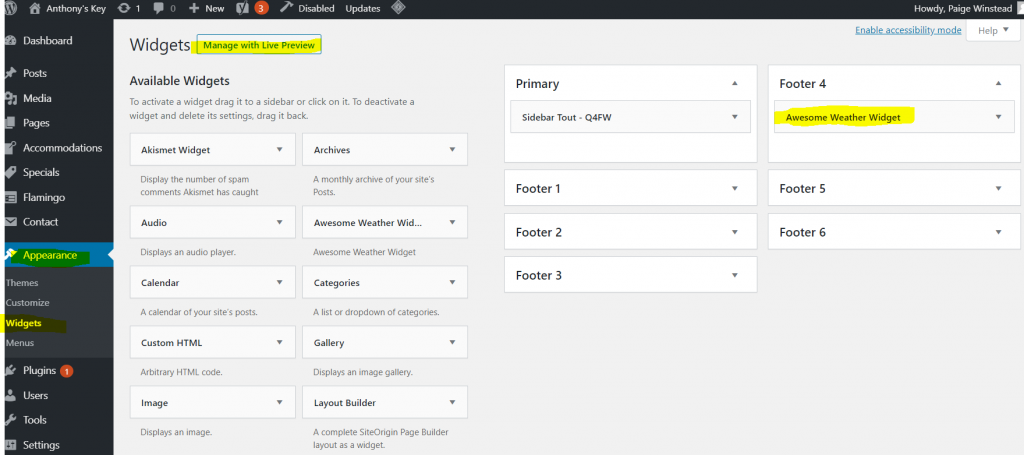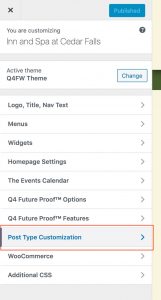Q4 Future Proof® Features
-
Event Tracking Button Shortcode
Version `2.18.0` and above of the Q4 Framework includes a shortcode for creating buttons tied to Google Analytics event tracking. Usage The shortcode [eventtrackingbutton] accepts the following attributes: text – The display text of the generated button. link – The href value for the button / the URL that the button will go to. target … Continued
-
Automated Policy Page Generation
The Q4 Framework automatically generates and publishes privacy and accessibility pages when activated on new sites. To complete the page setup, login to the site and go to Appearance → Customize → Q4 Future Proof™️ Features → Q4 Policy Page Generation, fill out the fields for the customer information, and press the “Publish” button at … Continued
-
Future Proof® Feature: NAVIS Email Subscription Form
Create sign up forms to add entries to NAVIS email campaign subscription lists To get started: Create a new entry in the project management software to have the dev team install the “q4-navis-form” plugin on your desired site. Request account number and password from Navis. After the plugin is installed, go to Settings → Q4 … Continued
-
Offboarding a Customer from a Q4Launch Future Proof® Website
When offboarding a customer who is not keeping their Q4Launch website Remove the Vacation Guide and all other lead generation tools created by Q4Launch as a part of their Marketing Agreement if the lead gen tool is a PDF, delete it from the media gallery if it is an online guide, remove the Q4 online … Continued
-
Troubleshooting Missing Weather Widget
In the back end of your customer’s website under Appearance > Widgets find the footer that houses the Awesome Weather Widget. I find it helpful to click “Manage with Live Preview” in the top right, which enables you to see the changes you’re making on the front end. If your weather widget is not … Continued
-
Future Proof® Feature: Custom Post Type Titles and URL’s
Example: Change the title “Specials” to “Packages”* on a homepage *Note, you may also change this to a custom title of your choice. It does not have to “packages” only. That is the example used for the purpose of this KB. Version 2.8 and later of the framework adds the ability to change the titles … Continued
-
Future Proof® Feature: Copyright Shortcode
Copyright a website with a date that automatically stays current Framework Version 2.8 adds new functionality, a shortcode that renders a copyright notice with automatically updating year. To use this feature: remove the current copyright text in the footer (normally found under “Appearance > Widgets > Footer 6”) replace it with the shortcode: [q4copyright] Default … Continued
-
Future Proof® Feature: Q4VR Barefoot Agent Lead Forms
Q4VR Barefoot Agent Forms is a lead capture tool Q4 has built to integrate with Barefoot Agent – Barefoot’s lead management and CRM tools. The Q4VR Plugin integrates and communicates with Barefoot Agent lead capture system via API for customers that pay for the service. Setup In order for our Barefoot customers to use … Continued
-
Future Proof Feature: Q4VR Guest Reviews
Overview:The Guest Reviews feature allows customers to leave a review for an individual property.*This feature has been enabled by default, to disable it you must remove it from all properties.Once a submission is made, the review goes into a moderation queue in the dashboard under “comments” for approval.Here is a walkthrough:Note: Guest Reviews are the … Continued
-
Future Proof Feature: Optimized 404 Pages
As of Q4FW v2.7, all sites come with an updated 404 page. Turn errors into opportunity the idea is to transform dead end pages where customers can bounce into opportunities to reengage and funnel customers back into the site Featured Rooms Featured Properties Blog Post Calls To Action By default, this page will show a … Continued
-
Future Proof Feature: Restaurant Menu
Framework-Wide Feature: Restaurant Pages allow us to quickly apply a unique page template to otherwise ordinary pages to include restaurant menus. You can view this feature in action on Skylark Negril’s “Eat” page. HOW TO ENABLE THE Q4 RESTAURANT MENU To enable the Q4 Restaurant Menu page template go into the Admin menu > Customize … Continued
-
Future Proof™ Feature: Mobile Quick-Nav
The Mobile Quick-Nav allows for quick navigation to the most necessary navigation links while using your phone. Cameo Heights Mansion uses this feature to quickly allow customers to Call, Book, or find info on Dining and Packages. Directions to the destination would also be a great link for the Mobile Quick-Nav. Note: This feature only … Continued
-
Q4VR: Urgency Feature
Version 2.17 of the Vacation Rental plugin includes a new Urgency feature. This will display the number of other people that have recently visited a page to create a sense of urgency for people viewing the website. Please follow the directions below (or watch the video) to set up the feature. Here’s an example of … Continued