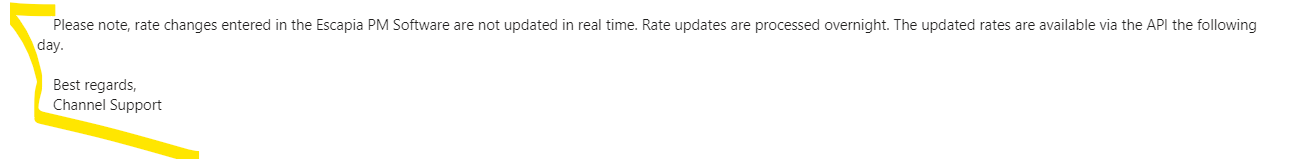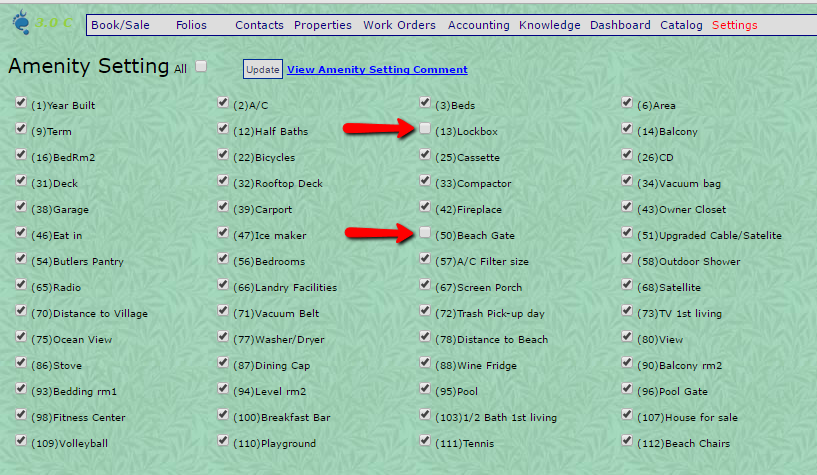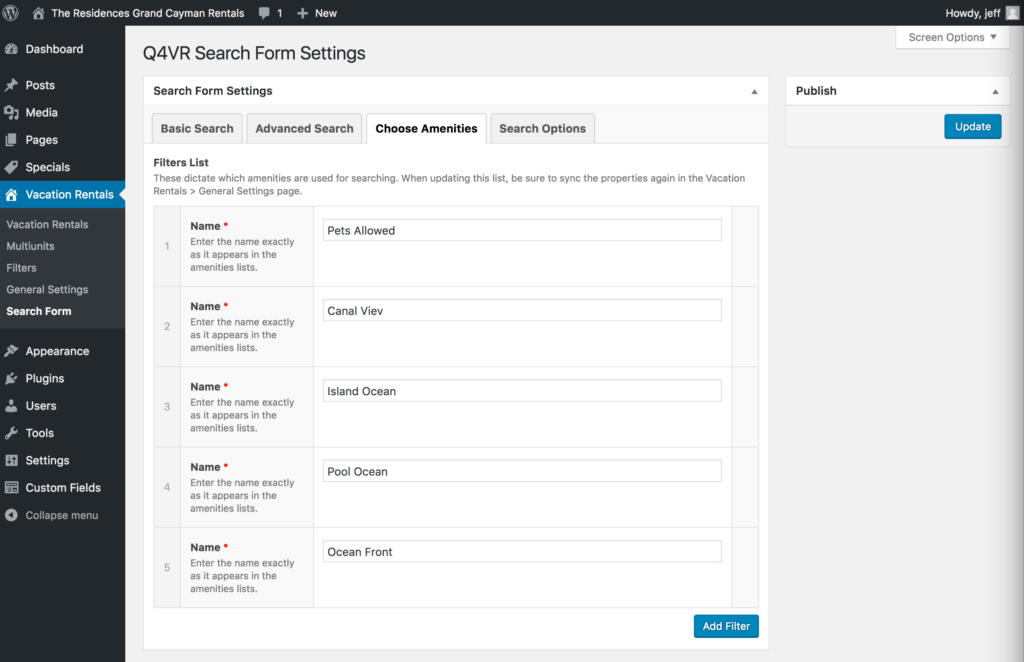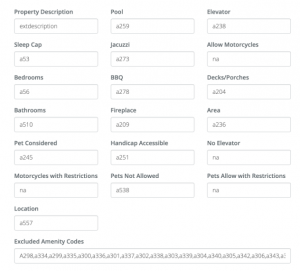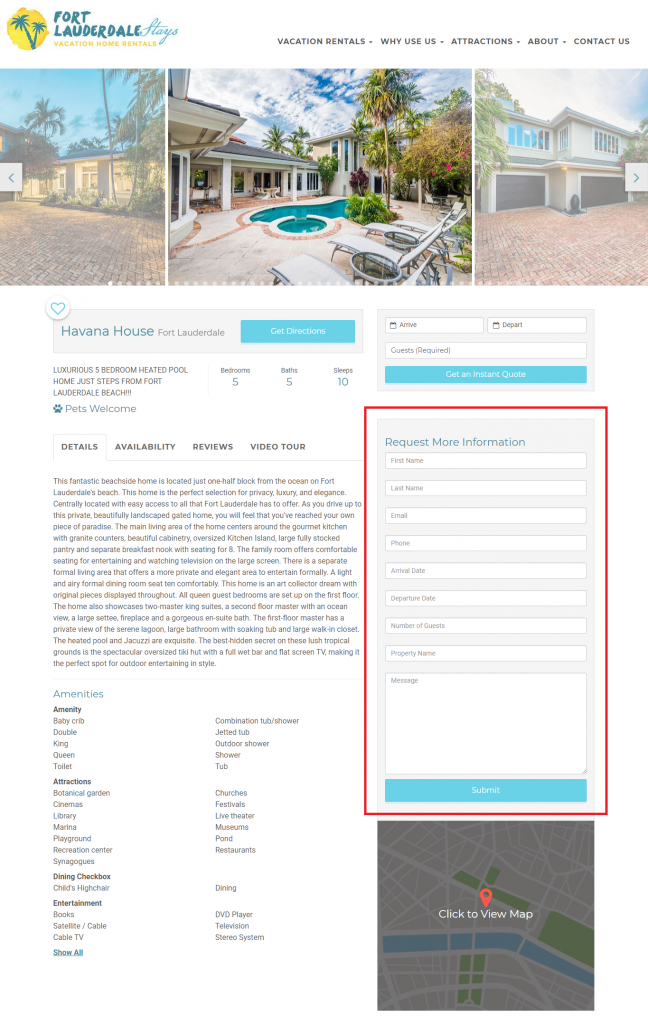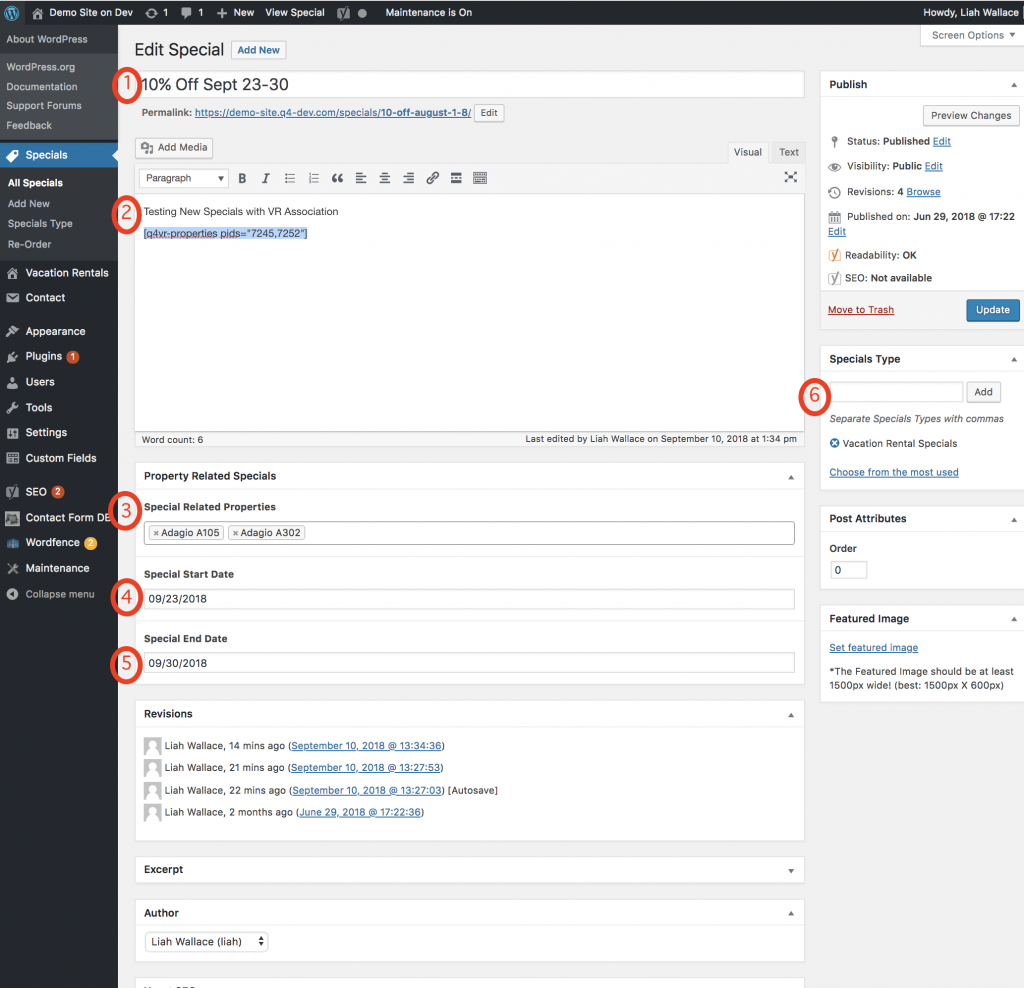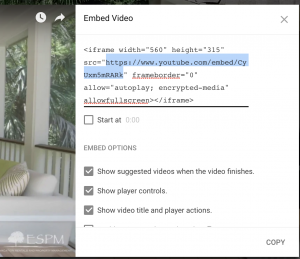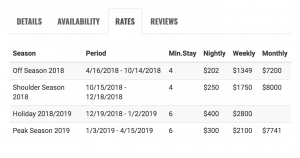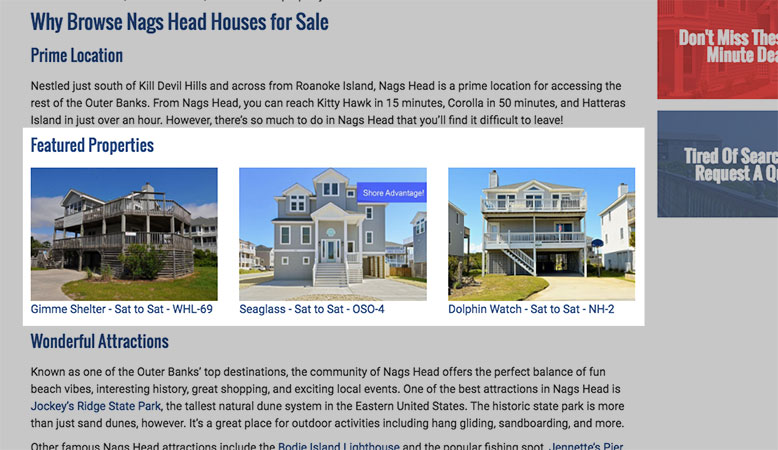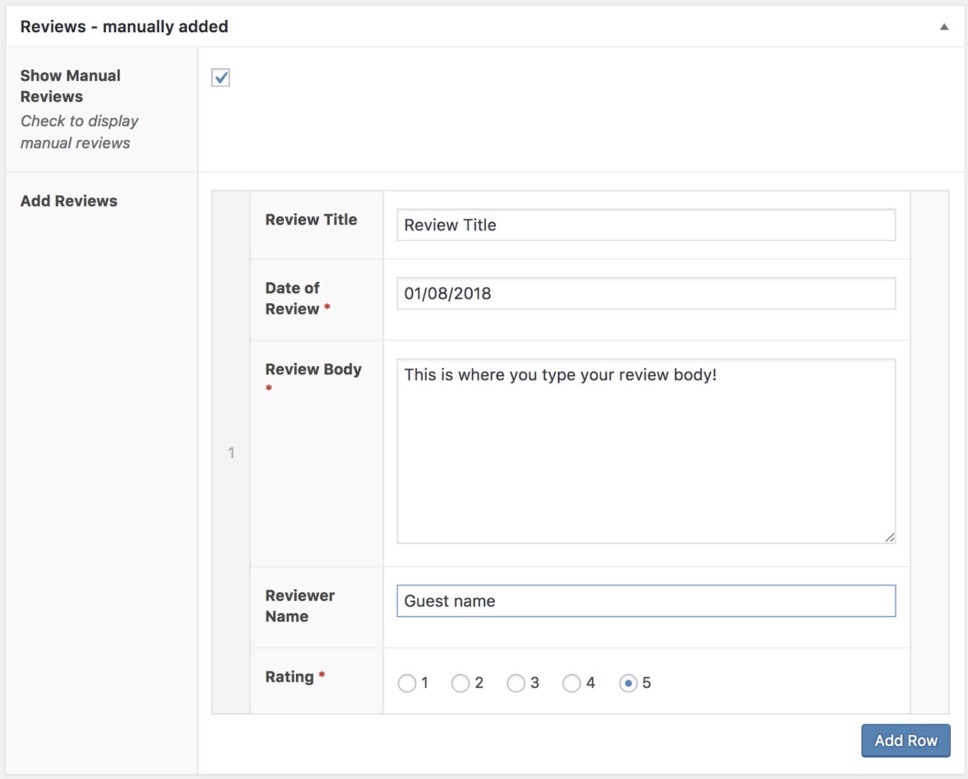Q4VR Training
-
Things to know about VR PMS Systems
Barefoot Support Email support@barefoot.com Escapia Phone: 877-238-2287 Rates Rate changes that customers make in the PMS are processed overnight and available the next day. Streamline Go through https://partner.streamlinevrs.com/ Login in with the reports@ details in Keeper. If needed, we can leverage additional team members, and a manager to reach out on behalf of the Q4L … Continued
-
Barefoot: How to exclude amenities via the API
This article will discuss how you can disable the sharing of property page amenities via the API with Partners and your Website. Log into Barefoot and go to Settings–>Amenity Setting To send amenities to Partners or your Website check the checkbox next to the given amenity. For amenities, you wish not to share/display with partners and … Continued
-
PPC On-Boarding Process for New Accts and New-to-PPC Customers
Hey guys! Quick KB article here with steps to ensure PPC account builds and activation go smoothly once you have a PPC Agreement signed and in house: — send tom.burkart@q4launch.com edit / admin access to their GA so i can link the analytics with ads and create custom remarketing audiences. The top three boxes must … Continued
-
Changing PMS Systems for Live Sites
Your customer emails you, saying that they are working with another PMS system (Escapia? I want to use Streamline, etc.) and you’re not sure what to do? To set up a new PMS, it will require that you have a couple things you need to do. Make sure you have at least a week or … Continued
-
Q4VR: How to Complete VR Content Migration
https://kb.q4launch.com/manual-content-migration/ Homework Migrate the content from this document. The customer would like each page created in PageBuilder; to learn more about this option, check out this out! Remember to resize or compress any images on the website! Let your manager when you’ve completed this.
-
Q4VR: Creating a Manual Filter
Often times, information the customer would not like included on the website from the integration. To allow for advanced filtering beyond Date search, Location, Property Type, Bedrooms and Bathrooms you will need to setup some filters. There are two ways to apply the filters – importing from the PMS (easiest) and adding a custom filter and … Continued
-
Q4VR: Setting Up Sort Options
Q4VR – Setting up Sort Options Homework The Q4VR Training Website is integrated with an Escapia customer’s information. The default is set to random. Update the Sort Options to the “Name” default. Let your mentor know to check it out!
-
Q4VR: Featured Properties on the Homepage
This can be a manual process with custom fields or added as a shortcode. *Note: we have not yet built an enhancement to set “Featured Properties” to automatically update the homepage. Follow these steps for sites built using a manual process with custom fields: Make sure to find out which properties need to be featured … Continued
-
Q4VR: Setting Up the Main Navigation
Thinking About User Experience When setting up the main nav, you’ll want to think about the user and their journey through the website. Prioritize what will not only be beneficial to SEO but also what you think is important for someone to know and think about how you would need to include in the main … Continued
-
Q4VR: Setting Up Your First VR Landing Page
The situation: A customer has requested that you create a page highlighting the areas/ locations where their properties are located. Luckily, that’s an easy solution with our platform! Below, there is a step-by-step guide to doing just that. Create the Page Homework Create a VR Landing Page With location-specific items. If you’d like to double-check … Continued
-
Q4VR: Setting Up The Search Bar
What Search Criteria Is a Must Have? These will be what is listed in the search bar on the site. Typically, we’ll have the following: Check-in Checkout Number of guests Number of bedrooms (minimum) Advanced For the Advanced section, this is where we’ll list any additional amenities for the search. Examples of these being: Hot … Continued
-
Q4VR: Onboarding
What Dev Will Do For You Below are the tasks you will not need to worry about getting from the customer unless otherwise indicated by the customer! Confirming whether or not the Rental Agreement is present. Confirm that whether or not the Confirmation Agreement is present. Confirm Payment Deposit and Schedule is Present What You … Continued
-
Q4VR: Barefoot Configuration – HUB / Amenity Configuration
Finding and Using Amenity Codes to Properly Configuration The Hub For Barefoot Customers Background Barefoot (BF) does not have a normalized view of amenities on their platform, meaning each client can have different amenity names, values, and types (checkbox, dropdown, textboxes, etc). Furthermore, BF sends the amenity codes in the API responses and these codes … Continued
-
Q4VR: Adding a Request More Information Form
A lot of our VR customers like the idea of adding a “Request More Information” form to their property pages. Below, you’ll find instructions on how to add this form to the site without needing dev’s help! Form Appearance | How to Build It | How to Add the Form … Continued
-
Q4VR: Specials For Properties Feature
Create Specials and relate VR properties to it Creating a VR Special You will create a special as you normally do in the Specials section of your dashboard. Now, if you have the VR plugin activated, you will see some new fields below the main text box: Specials Related Properties, Special Start Date, and Special … Continued
-
Q4VR: Adding a property video
Our plugin is set up to pull in TruePlace media from a customer’s Escapia account, but what if they have another type of video they want to add? Login into your WordPress site as an admin. Navigate to Vacation Rentals, and click Edit on the property you want to add a video for. Get the … Continued
-
Q4VR: Rates Table
We have another new VR Feature – an optional Rates table on the Property page that is automatically populated with API data. We had the option for a rates table before, but it required the CEM/Customer to input manual rates for all of their properties. How to Set Up If your customer wants to display … Continued
-
Q4VR: Featured Properties In Blog Posts
Wouldn’t it be nice to easily include featured VR properties within a post when writing about a specific area or topic? Now you can via a simple snippet of code called a “shortcode”. How To Include Featured PropertIes Using A Shortcode Specifics You can include as many properties as you like, but the … Continued
-
Q4VR: Manually Added Reviews
In the Q4VR Plugin Version 2.3, we added a new feature – manual reviews. Now you and your customers can add reviews that aren’t pulling from their PMS by hand. Here are the steps to add reviews: Login to your website’s dashboard, and navigate to Vacation Rentals. Select the property you want to edit. Under … Continued
-
Q4VR: Amenities Filters
To allow for advanced filtering beyond Date search, Location, Property Type, Bedrooms and Bathrooms you will need to setup some filters. There are two ways to apply the filters – importing from the PMS (easiest) and adding a custom filter and applying to specific units (more time consuming – only do this if the amenity … Continued