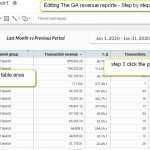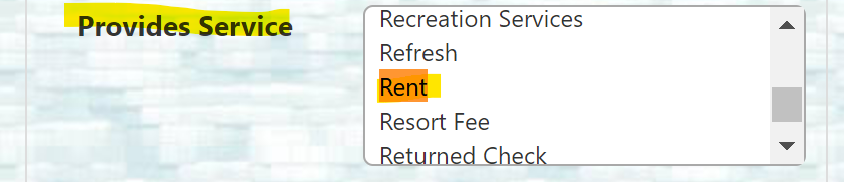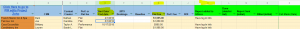Reporting
-
How-To: Fix Data Studio-Google Analytics Reports With Config Error, or Add New Analytics Account “Views” to a Data Studio Report
Hey guys! I’ve been using this handy report for a while to get a sense of revenue performance by the PPC channel and it is really helpful. I like it because you can change the dates to see any time frame vs previous period (page one of report) or versus previous year (page two … Continued
-
How to Pull Booking and Revenue Reports from Customer Booking Engines / Property Management Systems
Booking Revenue: The value of the reservations made in a given month, regardless of arrival date. This number will include the value of future stays. Actual/Earned Revenue: The actualized earnings from reservations in a given month, typically for arrival dates within the date range. B&B, Inn, Hotel, Resort, and Lodges Booking Engines ThinkReservations Booking Revenue … Continued
-
Misc. Reporting Tid bits
I usually pull bookings over revenue Reservations Reserved on, Reservations by Booking Date, Booking Summary Report are the usual reports i pull from ResNexus, think and escapia respectively Most booking revenue pulled is pre-tax If i do not have this access by the time PIR’s are due i will create a Zoho task for you … Continued
-
PIR Process
Partnership impact report (PIR) Focuses: Onboarding Set-up, Ongoing Process and PIR Efficiency Tips Process during the 30-day onboarding period: CSM gets access to the customer’s booking engine, Google Analytics account, Search Console, Facebook (if applicable), and anything else that will need to be included in the PIR (ex. Instagram, Google Ads, etc.). CSM grants the … Continued
-
Updating the PIR Tracker: CSM
There are only 2 fields you would need to update on the tracker “*Report added to Gdocs” and “Report Sent” If they send us bookings, please place the date of when they sent it to us (of course forward me their bookings as well) if we have booking login info write “have log-in info” under … Continued
-
Adding and Removing Customers
Adding new customers Under your names tab enter a new row and fill in all information possible. Be sure to list whether or not we have their Booking log in information under column K “Report added to GDocs” Removing/Transfering customers If we need to remove a customer under their start date (column E) enter their … Continued