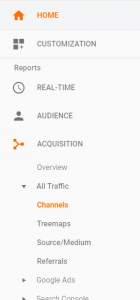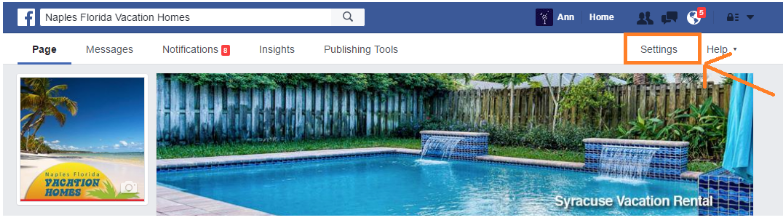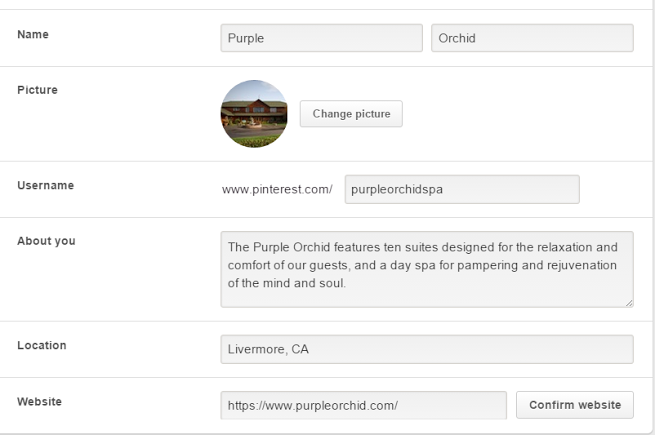Social Media
-
How to Off-Board a Customer from Facebook
On a customer’s last day w/ Q4, we need to remove them from Business Manager as well as remove all of our permissions from their direct Facebook Page. In that order. Q4Launch Admins include: Allison, Casey, Billy, Q4Launch Reports Here are the steps: Step 1: IN BUSINESS MANAGER (Business Manager has to be first): Go … Continued
-
Social Media FAQ
Welcome to my Social Media FAQ! This is pretty long, but it has all of the frequently asked questions I have gotten from team members and clients. If I haven’t answered something on this list, just ask, and I will add it! I recommend using ctrl + f to find what you’re looking for. General … Continued
-
The Ultimate Q4Launch Guide to Reporting Results to Customers
Reporting is a constant opportunity for continuous improvement for our team. We are constantly to maximize client insights and takeaways while minimizing time spent actually doing reporting. After all, time spent each month on reporting is less time we get to execute our strategies. With that being said, reporting at the end of or beginning … Continued
-
How to Create a Boosted Post Advertisement in Facebook
The goal of revenue management is selling: The right product to the right person at the right price at the right time. Advertising on Facebook is unique in that you can target specific people with your ad. So if you know the right person, you can more easily control when they see your right product … Continued
-
How to Add a Facebook Admin
Click Settings at the top of your page. Click Page Roles in the left column. Find “Assign a New Page Role” and Type your email address of name in the box: In the dropdown menu, change Editor to Admin Click Add and enter your password to confirm.
-
How to Create Likes Engagement Facebook Ads
Goals: Low CPC Increasing fans within target demographics of customer Efficiency Before you start 6 images of property Ideal: Experiential photos (put viewer of image in place of experiencing property) Empty Adirondack chairs Room photos Food photos Balconies Views Make sure focal point of image is at center (top and bottom gets cut off) Good … Continued
-
How to Set Up, Convert & Verify a Pinterest Account
How to Set Up a Pinterest Account Go to Pinterest for Businesses and make sure you are not logged in to another account already. Click Join Pinterest or Join as a business Enter the client’s email address (Get this from the CEM), create a password (keep it professional, such as client1 or similar) and click Sign up.Record the … Continued