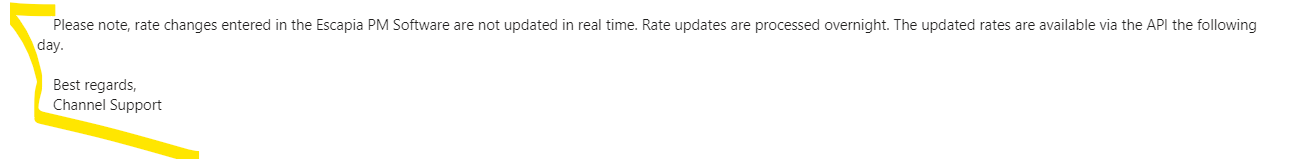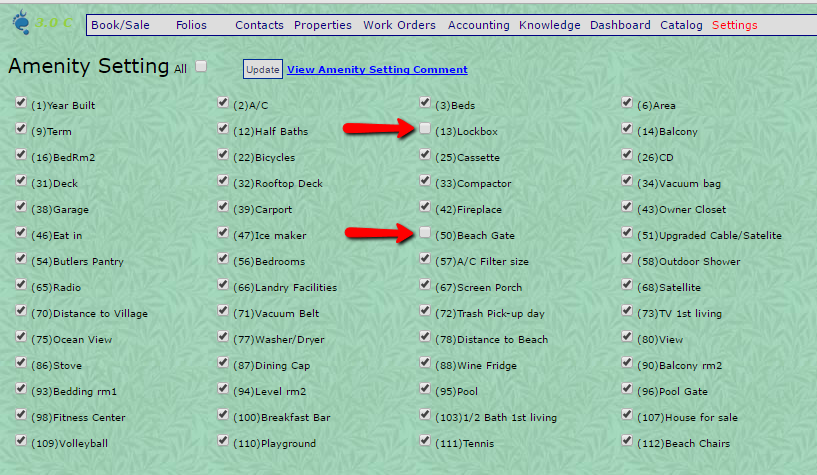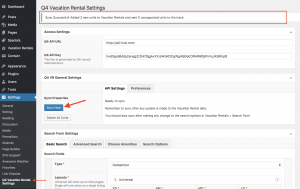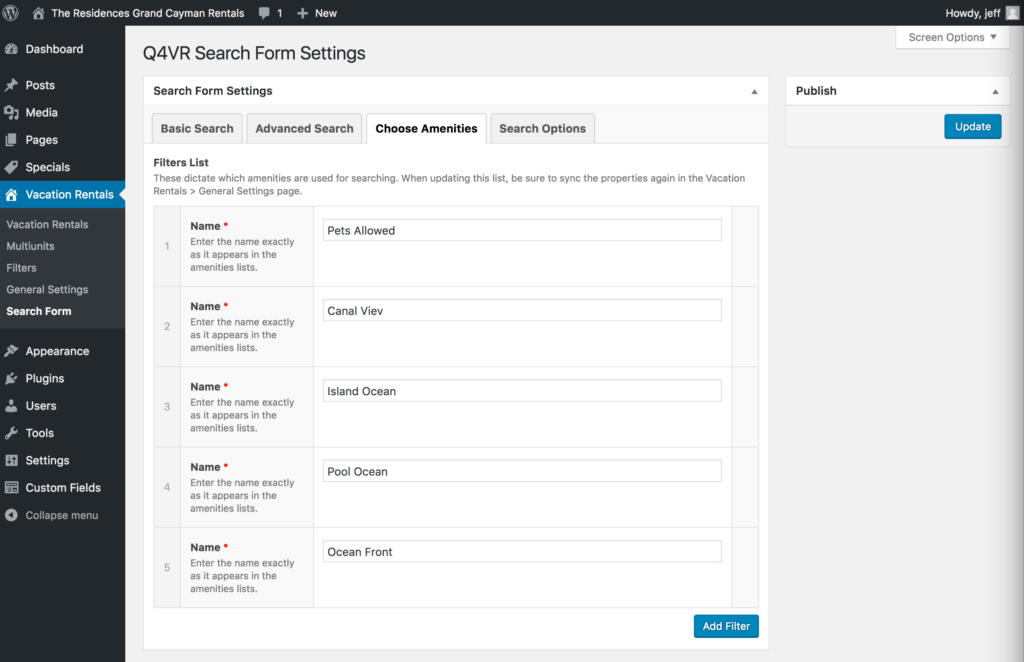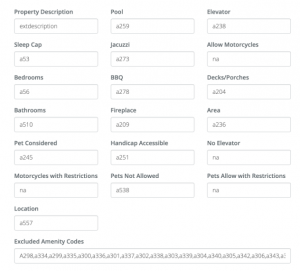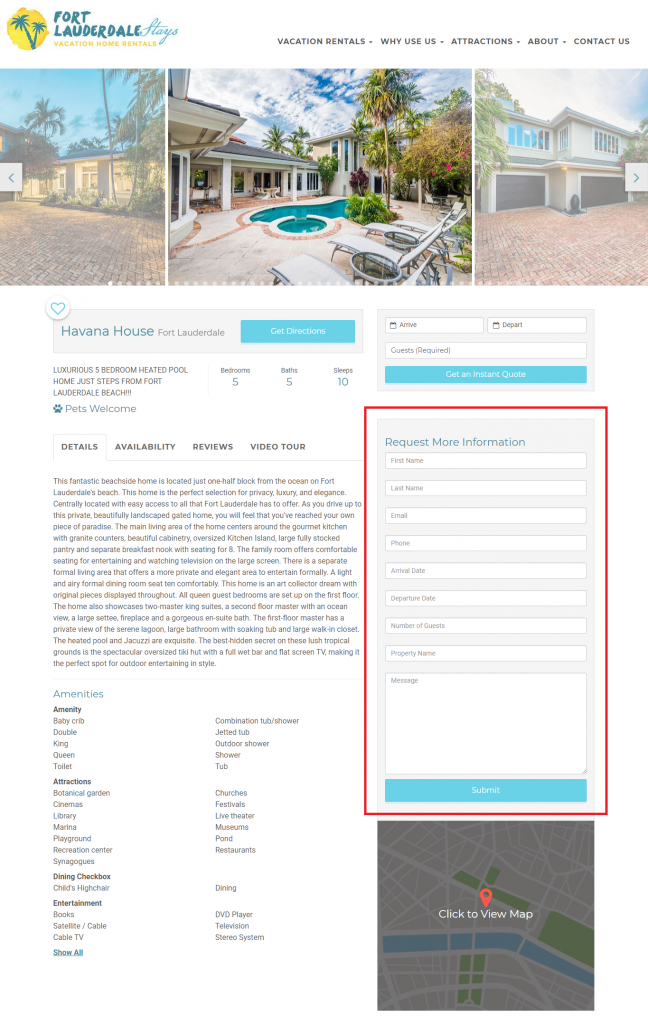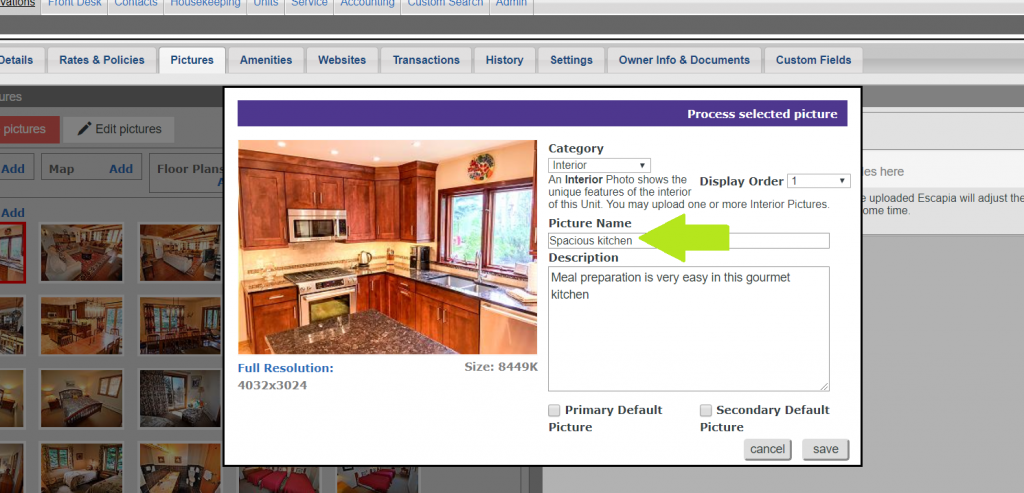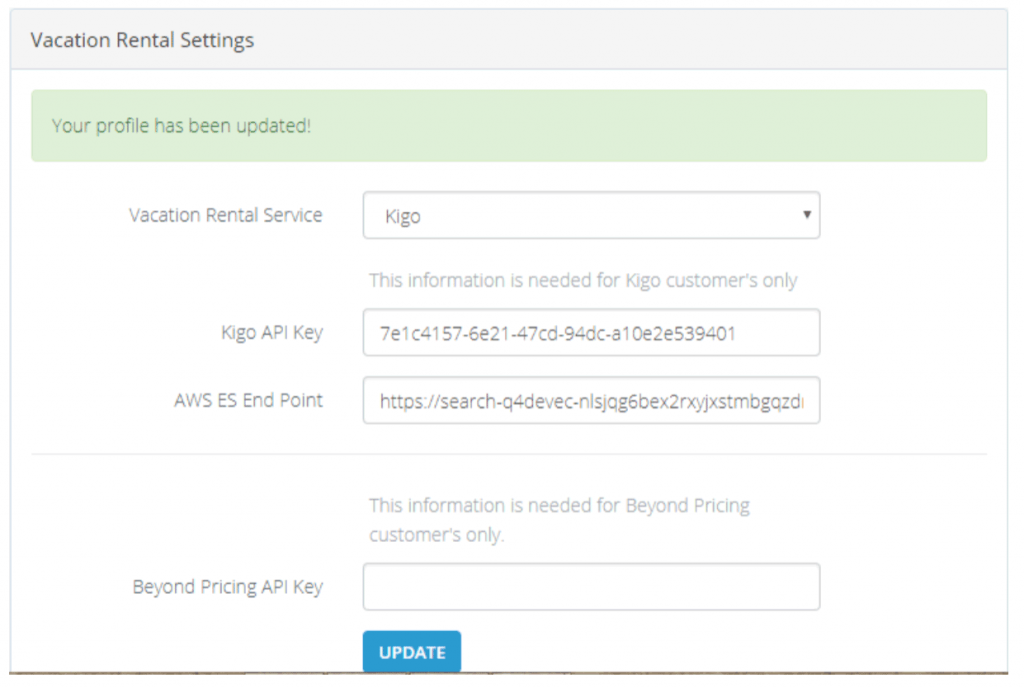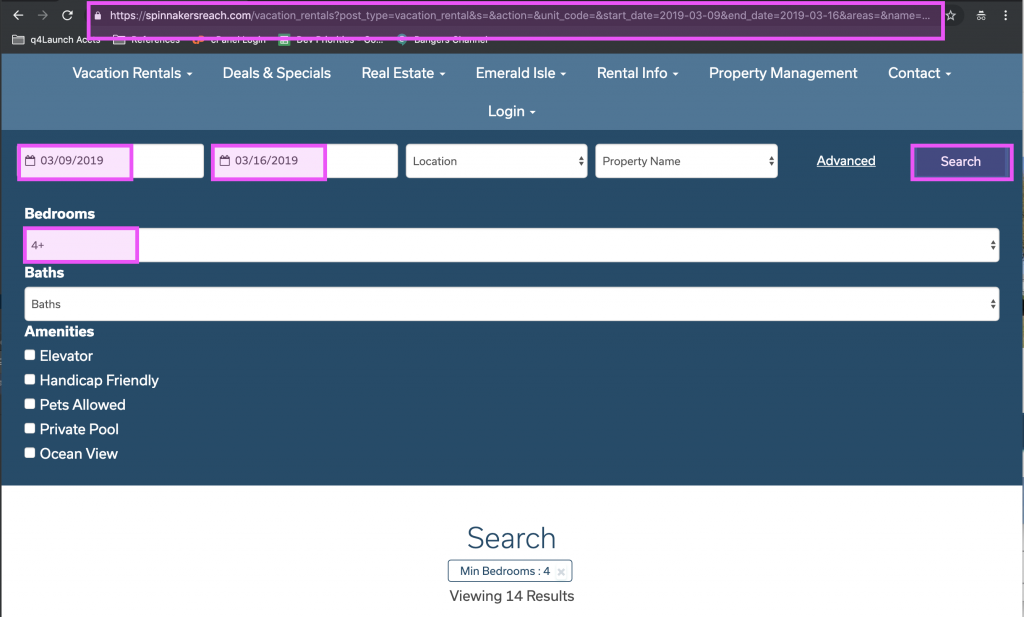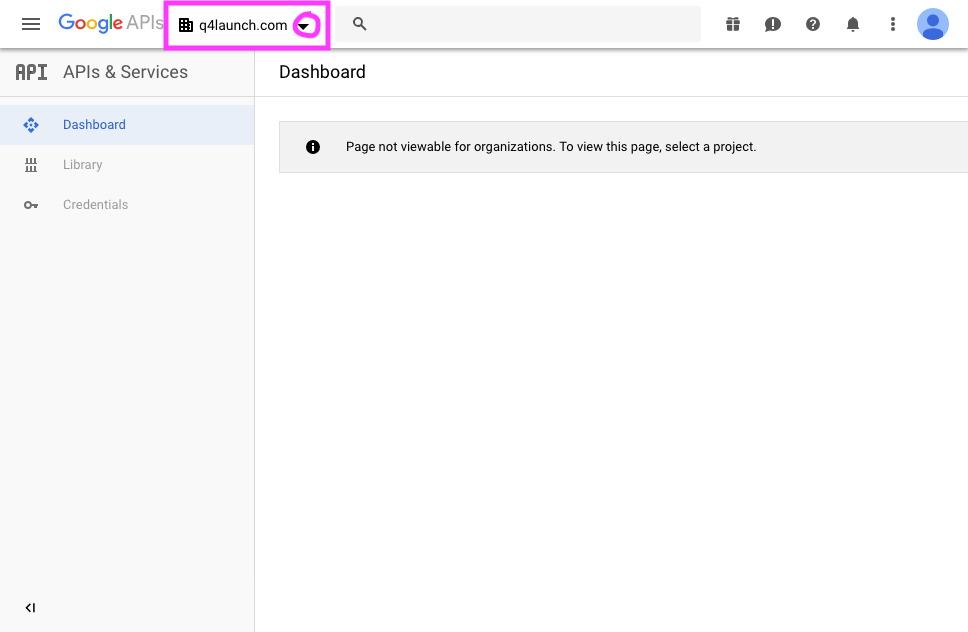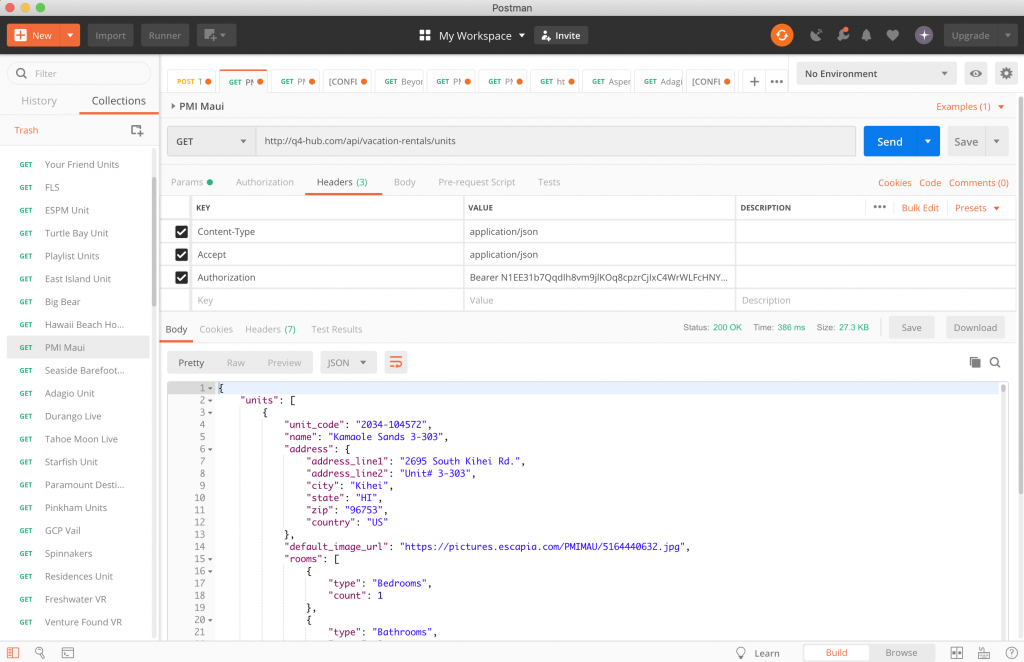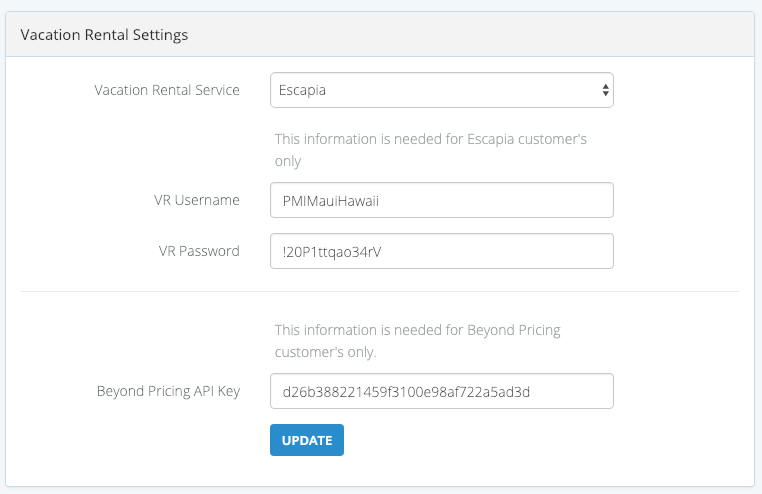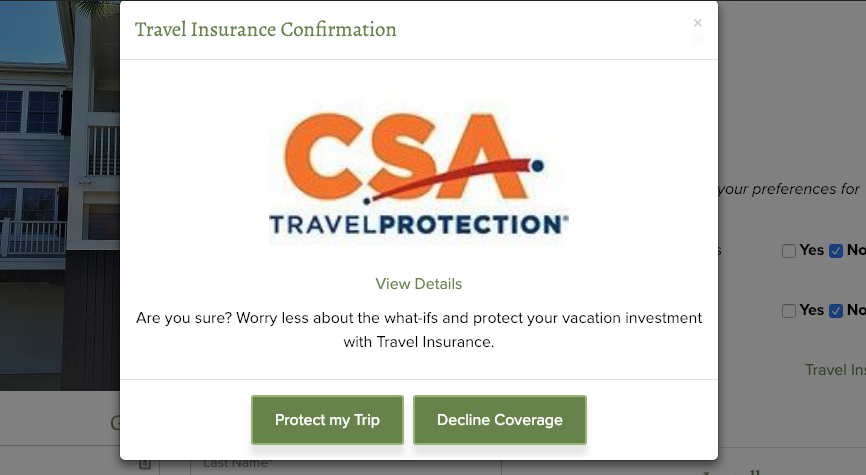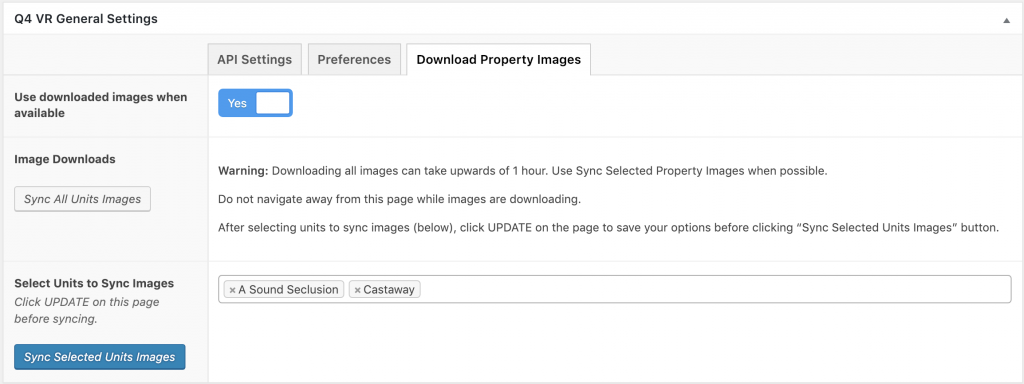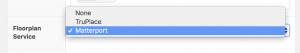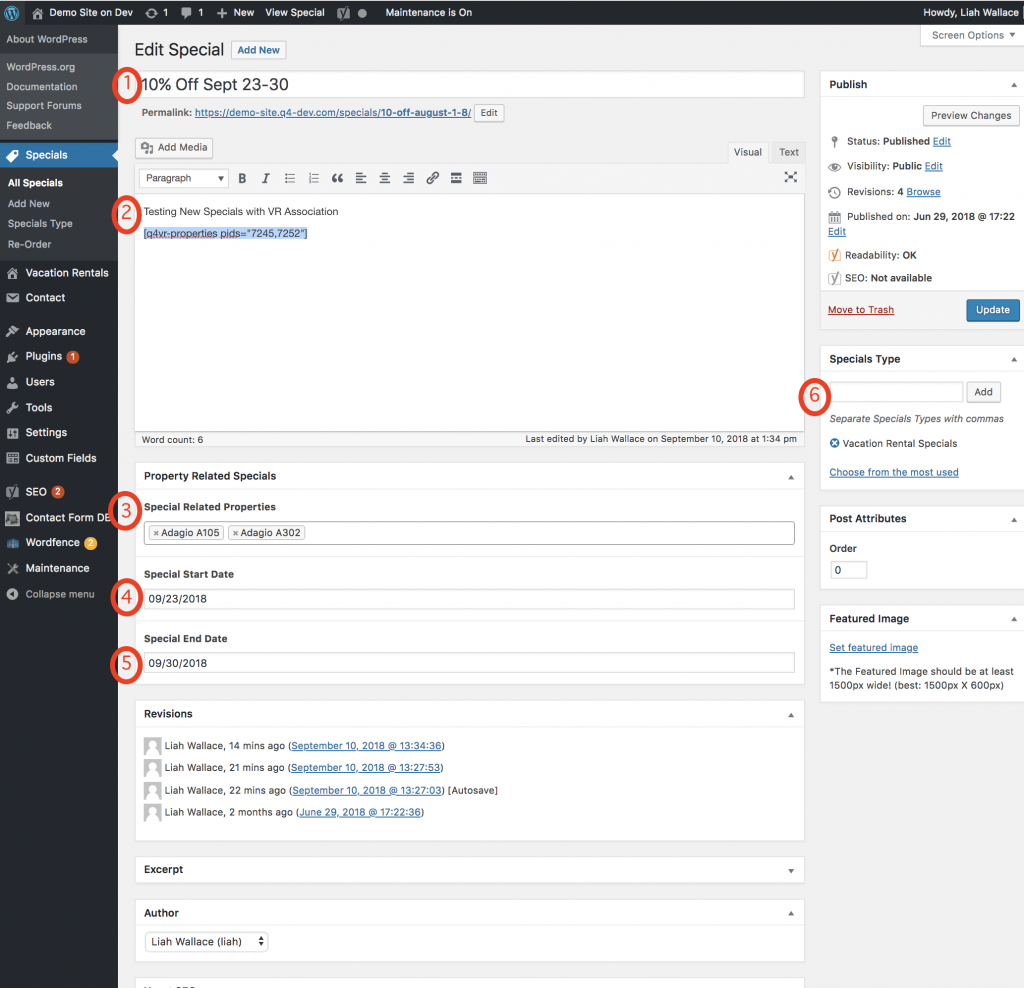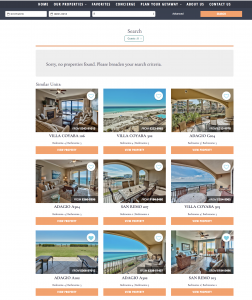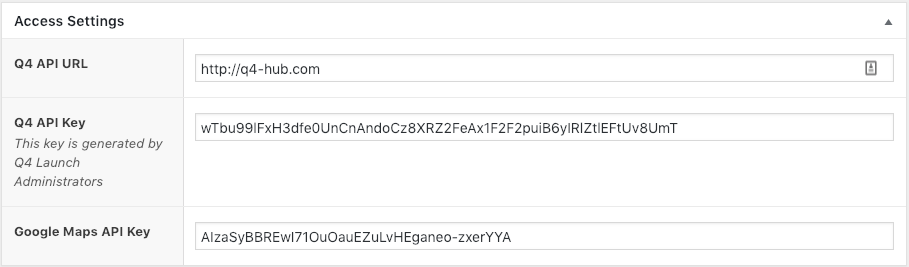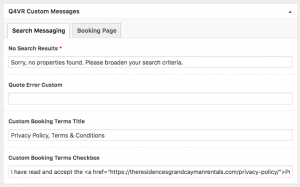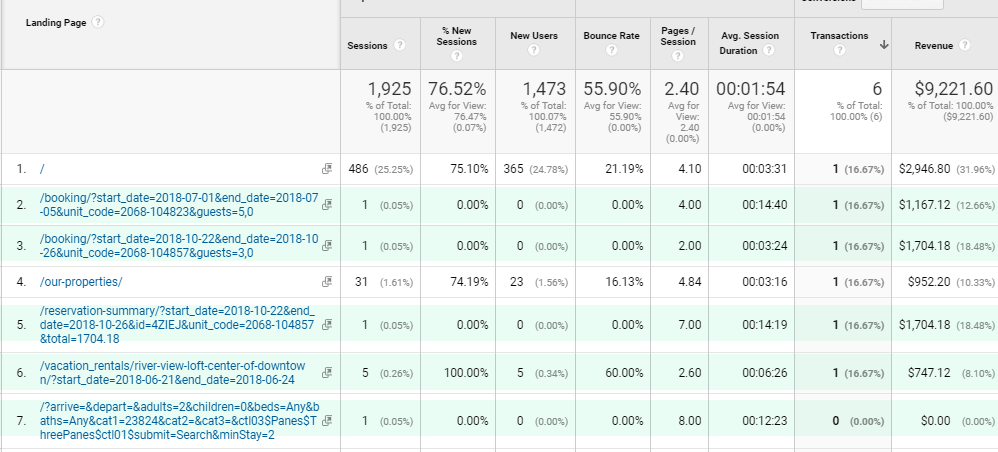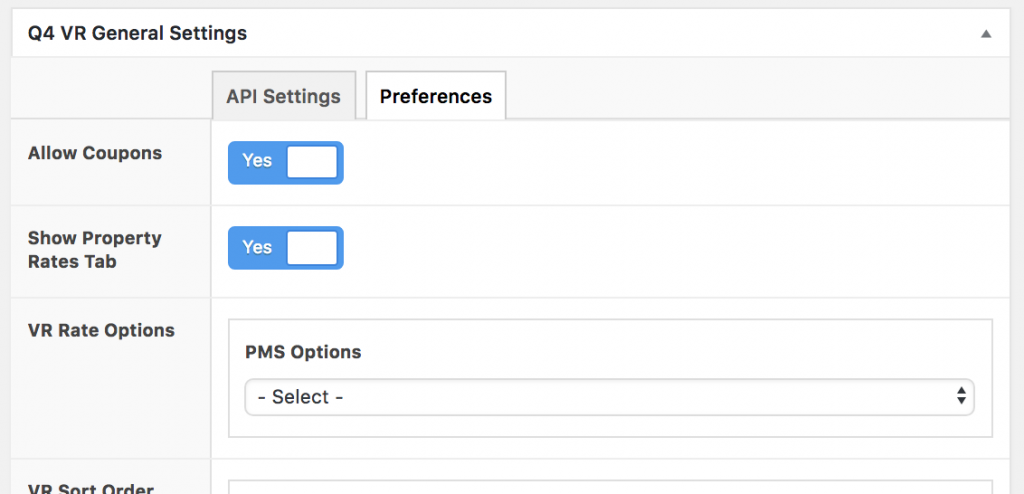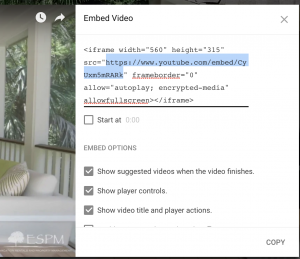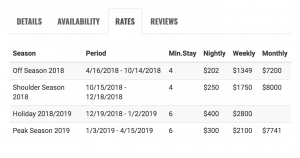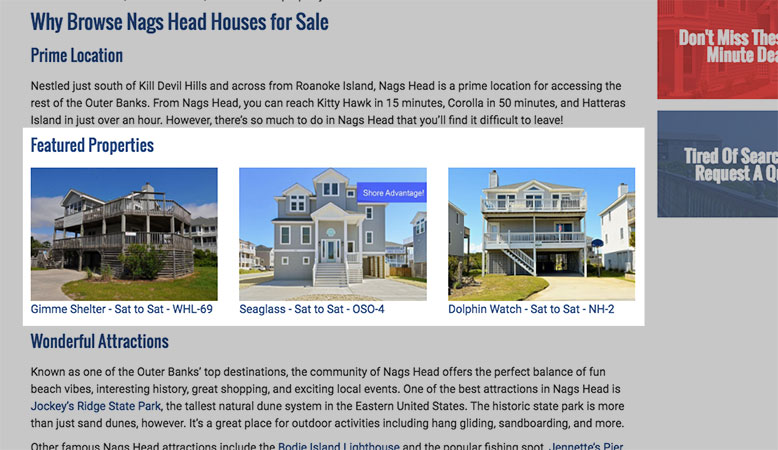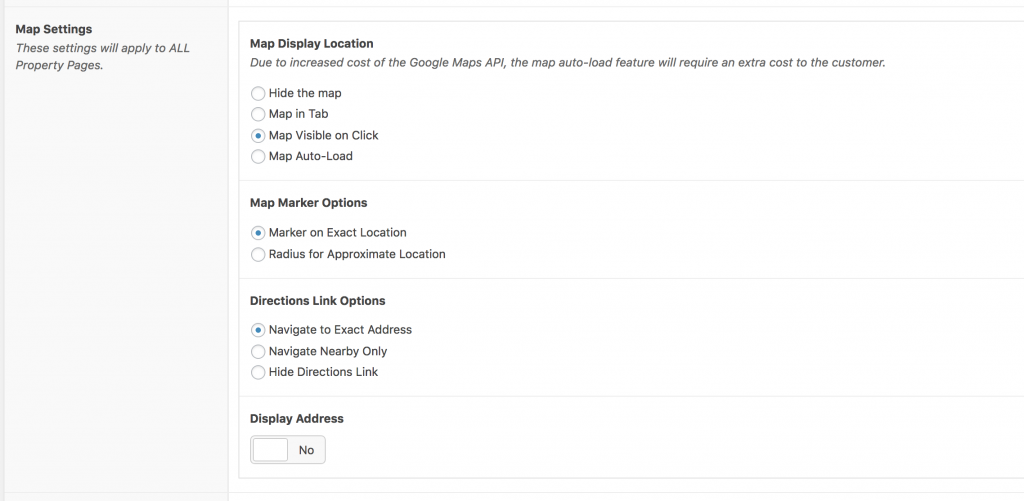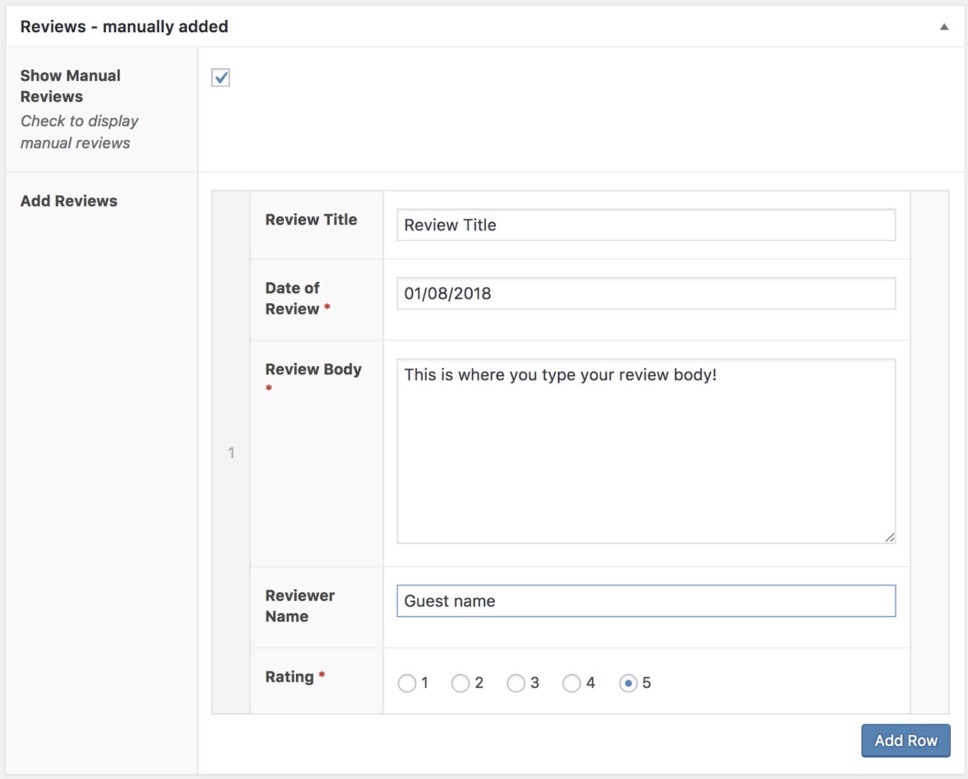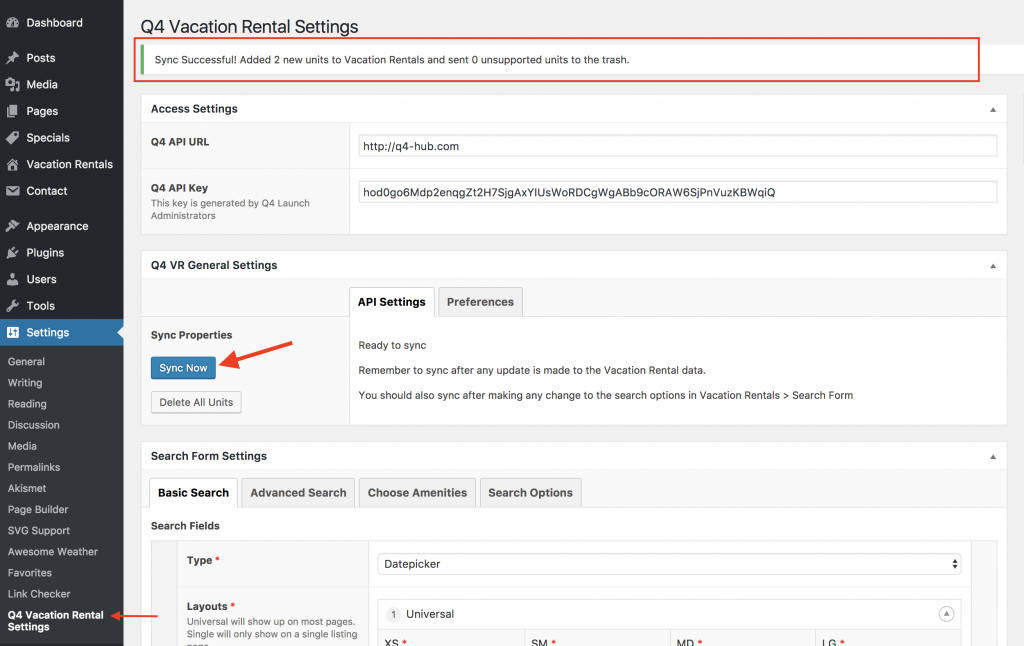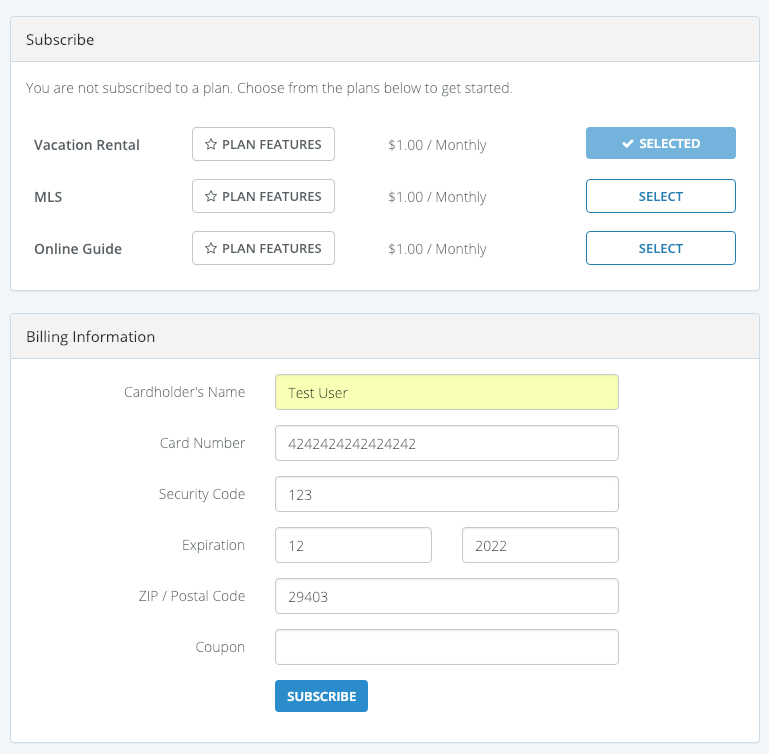Q4VR – Vacation Rental Docs
-
Things to know about VR PMS Systems
Barefoot Support Email support@barefoot.com Escapia Phone: 877-238-2287 Rates Rate changes that customers make in the PMS are processed overnight and available the next day. Streamline Go through https://partner.streamlinevrs.com/ Login in with the reports@ details in Keeper. If needed, we can leverage additional team members, and a manager to reach out on behalf of the Q4L … Continued
-
Barefoot: How to exclude amenities via the API
This article will discuss how you can disable the sharing of property page amenities via the API with Partners and your Website. Log into Barefoot and go to Settings–>Amenity Setting To send amenities to Partners or your Website check the checkbox next to the given amenity. For amenities, you wish not to share/display with partners and … Continued
-
Future Proof® Feature: Q4VR Barefoot Agent Lead Forms
Q4VR Barefoot Agent Forms is a lead capture tool Q4 has built to integrate with Barefoot Agent – Barefoot’s lead management and CRM tools. The Q4VR Plugin integrates and communicates with Barefoot Agent lead capture system via API for customers that pay for the service. Setup In order for our Barefoot customers to use … Continued
-
Q4VR: Sharing Access to Sync VR Websites with Customer
When setting up a customer login to a VR website we should also send the customer instructions on when and how to sync their website. Access to sync the website is available in editor access, but you can always triple check this by logging in using your customer’s login credentials before sending an email to … Continued
-
Future Proof Feature: Q4VR Guest Reviews
Overview:The Guest Reviews feature allows customers to leave a review for an individual property.*This feature has been enabled by default, to disable it you must remove it from all properties.Once a submission is made, the review goes into a moderation queue in the dashboard under “comments” for approval.Here is a walkthrough:Note: Guest Reviews are the … Continued
-
Q4VR: Creating a Manual Filter
Often times, information the customer would not like included on the website from the integration. To allow for advanced filtering beyond Date search, Location, Property Type, Bedrooms and Bathrooms you will need to setup some filters. There are two ways to apply the filters – importing from the PMS (easiest) and adding a custom filter and … Continued
-
Q4VR: Barefoot Configuration – HUB / Amenity Configuration
Finding and Using Amenity Codes to Properly Configuration The Hub For Barefoot Customers Background Barefoot (BF) does not have a normalized view of amenities on their platform, meaning each client can have different amenity names, values, and types (checkbox, dropdown, textboxes, etc). Furthermore, BF sends the amenity codes in the API responses and these codes … Continued
-
Q4VR: Adding a Request More Information Form
A lot of our VR customers like the idea of adding a “Request More Information” form to their property pages. Below, you’ll find instructions on how to add this form to the site without needing dev’s help! Form Appearance | How to Build It | How to Add the Form … Continued
-
Q4VR: TROUBLESHOOTING CALENDAR DATES NOT SHOWING AVAILABILITY
Chances are you’ve had a customer contact you and asking something along the lines of, “no one can book on my website past XX date. What is going on; everyone can book my properties on OTAs but not our website?!?” To make a long story, short: the customer needs to extend their seasons in their … Continued
-
Q4VR: Image Caption Feature
** Note: This feature may not yet be available for your customer’s Property Management System. Before offering this feature to a customer, confirm with the development team that it is available in your customer’s PMS. Confirmed PMSs: Escapia, Barefoot, VRM When configuring your Q4VR Settings using the Q4VR Setup Guide, you’ll notice an option in … Continued
-
Multiple H1 Tags Per Page
The “one H1 tag per page” rule was was true when websites were built with HTML4. And back then, years ago, Google used the H1 tag as a ranking factor. But with the release of HTML5 multiple header 1 tags can be just as, or even more, semantic as using only one tag. Our sites … Continued
-
Q4VR: Kigo – Steps for Creating Elastic Domains on AWS
Step 1 – Login AWS with your credentials. Step 2 – Search “Elasticsearch” on Services search area. Step 3 – Select Elasticsearch Services, which comes from auto search Step 4 – In “Amazon Elasticsearch Service dashboard” click on “create a new Domain” button Step 5 – Select the options basis on our requirement for creating … Continued
-
Q4VR: VR Landing Pages, Creating Search URLs
A Landing Page With Search Results The Q4VR Plugin extends the VR search by allowing you to create content-driven landing pages that include search results via a feature called VR Landing Pages. By applying a (Landing Page – VR) page template to any page, the edit screen will display options to create sub-landing pages, each … Continued
-
Q4VR: Google Maps Account Setup
Since Google Maps is charging for API calls, we have to set up a new Project, API Key, and Billing Account for each VR customer. Navigate to the Q4Launch Google API Developer Console: https://console.developers.google.com/projectselector2/apis/dashboard?folder&organizationId=965581191440&supportedpurview=project&project Click on the arrow next to q4launch.com in the header Select New Project Enter a Project Name. Click Create. Once … Continued
-
Q4VR HUB API Documentation / Testing Examples
Testing Q4HUB API Calls Testing the Q4HUB response data will help you determine if your error is in the Hub or the VR plugin. If you get your expected response, you know it’s a plugin issue. The Q4HUB is making API calls to the PMS based on the Vacation Rental Service entered on a customer’s … Continued
-
Q4VR: Beyond Pricing for Availability Calendar Rates
Beyond Pricing is an automated dynamic pricing solution that utilizes real-time market data to ensure proper price recommendations to maximize revenue and occupancy for it’s customers. Starfish Vacation Rentals, PMI Maui, and Playlist Properties are using it at this time. All three of these Escapia customers are having rate issues on their availability calendars and an … Continued
-
Q4VR: Insurance Confirmation Pop-up
Version 2.18.00 of the plugin includes the option for a pop-up to display when a customer declines travel insurance so that they have to confirm declining coverage. The pop-up is a duplicate of the Travel Insurance Details pop-up, but it includes a customizable statement asking the customer if they want to decline protection and buttons … Continued
-
Q4VR: Urgency Feature
Version 2.17 of the Vacation Rental plugin includes a new Urgency feature. This will display the number of other people that have recently visited a page to create a sense of urgency for people viewing the website. Please follow the directions below (or watch the video) to set up the feature. Here’s an example of … Continued
-
Q4VR: Image Capture – Download and Compress Property Images
Overview – PMS Loaded Images By Default By default, images are not stored on the website, instead the Q4VR plugin hotlinks single property page gallery images directly from the respective PMS via the API. So whatever image is stored at the PMS is served on the Q4VR enabled website, and scaled to fit. By default, … Continued
-
Q4VR: Floorplan Options
The Q4VR plugin is currently integrated to work with 2 floorplan services frequently used by customers: TruPlace and Matterport. Plugin Setup The first step to showing your customer’s floorplans on the property page is to select the correct service in your Q4VR Settings under the Preferences Tab. You will see a Select field called Floorplan … Continued
-
Q4VR: Specials For Properties Feature
Create Specials and relate VR properties to it Creating a VR Special You will create a special as you normally do in the Specials section of your dashboard. Now, if you have the VR plugin activated, you will see some new fields below the main text box: Specials Related Properties, Special Start Date, and Special … Continued
-
Q4VR: Gaining API Access
API access allows our Vacation Rental customers to display their properties on the sites we build. What is an API? API is an acronym for Application Programming Interface. It is a software intermediary that allows two applications to talk to each other. In our case, this is the communication between a property management system (Streamline, … Continued
-
Q4VR: Search Suggestion Feature
New Feature Alert! Version 2.10.00 of the plugin includes a new search suggestion feature. Now, if a guest submits a search that results in 0 units being returned, they will see up to 9 suggested units below the error message. This feature will start working as soon as you update your plugin version. This article … Continued
-
Q4VR: Settings & Setup Guide
There are 4 sections of the plugin settings that need to be set up (some with multiple tabs). We will go through each one below: Access Settings Q4 VR General Settings API Settings API Preferences Download Property Images Custom Messaging Search Page Property Page Booking Page Search Form Settings Basic Search Advanced Search Choose Amenities … Continued
-
Q4VR: Custom Terms & Conditions Text for GDPR Compliance
In light of the new GDPR Compliance requirements, we have updated the VR Plugin options to allow you to customize the Terms and Conditions section of the Booking Page. Under the Q4VR Settings in your WordPress dashboard, there is an area for Custom Messaging. You will now see options for the Booking Terms Title (the … Continued
-
Q4VR: Analytics Landing Page Tracking – Session Timeout
Problem If you are seeing odd “landing pages” in Google Analytics – with URLs that look like search results – chances are good that your Session Timeout is set too short. For example: Google defines a “session” as: A group of user interactions with your website that take place within a given time frame. For … Continued
-
Q4VR: Configuring your Rate Options
The purpose of this document is to describe your new options for the different rates displayed on your VR site are created from the API data returned from the PMS. It will show how the following are populated: Rates on search results photos Rates on unit Availability Calendars Rates in the Rates Table The rate … Continued
-
Q4VR: Adding a property video
Our plugin is set up to pull in TruePlace media from a customer’s Escapia account, but what if they have another type of video they want to add? Login into your WordPress site as an admin. Navigate to Vacation Rentals, and click Edit on the property you want to add a video for. Get the … Continued
-
Q4VR: Rates Table
We have another new VR Feature – an optional Rates table on the Property page that is automatically populated with API data. We had the option for a rates table before, but it required the CEM/Customer to input manual rates for all of their properties. How to Set Up If your customer wants to display … Continued
-
Q4VR: Featured Properties In Blog Posts
Wouldn’t it be nice to easily include featured VR properties within a post when writing about a specific area or topic? Now you can via a simple snippet of code called a “shortcode”. How To Include Featured PropertIes Using A Shortcode Specifics You can include as many properties as you like, but the … Continued
-
Q4VR: Search Options
Search Options: Checkin/Checkout Dates Minimum # of Bedrooms Exact # of Bedrooms Minimum # of Bathrooms Guest Capacity Area ((like Neighborhood, Subdivision set up in the PMS) Location (usually the city) Unit Code (manually entered) Unit Name (auto-populated) Amenities I need EXACT name of Amenity from the PMS PMS Specific Search Options: Escapia: Custom Filters … Continued
-
Q4Hub Developer Documentation
Q4Hub Documentation is maintained in Google Docs
-
Q4VR – Setting up Sort Options
Setting up Sort Options for VR The Q4VR plugin version 2.7.00 has new sort functionality. Each API has different options for the way units are sorted when returned from a search. Here are the options: Escapia: Price (Ascending) Location (Ascending) Name (Ascending) Guest Rating (Descending) *Random Default *The default sort order options in preferences are … Continued
-
Q4VR: Configuring Map Settings
In order to reduce cost for Google Maps new pricing, which brought the number of free map loads down significantly. As of Q4VR Plugin version 2.13 there are new map display options in the Q4VR Settings under Preferences. Map in Tab Map Visible on Click Map Auto-Load The new default for is “Click to View Map”. This … Continued
-
Q4VR: Troubleshooting Missing Units
The purpose of this article is to show you how to troubleshoot missing units in the back end of your customer’s PMS account if the units do not populate during a Sync. For each VR customer, if they add units, edit unit names/filters, or remove units, you need to click Sync Now in the Q4 Vacation … Continued
-
Q4VR: “Clean Title Rule” For Property Names
We have VR customers with hacky Property titles, like: Hale Mokulani***TA-055745536001 Available for 2-30 night rental, please call Problem: Special characters are forcing us to come up with hack/workarounds (custom work) to get the special characters past HTML sanitizers (removes special characters) so the property titles show up in titles, in search results, in … Continued
-
Q4VR: Manually Added Reviews
In the Q4VR Plugin Version 2.3, we added a new feature – manual reviews. Now you and your customers can add reviews that aren’t pulling from their PMS by hand. Here are the steps to add reviews: Login to your website’s dashboard, and navigate to Vacation Rentals. Select the property you want to edit. Under … Continued
-
Q4VR: Using Sync to Update Vacation Rental Units
In the Q4 Vacation Rental Settings, the Sync Now button is used to update your vacation rental units coming in from the booking engine. When you click this button, it will compare the current list of vacation rental units on your site to the list coming in from your outside platform. If a new unit … Continued
-
Q4VR: Search Form Setup
The search form is a flexible utility. The best way to implement a new search form is to mimic an existing form on another VR install or copying the data directly from the database’s site options table. There are 3 possible areas for a search form to be displayed Below the navigation form In a … Continued
-
Q4VR: Amenities Filters
To allow for advanced filtering beyond Date search, Location, Property Type, Bedrooms and Bathrooms you will need to setup some filters. There are two ways to apply the filters – importing from the PMS (easiest) and adding a custom filter and applying to specific units (more time consuming – only do this if the amenity … Continued
-
Q4VR: Setting Up New Customer in Q4HUB and Installing Q4VRPlugin
API Access Q4HUB Account Creating an API User If you have a manager account…. Visit http://Q4-Hub.com/ and login with your email and password and select ‘Manage API Users’ Create a new user Name: <Client name> Email: <ClientName@q4vr-server.com> (this does not have to be a real email address) Password: <Any Password> Website: Follow the instructions on the screen – … Continued