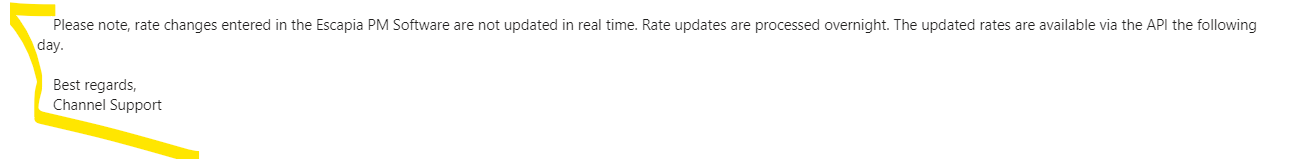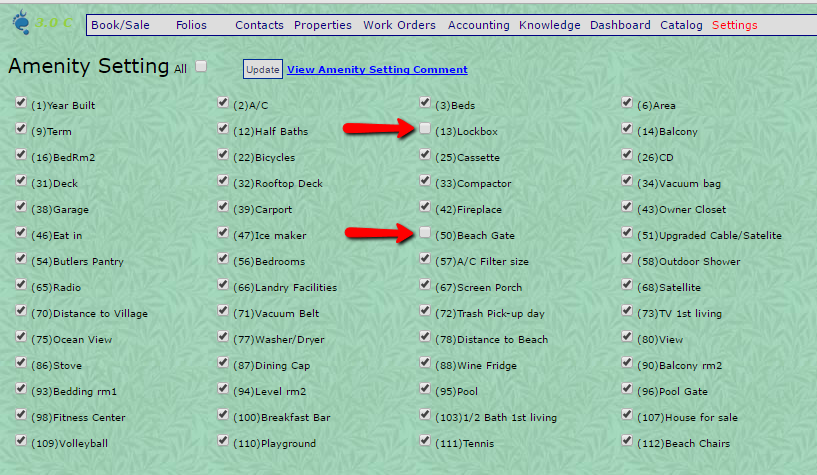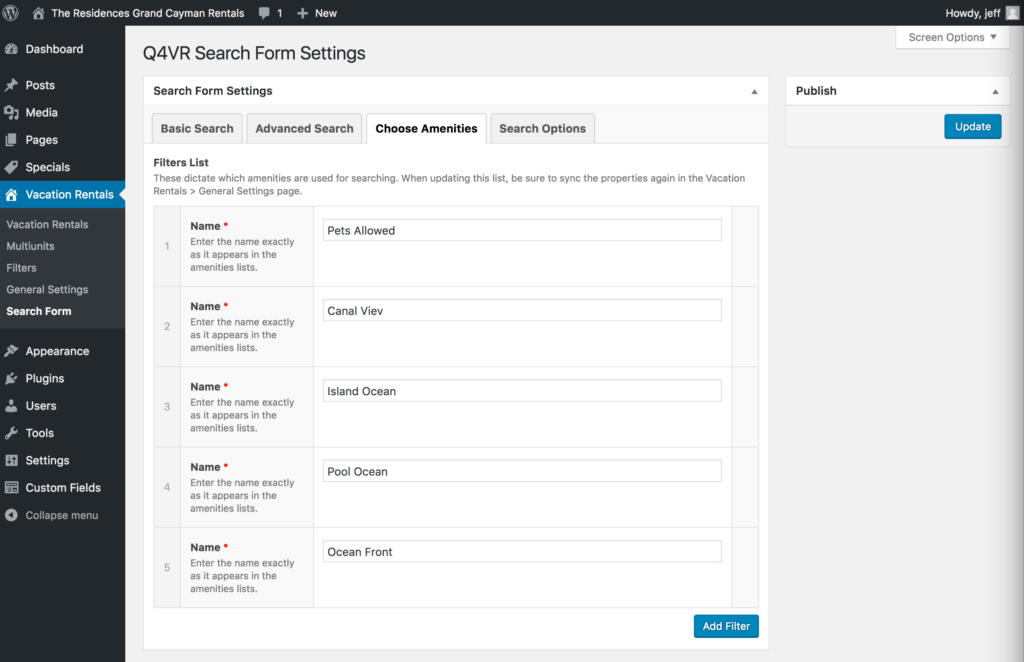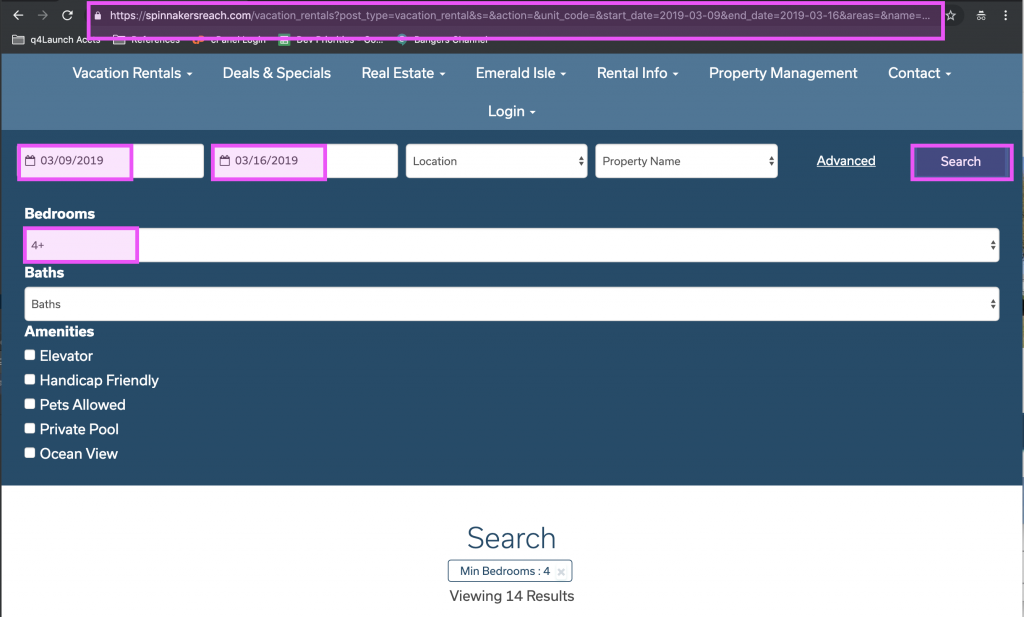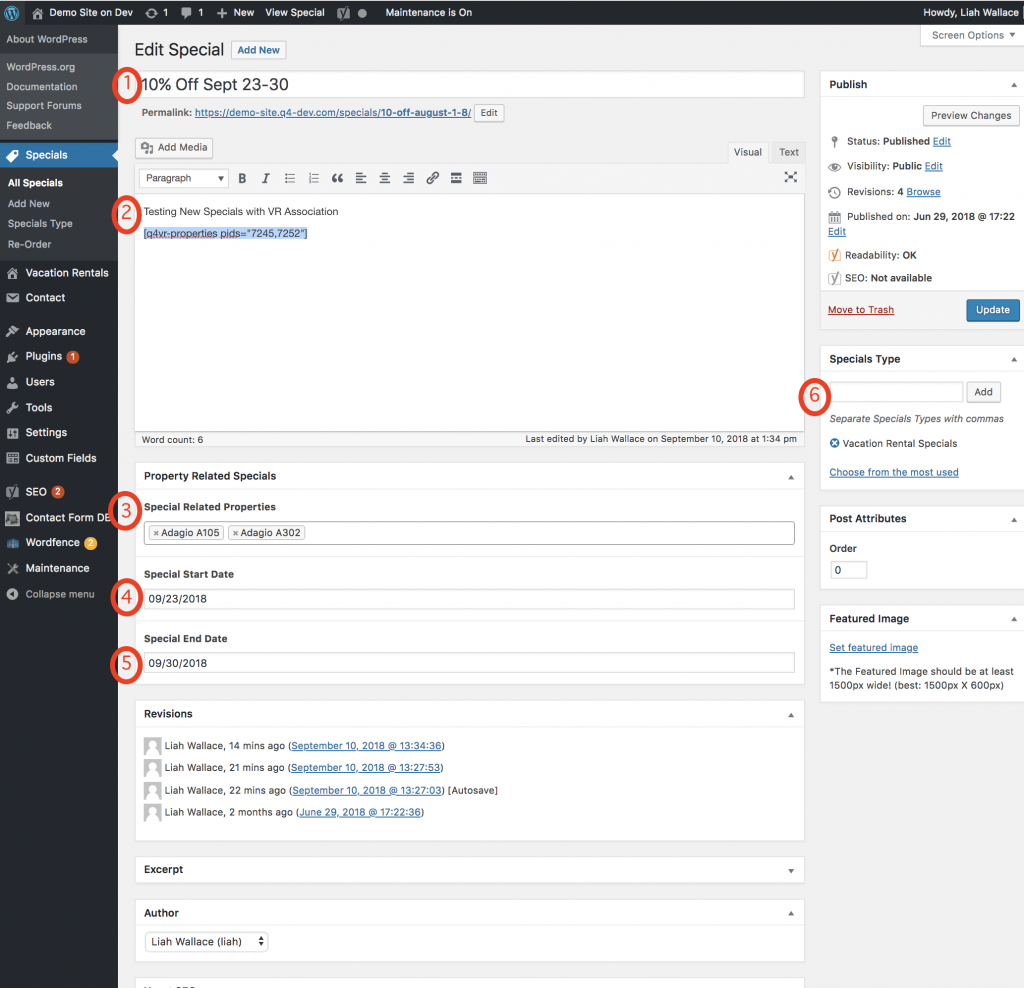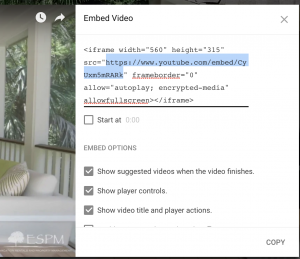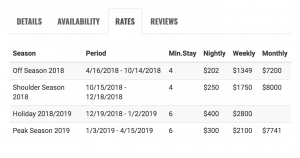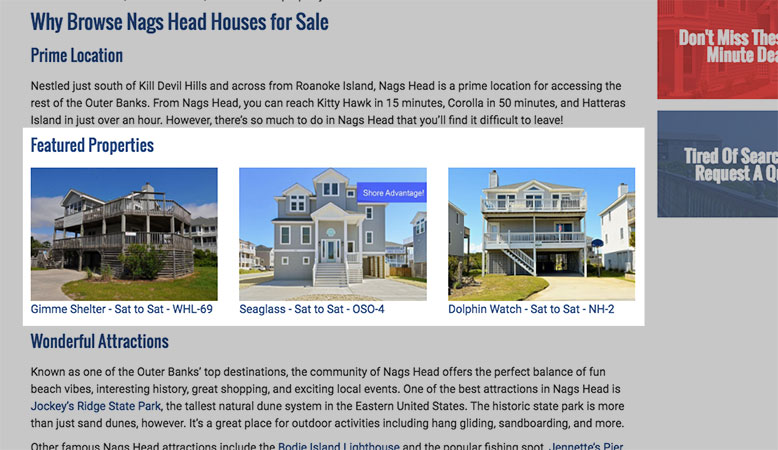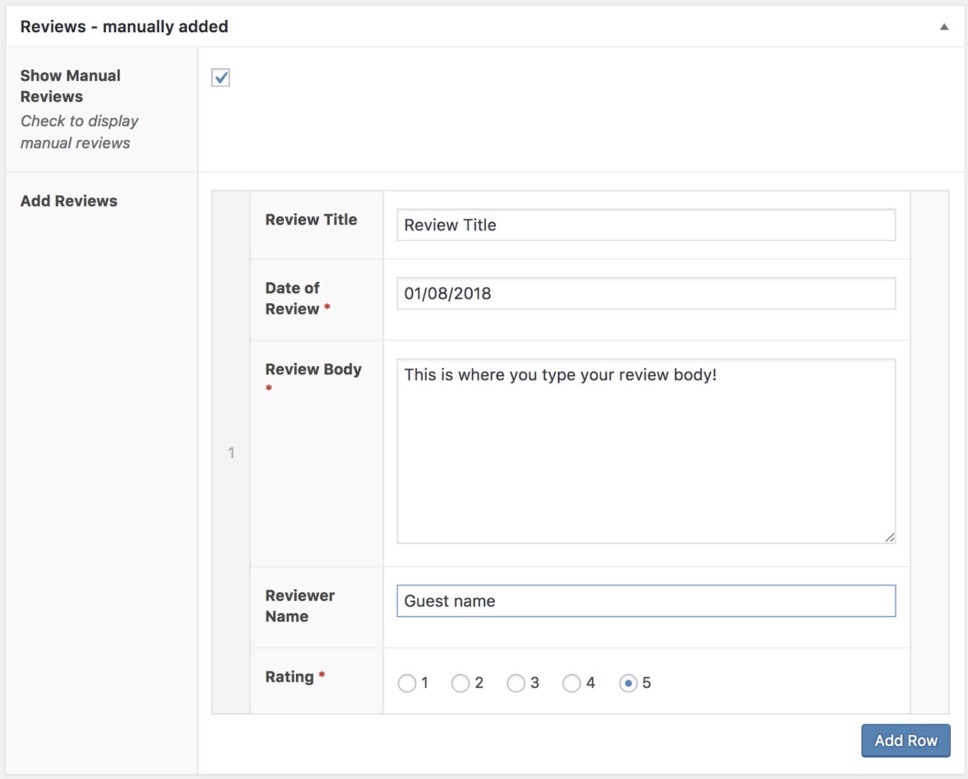VR Onboarding
-
Things to know about VR PMS Systems
Barefoot Support Email support@barefoot.com Escapia Phone: 877-238-2287 Rates Rate changes that customers make in the PMS are processed overnight and available the next day. Streamline Go through https://partner.streamlinevrs.com/ Login in with the reports@ details in Keeper. If needed, we can leverage additional team members, and a manager to reach out on behalf of the Q4L … Continued
-
Barefoot: How to exclude amenities via the API
This article will discuss how you can disable the sharing of property page amenities via the API with Partners and your Website. Log into Barefoot and go to Settings–>Amenity Setting To send amenities to Partners or your Website check the checkbox next to the given amenity. For amenities, you wish not to share/display with partners and … Continued
-
Website Build Task List
Take Screenshot of Website (Before) Add the Using the Full Page Image Capture plugin, take a screenshot of the customer’s old website. Clearly label the photo and add it to the Customer Old Website ScreenShot images folder. Confirm if Email is Hosted or Remote Hosted: Means we will take over email hosting. This is a website based … Continued
-
Q4VR: Creating a Manual Filter
Often times, information the customer would not like included on the website from the integration. To allow for advanced filtering beyond Date search, Location, Property Type, Bedrooms and Bathrooms you will need to setup some filters. There are two ways to apply the filters – importing from the PMS (easiest) and adding a custom filter and … Continued
-
Q4VR: Setting Up Sort Options
Q4VR – Setting up Sort Options Homework The Q4VR Training Website is integrated with an Escapia customer’s information. The default is set to random. Update the Sort Options to the “Name” default. Let your mentor know to check it out!
-
Q4VR: Setting Up The Search Bar
What Search Criteria Is a Must Have? These will be what is listed in the search bar on the site. Typically, we’ll have the following: Check-in Checkout Number of guests Number of bedrooms (minimum) Advanced For the Advanced section, this is where we’ll list any additional amenities for the search. Examples of these being: Hot … Continued
-
Q4VR: Onboarding
What Dev Will Do For You Below are the tasks you will not need to worry about getting from the customer unless otherwise indicated by the customer! Confirming whether or not the Rental Agreement is present. Confirm that whether or not the Confirmation Agreement is present. Confirm Payment Deposit and Schedule is Present What You … Continued
-
Q4VR: VR Landing Pages, Creating Search URLs
A Landing Page With Search Results The Q4VR Plugin extends the VR search by allowing you to create content-driven landing pages that include search results via a feature called VR Landing Pages. By applying a (Landing Page – VR) page template to any page, the edit screen will display options to create sub-landing pages, each … Continued
-
Q4VR: Specials For Properties Feature
Create Specials and relate VR properties to it Creating a VR Special You will create a special as you normally do in the Specials section of your dashboard. Now, if you have the VR plugin activated, you will see some new fields below the main text box: Specials Related Properties, Special Start Date, and Special … Continued
-
Q4VR: Gaining API Access
API access allows our Vacation Rental customers to display their properties on the sites we build. What is an API? API is an acronym for Application Programming Interface. It is a software intermediary that allows two applications to talk to each other. In our case, this is the communication between a property management system (Streamline, … Continued
-
Q4VR: Adding a property video
Our plugin is set up to pull in TruePlace media from a customer’s Escapia account, but what if they have another type of video they want to add? Login into your WordPress site as an admin. Navigate to Vacation Rentals, and click Edit on the property you want to add a video for. Get the … Continued
-
Q4VR: Rates Table
We have another new VR Feature – an optional Rates table on the Property page that is automatically populated with API data. We had the option for a rates table before, but it required the CEM/Customer to input manual rates for all of their properties. How to Set Up If your customer wants to display … Continued
-
Q4VR: Featured Properties In Blog Posts
Wouldn’t it be nice to easily include featured VR properties within a post when writing about a specific area or topic? Now you can via a simple snippet of code called a “shortcode”. How To Include Featured PropertIes Using A Shortcode Specifics You can include as many properties as you like, but the … Continued
-
Q4VR: Search Options
Search Options: Checkin/Checkout Dates Minimum # of Bedrooms Exact # of Bedrooms Minimum # of Bathrooms Guest Capacity Area ((like Neighborhood, Subdivision set up in the PMS) Location (usually the city) Unit Code (manually entered) Unit Name (auto-populated) Amenities I need EXACT name of Amenity from the PMS PMS Specific Search Options: Escapia: Custom Filters … Continued
-
Q4VR: Manually Added Reviews
In the Q4VR Plugin Version 2.3, we added a new feature – manual reviews. Now you and your customers can add reviews that aren’t pulling from their PMS by hand. Here are the steps to add reviews: Login to your website’s dashboard, and navigate to Vacation Rentals. Select the property you want to edit. Under … Continued
-
Q4VR: Amenities Filters
To allow for advanced filtering beyond Date search, Location, Property Type, Bedrooms and Bathrooms you will need to setup some filters. There are two ways to apply the filters – importing from the PMS (easiest) and adding a custom filter and applying to specific units (more time consuming – only do this if the amenity … Continued