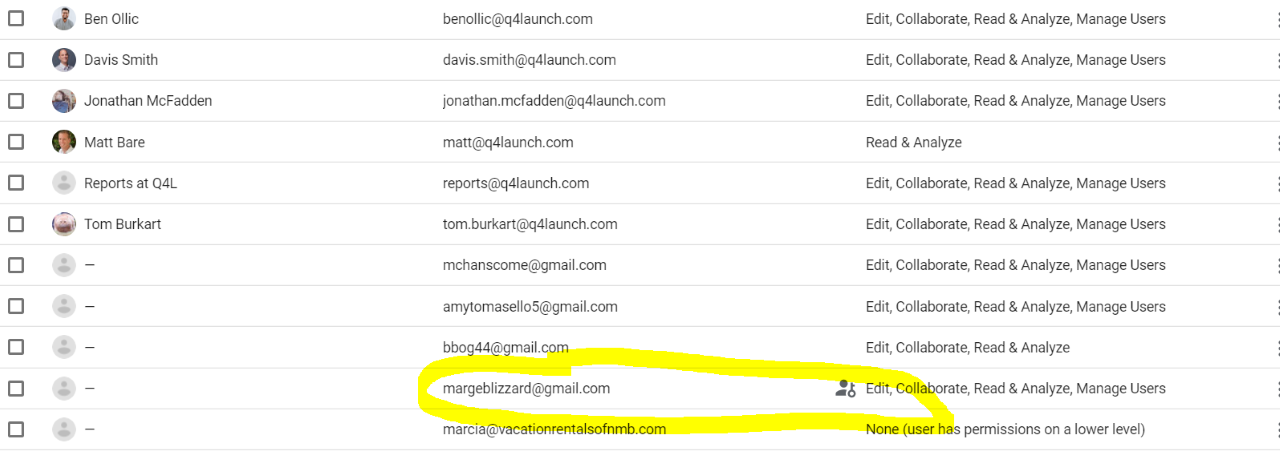On occasion, you may find that a new onboarding customer’s Analytics account is owned by a former marketing company. It’s important for your customer to own their data and we should help them recover Organization-level ownership.
When reviewing Analytics, you’ll see an Organization Admin as indicated here with the key/person icon:
What you need to do
Email your customer and alert them to the ownership issue. Advise them to work with the current Organization Admin to correct this / transfer ownership to your customer. Here is an example template:
Hi Customer,
While adding a Q4 team member to Google Analytics today, I noticed that your Google Analytics account is currently owned by name of organization / account owner. Screenshot of what I’m seeing is attached.
[insert screenshot of Analytics users showing the Organization owner]
While this isn’t a problem in the short term, you risk them pulling the plug at any time and losing your historic website’s data. I recommend that you transfer ownership of the account from name of organization / account owner to yourself so that you retain ownership into the future.
Reach out to your contact at name of organization / account owner and ask them to transfer ownership to you. If you don’t already have an Organization account, you may need to create one by visiting: https://marketingplatform.google.com/home/orgs. Then, they can transfer ownership from their Organization to yours.
Thanks!
CSM