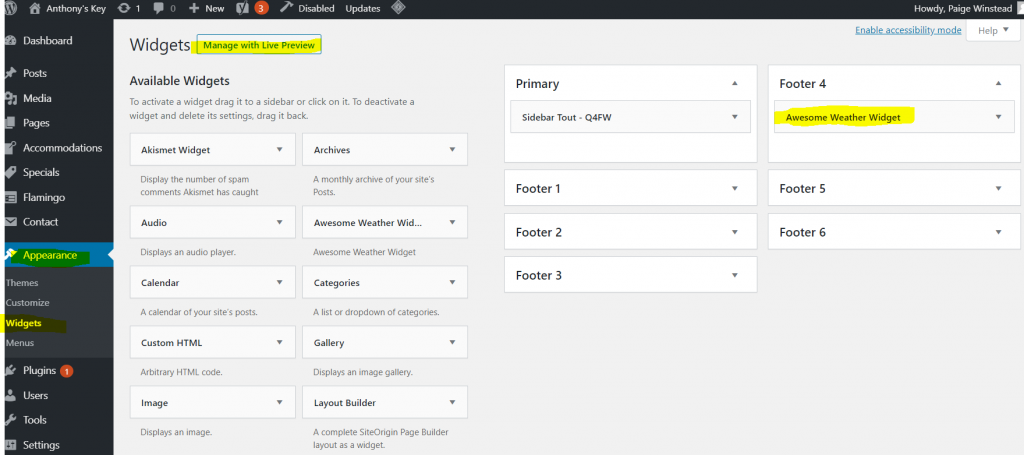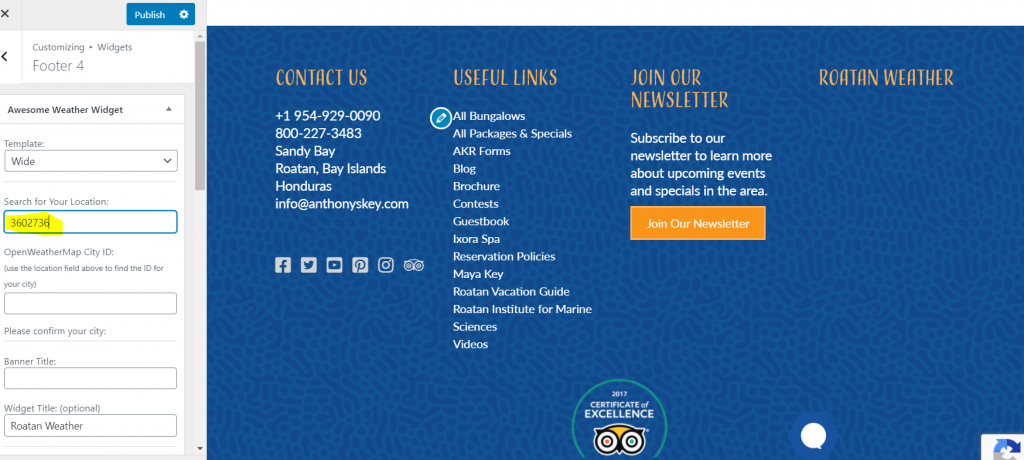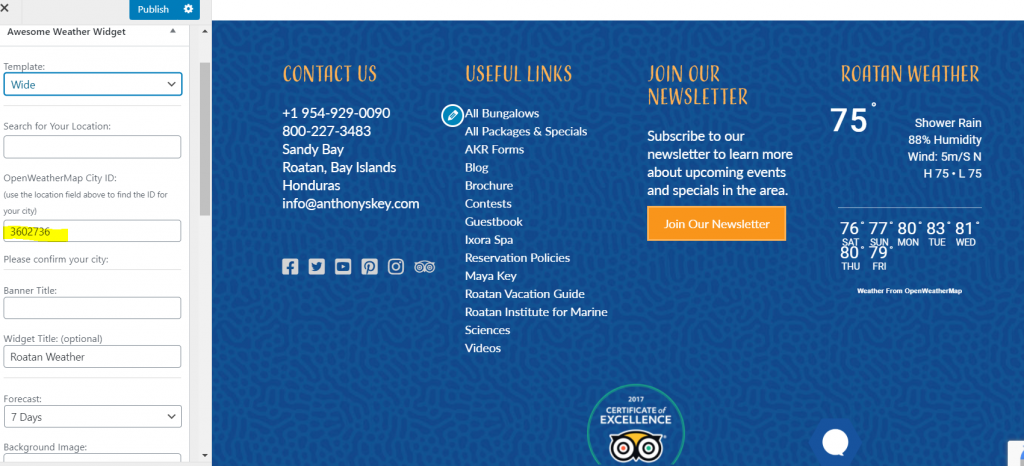In the back end of your customer’s website under Appearance > Widgets find the footer that houses the Awesome Weather Widget.
I find it helpful to click “Manage with Live Preview” in the top right, which enables you to see the changes you’re making on the front end.
If your weather widget is not appearing, first make sure that OpenWeatherMap City ID is in the correct place. In the example below I’ve moved it from the “Search for Your Location” box to the correct box.
This is right!
Your weather widget should now appear and you are free to try out wich template looks best on your website.