For the time being, Ubersuggest is “more free” and can be used to generate relevant keywords lists & keyword data. Here’s how to pull a keyword list.
Start by typing in a general keyword to Ubersuggest.
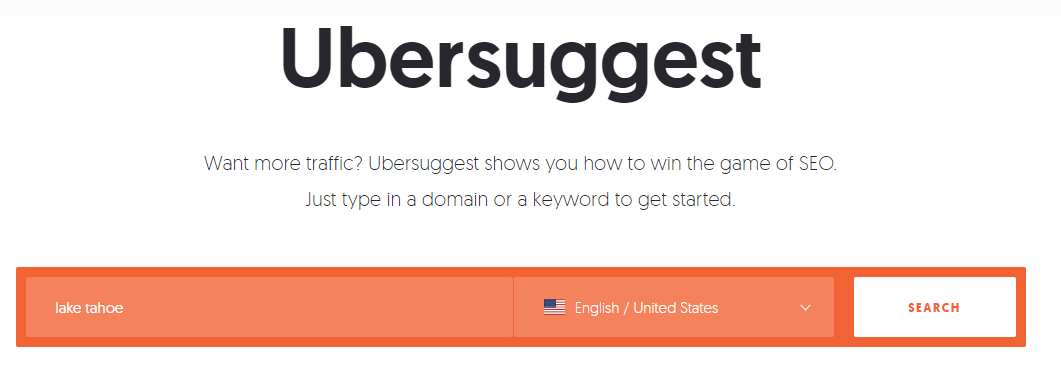
Unless you are already logged in, you should see a pop-up in the top right to “sign in with Google.”
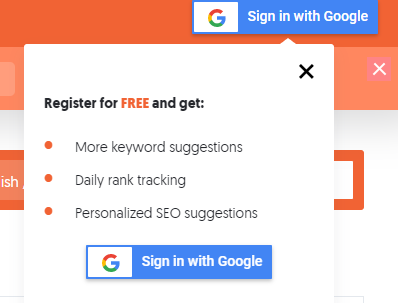
it’s completely free (for now) to sign up or sign in, and when you do, you get TONS of keyword suggestions including related keywords, questions, comparisons, etc.
From the “Overview” tab, you can find detailed info about a particular keyword:
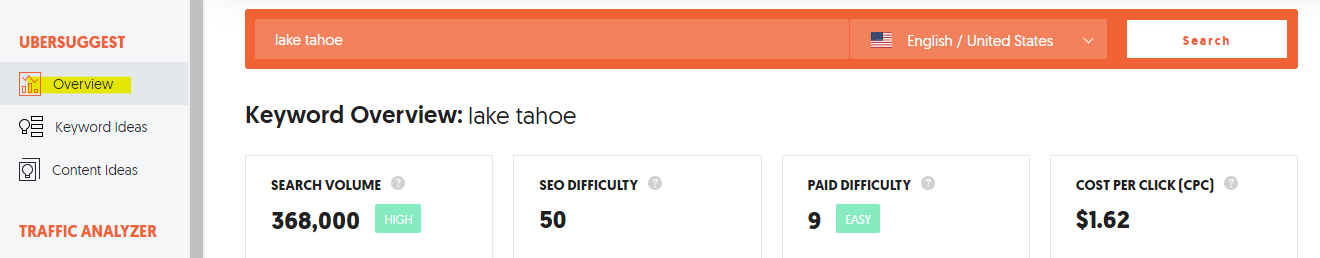
From the “Keyword Ideas” tab, you can see dozens of related keywords (great for keyword research).
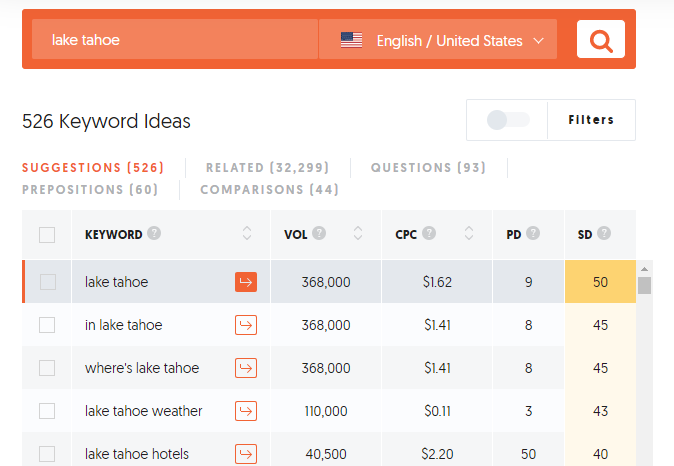
You can browse right from Ubersuggest, but I find it most helpful to export to CSV because then you can sort the keywords however you’d like. The Search Difficulty column gives you an idea of how hard it would be to rank for that keyword.

