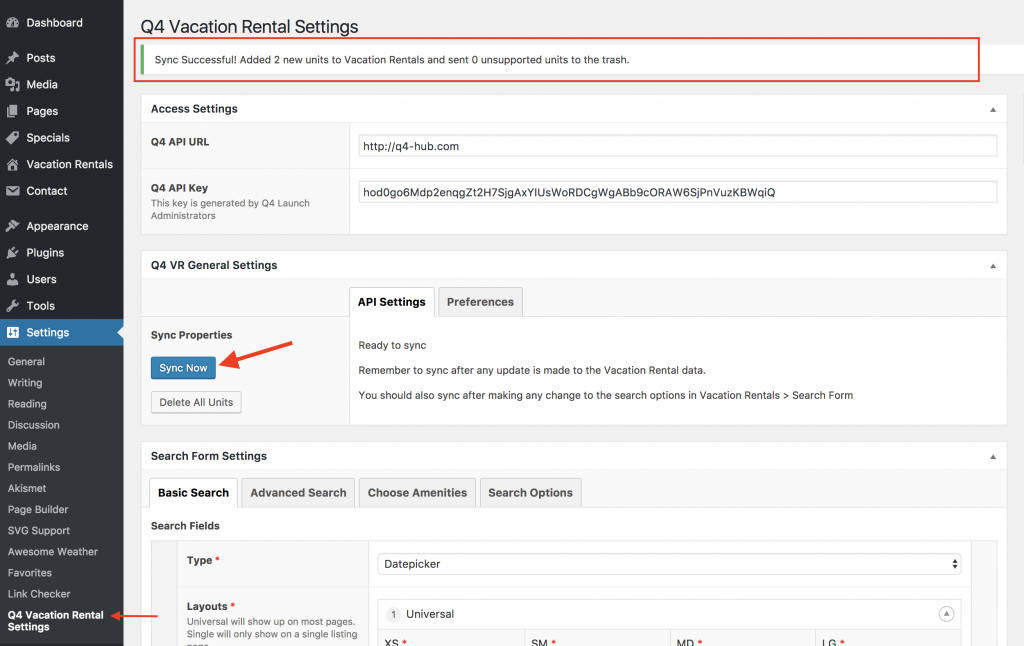In the Q4 Vacation Rental Settings, the Sync Now button is used to update your vacation rental units coming in from the booking engine. When you click this button, it will compare the current list of vacation rental units on your site to the list coming in from your outside platform. If a new unit is added, it will be added to your VR units. If a unit is removed from, that unit will be moved to the trash under your Vacation Rentals tab. This action uses the unit name for the comparison, so changing a unit’s name can produce undesired results. See below for directions to fix an issue with a name change.
To alert a possible name issue, after the sync completes, you will see an admin notice at the top of your window showing how many units were added and removed. If this looks suspect, see if there is a possible name conflict as described below. Otherwise, you can dismiss the notification.
Possible Name Conflict:
If your customer has updated the name of a unit, this can cause conflicts if they have entered manual rates or filters for the unit and want those to stay the same. Sync Now will add a new unit with the new name, and move the unit with the old name (and corresponding rates/filters) to the trash. You can fix it like this:
- Send the replacement unit to the trash.
- Go into the trash tab, and click restore on the unit with the information.
- Once you see the restored unit under Vacation Rentals, you can click edit.
- Change the name of the unit to the new name.
- Update the permalink to reflect the new name.
- Click update.
That should fix it! We are looking into work arounds to this, but it a low priority right now. If this is a common occurrence for your customers, please let Rich and Liah know.