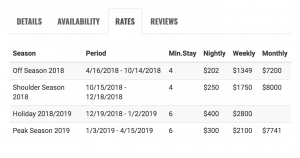We have another new VR Feature – an optional Rates table on the Property page that is automatically populated with API data. We had the option for a rates table before, but it required the CEM/Customer to input manual rates for all of their properties.
How to Set Up
If your customer wants to display their rates, simply navigate to your Q4 Vacation Rental Settings under your WordPress backend’s settings tab. In the Q4VR General Settings box, click on Preferences. Change the setting for “Display Property Rates Tab” to YES. Click Update to save your new settings.
It will add a rates Tab to each property page with a table like you see below.
How It Works
There are multiple ways to set up the displayed rates, and this is subject to change based on customer needs/best practice. In this table, I am using the minimum rent price without added taxes and fees. I am only displaying Nightly, Weekly, and Monthly rates when the API return shows those denominations as available. If a property does not have a price for a specific denomination, it will be left blank in the table. Please note that the way we display the rates plugin wide, so it’s not customizable on a per customer basis.